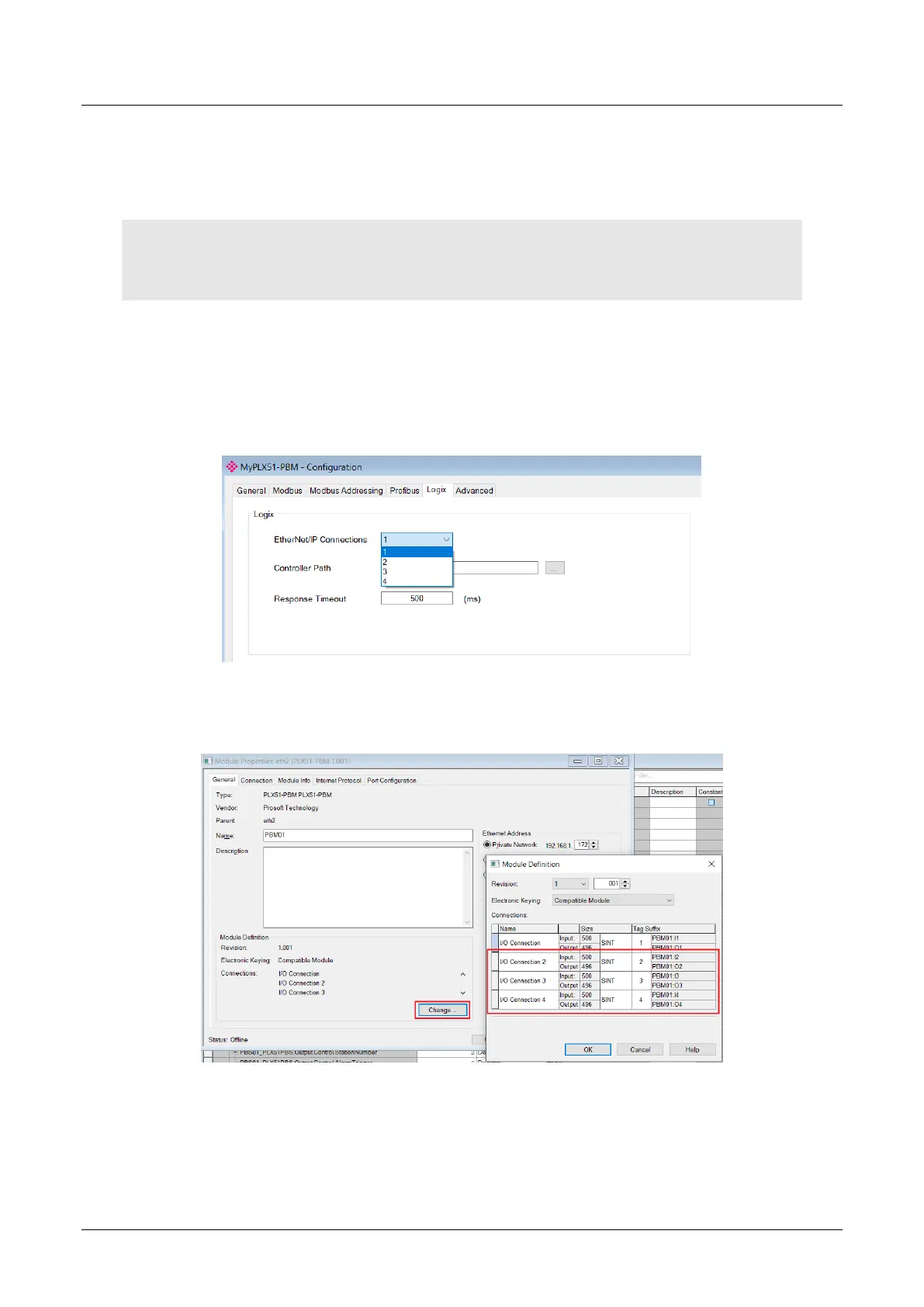PLX51-PBM Setup
PROFIBUS DPV0/DPV1 Master or Slave to EtherNet/IP™ or Modbus® Gateway User Manual
ProSoft Technology, Inc. Page 82 of 196
3.10.3 Multi-Connection
The PLX51-PBM supports up to four Class 1 (cyclic data exchange) connections.
This will allow the user to have more field devices per PLX51-PBM because more
data can be exchanged between the Logix controller and the PLX51-PBM.
IMPORTANT: This only applies when the user has implemented the PLX51-PBM into Logix using an
EDS AOP. When using a Generic Module Profile in Logix (pre-Logix v21) the user will only be able to
use 1 Logix Connection.
When the user verifies the PLX50 Configuration Utility project (this is done by right-
clicking on the device and selecting Verify Configuration), the software will indicate if
all the current configuration will fit into the selected EtherNet/IP Connection count. If
not, the user will need to increase the connection count.
In the PLX50 Configuration Utility the user can set the number of EtherNet/IP
Connections in the Logix tab of the configuration window (as shown below):
Figure 3.109 – PLX50CU EtherNet/IP Connection Count
In Logix the user can increase/decrease the connection count using the EDS AOP
(as shown below):
Figure 3.110 – Logix EtherNet/IP Connection Count