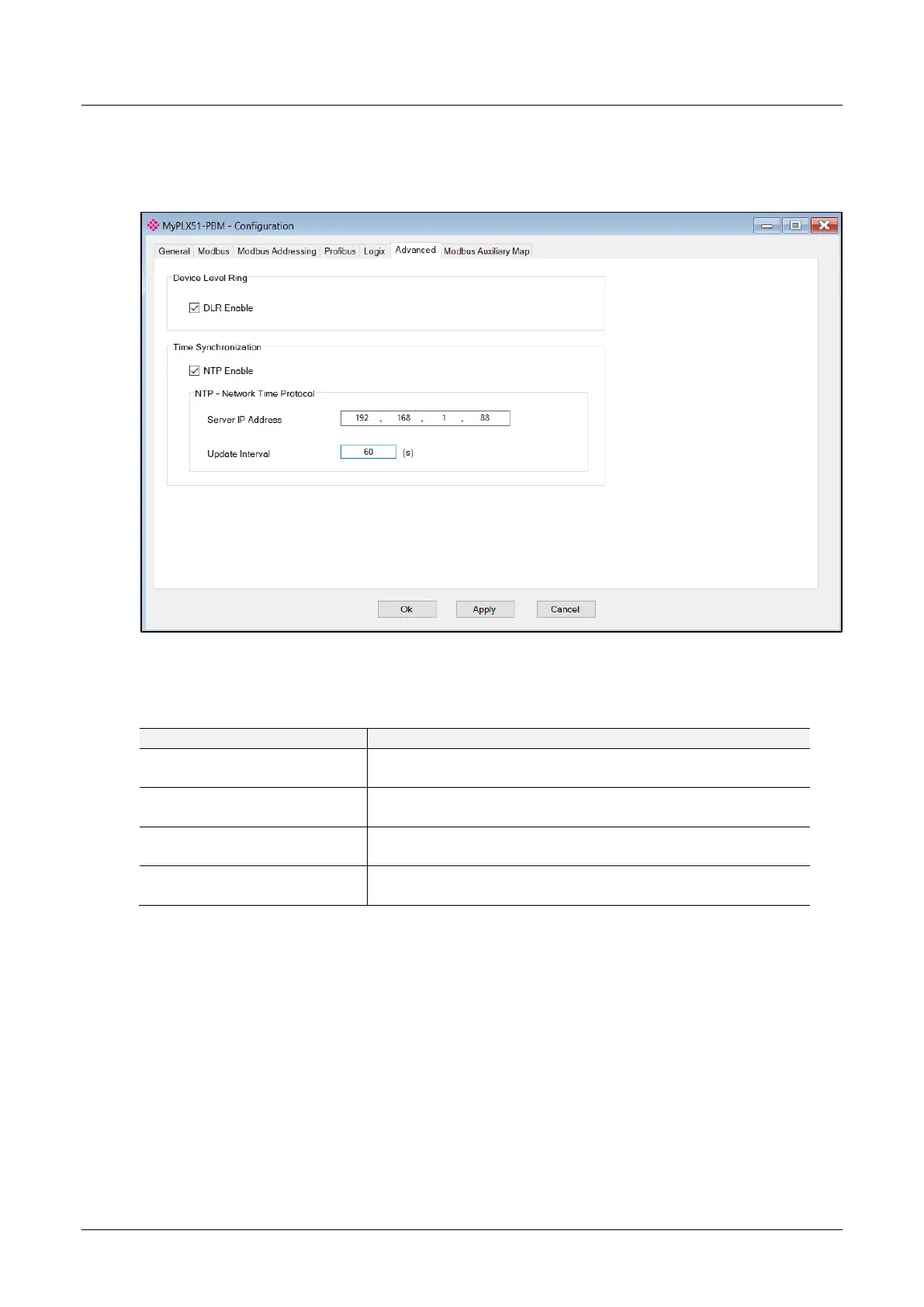PLX51-PBM Setup
PROFIBUS DPV0/DPV1 Master or Slave to EtherNet/IP™ or Modbus® Gateway User Manual
ProSoft Technology, Inc. Page 35 of 196
3.5.7 Advanced
The Advanced configuration is shown in the figure below. The PLX51-PBM
Advanced configuration window is opened by either double clicking on the module in
the tree or right-clicking the module and selecting Configuration.
Figure 3.27 – PLX51-PBM Advanced configuration
The Advanced configuration consists of the following parameters:
Table 3.7 - Advanced configuration parameters
This must be set to enable Device Level Ring operation when the
PLX51-PBM will be operating in an Ethernet DLR.
The PLX51-PBM can synchronize its onboard clock to an NTP
Server by enabling NTP.
This setting is the IP address of the NTP Server which will be used
as a time source.
This setting is the updated interval (in seconds) that the PLX51-PBM
will request time from the NTP Server.