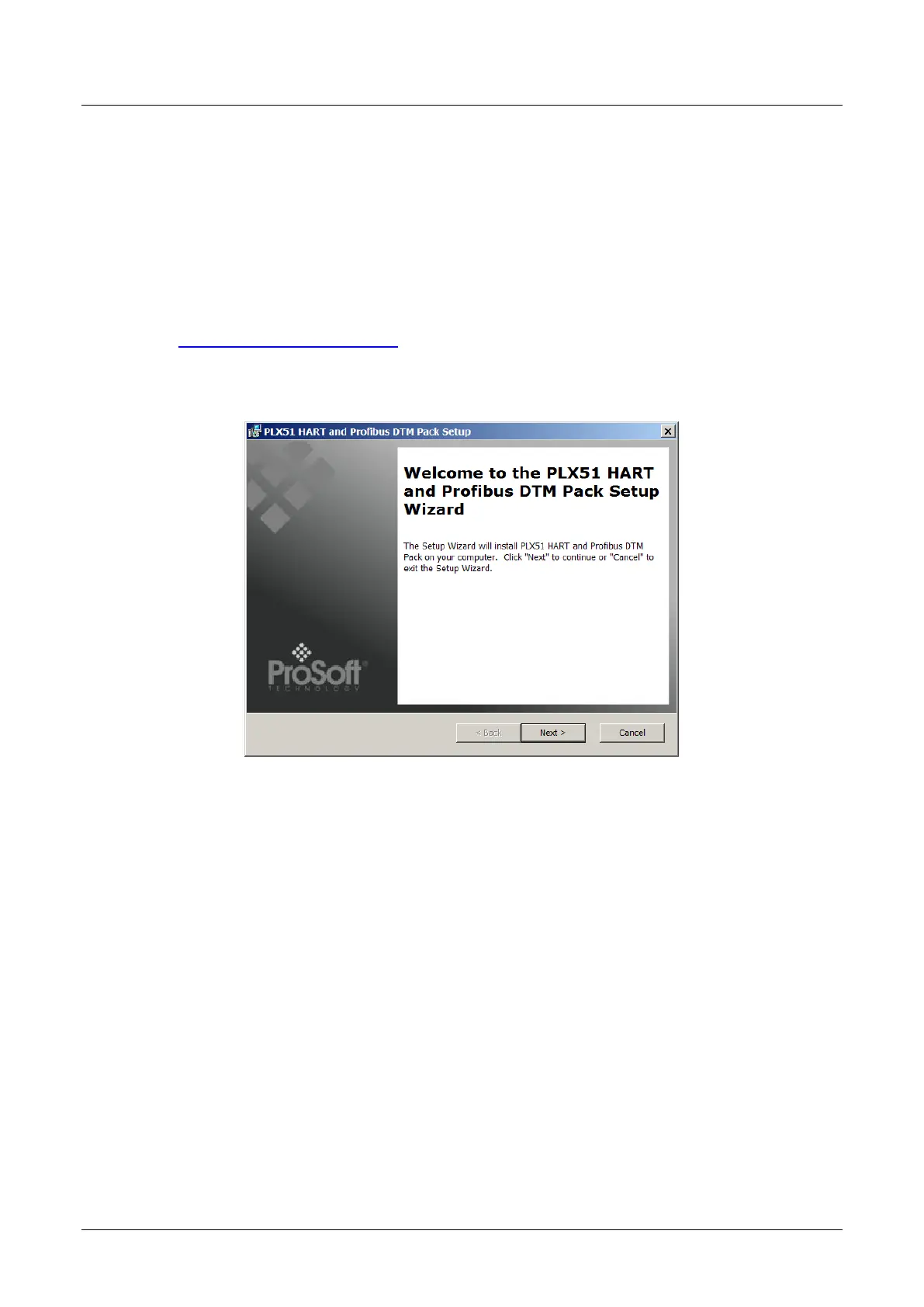PLX51-PBM Device Type Manager (DTM)
PROFIBUS DPV0/DPV1 Master or Slave to EtherNet/IP™ or Modbus® Gateway User Manual
ProSoft Technology, Inc. Page 148 of 196
7 Device Type Manager (DTM)
The PLX51-PBM supports FDT / DTM technology, allowing the user to configure any
slave device using its DTM (Device Type Manager) in any standard FDT Frame
(Field Device Tool). To use a device DTM with the PLX51-PBM, the ProSoft PLX51
DTM pack will first need to be installed.
7.1 Installation
Installation of the PLX51 DTM pack is achieved by executing the following installer
from www.prosoft-technology.com:
ProSoft Technology - ILX51 HART and PROFIBUS DTM Pack 1.xxx Setup.msi
The installation wizard will guide the user through the installation process.
Figure 7.1 – PLX51 DTM Pack Installation
