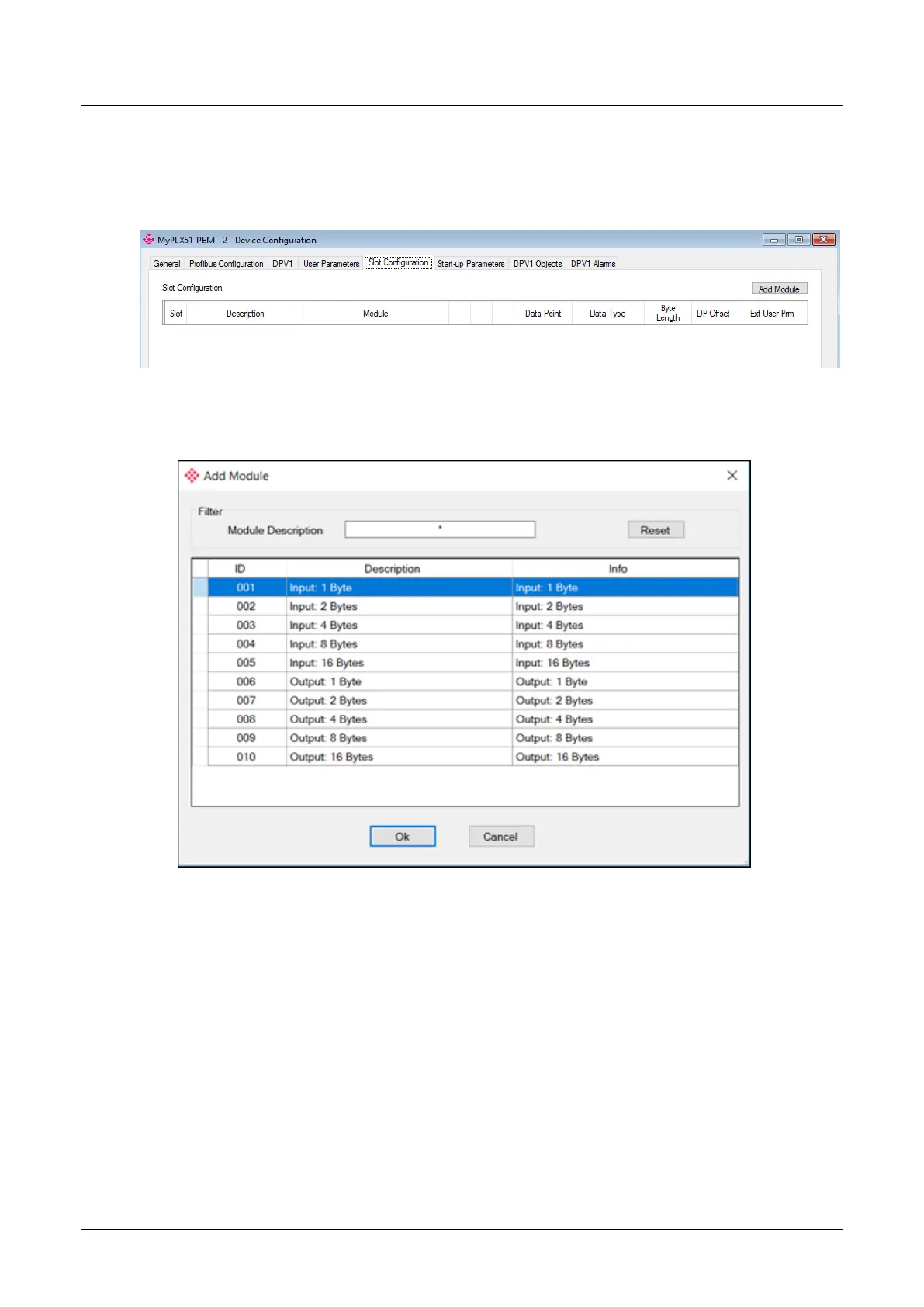PLX51-PBM Setup
PROFIBUS DPV0/DPV1 Master or Slave to EtherNet/IP™ or Modbus® Gateway User Manual
ProSoft Technology, Inc. Page 65 of 196
3.9.5 Slot Configuration
Each slave device can have multiple slots that can be configured. A slot can be a
place holder for a process variable or a placeholder for a specific piece of hardware.
In the example below the PROFIBUS slave device added is an IO adapter which can
have multiple additional IO modules which will be represented as additional slots.
Figure 3.76 – Field Device Slot configuration start
To add a module, select the Add Module button. The module selection form will
appear listing all the available modules from the GSD file.
Figure 3.77 – Module Selection for the PLX51-PBM slave device selected