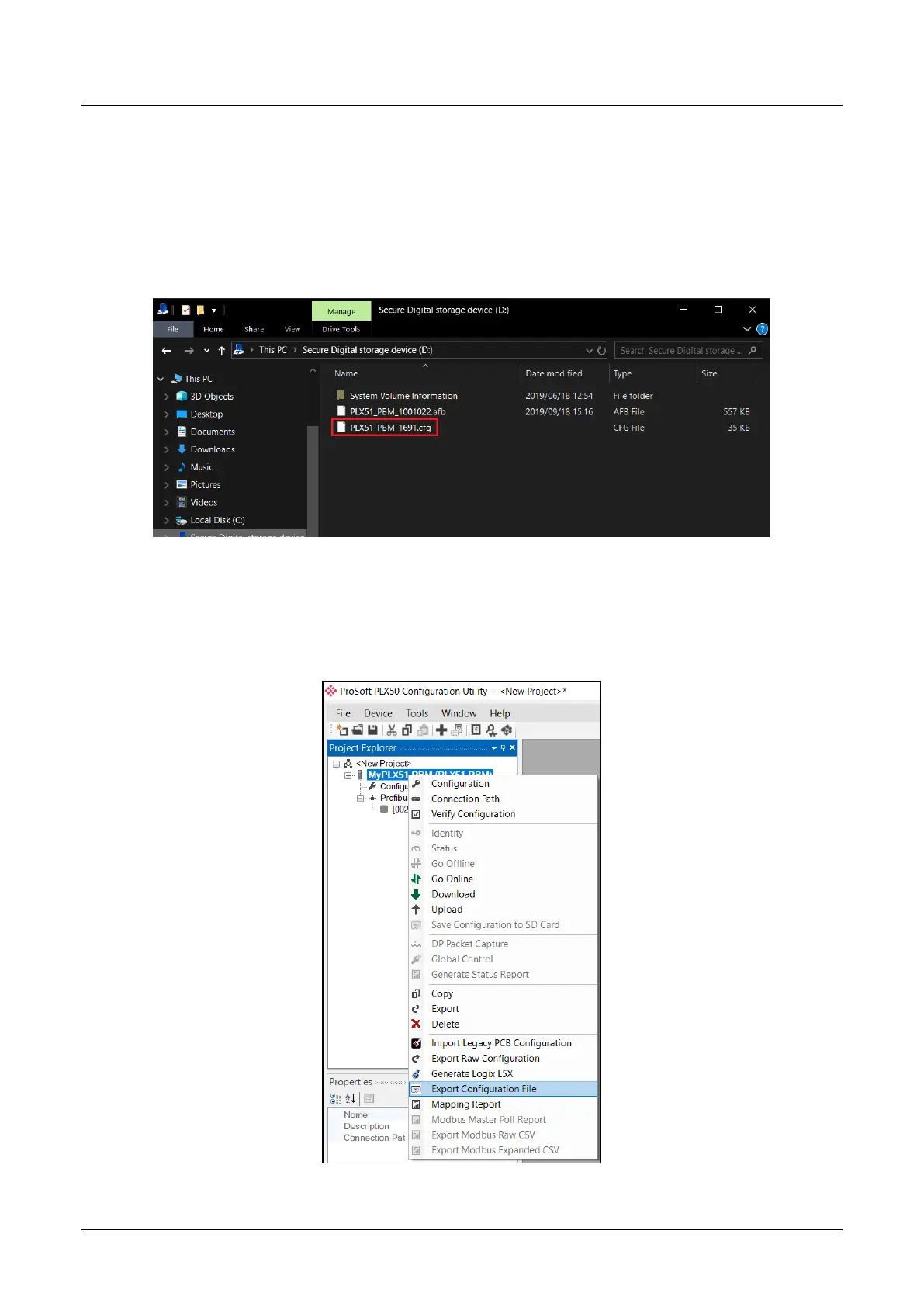PLX51-PBM SD Card
PROFIBUS DPV0/DPV1 Master or Slave to EtherNet/IP™ or Modbus® Gateway User Manual
ProSoft Technology, Inc. Page 99 of 196
4.2 Configuration
If a faulty module is replaced the user can insert the SD Card with the configuration
file on into the new module. The new module will determine if the configuration on the
SD Card is different than the currently loaded configuration (even when there is no
configuration on the module). If different, the configuration on the SD Card will be
downloaded into the module’s NV memory before the module starts executing.
The user can add the PLX50CU configuration file to the SD Card root directory in one
of two ways.
Figure 4.3 – SD Card – Configuration file
4.2.1 Manual Copy
Once the user has created the needed application configuration in the PLX50CU the
configuration can be exported to a file that can be used on the SD Card. Once the file
has been created the user can copy this file into the root directory of the SD Card.
Figure 4.4 – Configuration Export for SD Card