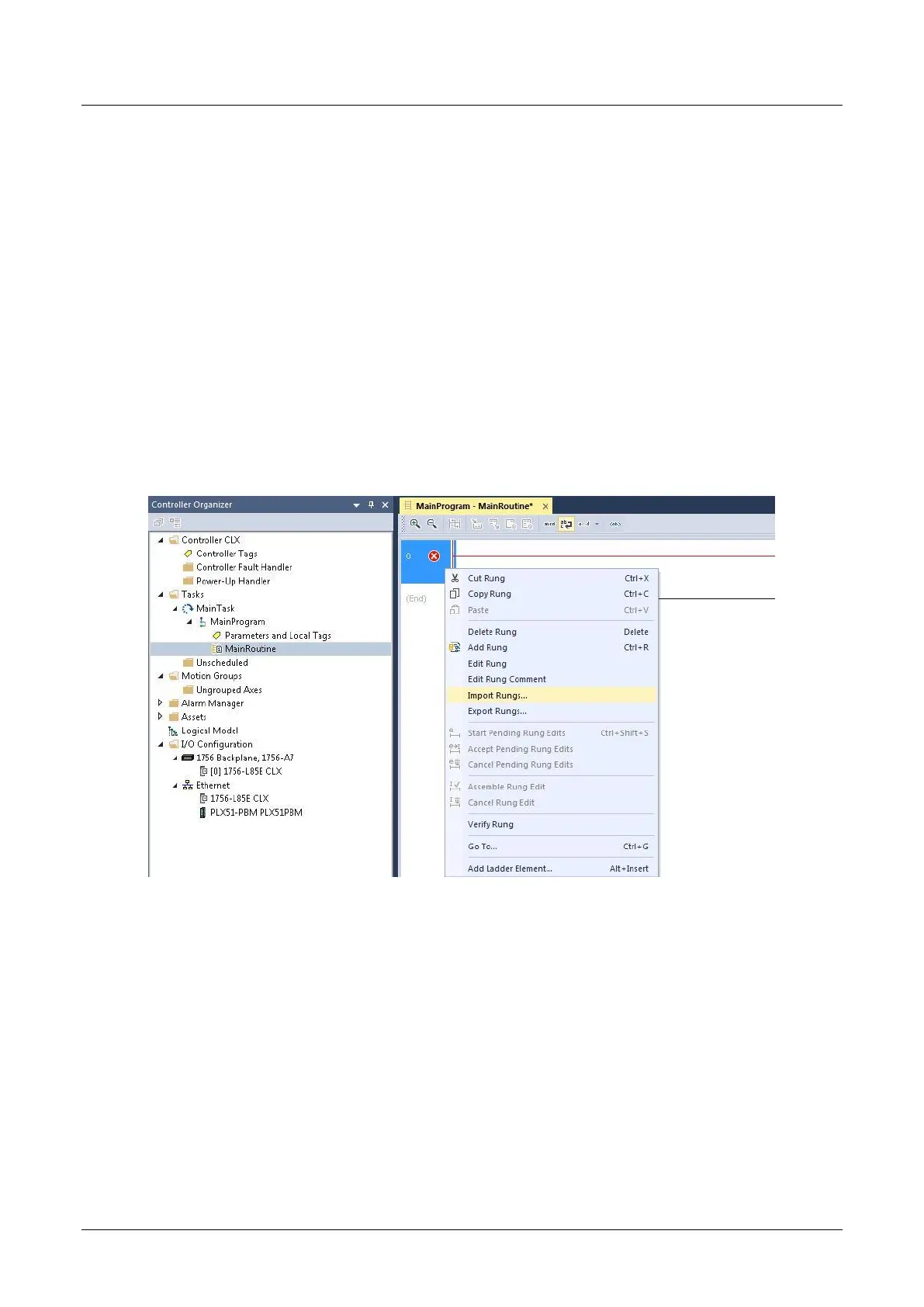PLX51-PBM Setup
PROFIBUS DPV0/DPV1 Master or Slave to EtherNet/IP™ or Modbus® Gateway User Manual
ProSoft Technology, Inc. Page 87 of 196
3.12 Importing the Add-On Instruction (AOI)
A custom Add-On Instruction (AOI) is offered and recommended for use in the
performance and monitoring of Class 3 messaging (connected or unconnected) with
the PLX51-PBM. The AOI offered implements custom UDT’s, controller tags, and
logic that instantiates the Ethernet/IP CIP messages to perform the following acyclic
messaging services:
DPV1 Class 1 Write/Read
Alarms
DPV1 Class 2 Initiate/Abort/Write/Read
Extraction of Slave Diagnostics (DPV0)
Global Control Commands
1 In the Controller Organizer window, expand the Tasks folder and double-click
the MainRoutine under the MainProgram section.
2 Right-click on an empty rung in the routine, and click the Import Rungs option.
Figure 3.101 - Import Rung