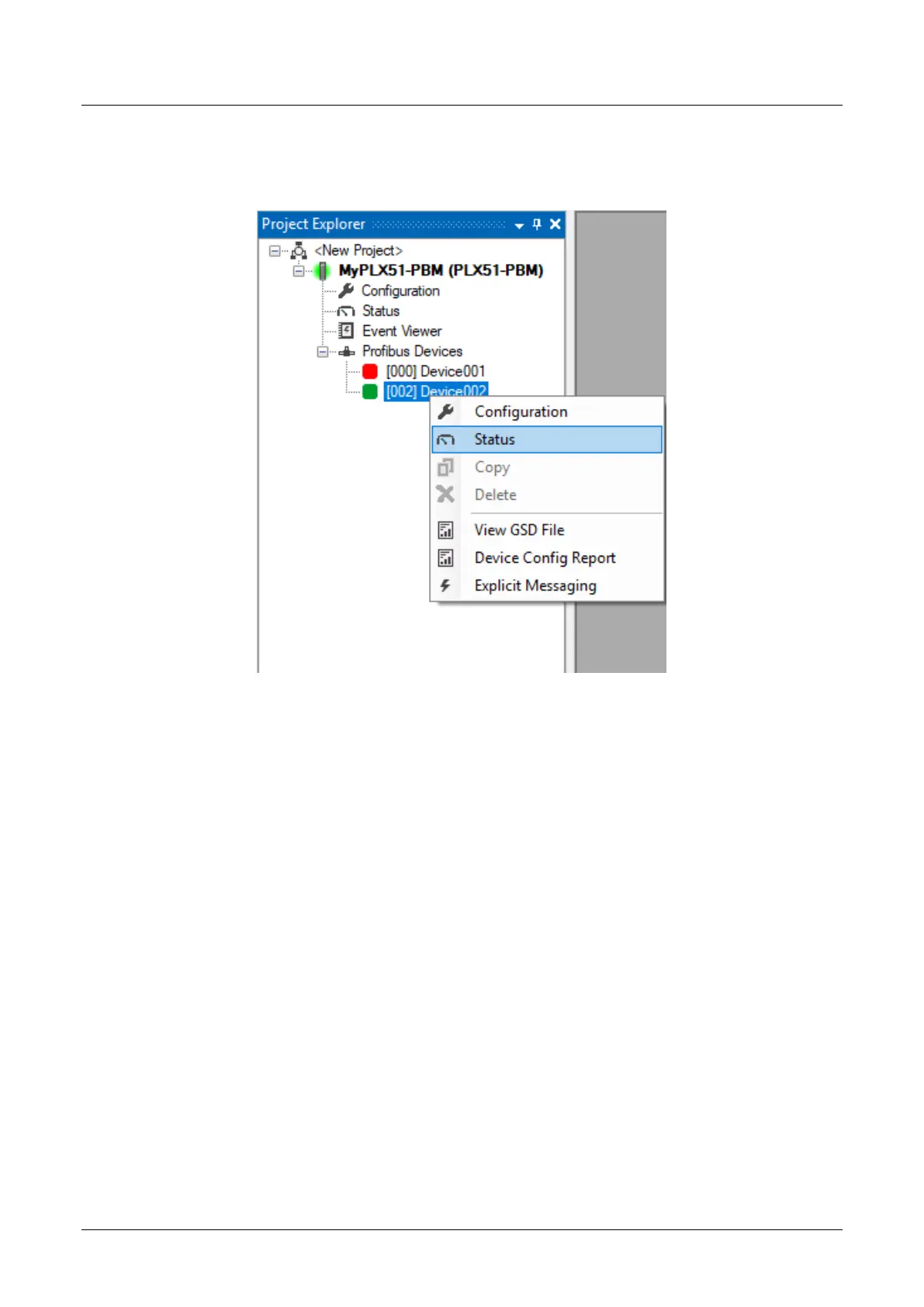PLX51-PBM Diagnostics
PROFIBUS DPV0/DPV1 Master or Slave to EtherNet/IP™ or Modbus® Gateway User Manual
ProSoft Technology, Inc. Page 173 of 196
8.2.4 PROFIBUS Slave Status
The Status monitoring window of each PROFIBUS slave device connected to the
PLX51-PBM can be opened by right-clicking on the specific slave device in the
PLX50 Configuration Utility tree and selecting Status.
Figure 8.22 - Selecting slave device online Status
The device status window contains multiple tabs to display the current status of the
specific slave device.