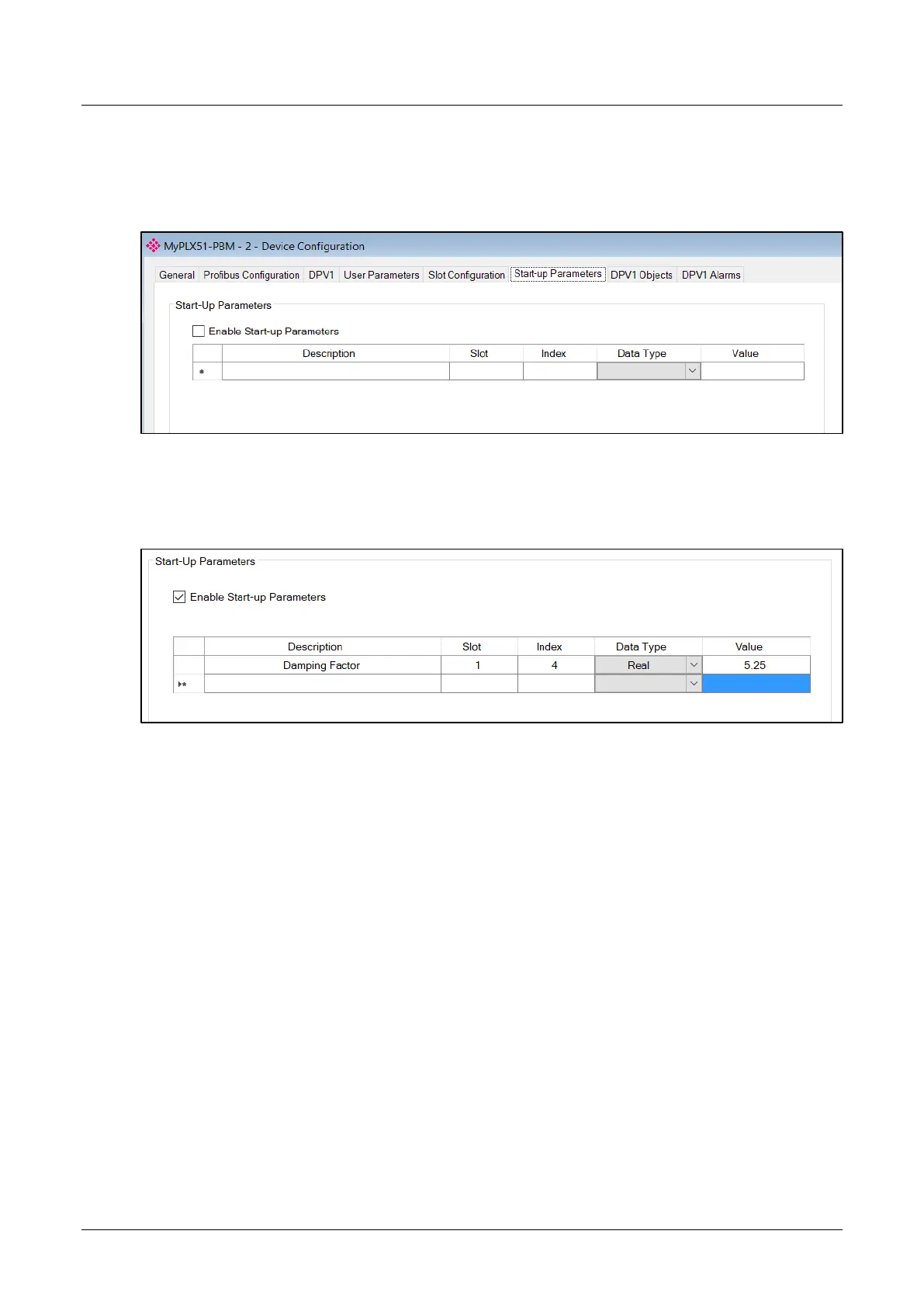PLX51-PBM Setup
PROFIBUS DPV0/DPV1 Master or Slave to EtherNet/IP™ or Modbus® Gateway User Manual
ProSoft Technology, Inc. Page 58 of 196
3.8.6 Start-up Parameters
Each slave device can have a set of start-up parameters associated with it which will
be updated once Data Exchange is active using DPV1 Class 1 messaging. Thus, the
user can have specific parameters that must be updated after the device is initialized
for data exchange which will simplify device replacement.
Figure 3.65 – Device Start-up Parameters
The user will need to enable the Start-up parameters by selecting the Enable Start-
Up Parameters checkbox. Then the user will need to enter the required start-up
parameters as shown below.
Figure 3.66 – Device Start-up Parameters Example
Once the slave device has been successfully parameterized and configured for Data
Exchange the PLX51-PBM will update one parameter at a time for each slave device.