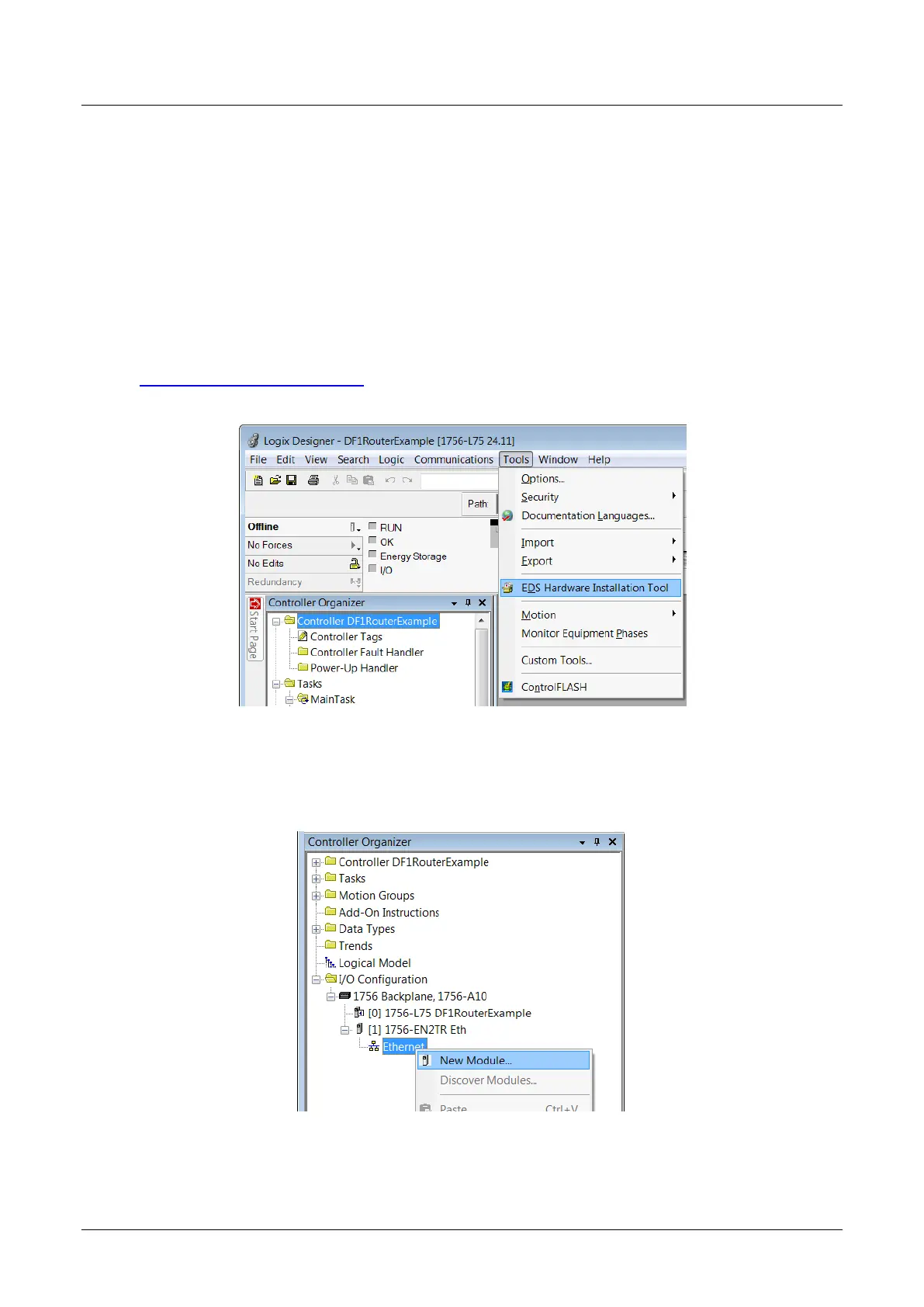PLX51-PBM Setup
PROFIBUS DPV0/DPV1 Master or Slave to EtherNet/IP™ or Modbus® Gateway User Manual
ProSoft Technology, Inc. Page 76 of 196
3.10 Logix Configuration
The PLX51-PBM can be easily integrated with Allen-Bradley Logix family of
controllers. Integration with the Logix family in Studio5000 makes use of the EDS
Add-On-Profile (AOP) or a Generic Module Profile.
3.10.1 EDS AOP (Logix V21+)
Before the module can be added to the tree the module’s EDS file must be
registered.
Using RSLinx, the EDS file can be uploaded from the device after which the EDS
Hardware Installation tool will be invoked to complete the registration.
Alternatively, the EDS file can be downloaded from the product web page at
www.prosoft-technology.com and registered manually using the EDS Hardware
Installation Tool shortcut under the Tools menu in Studio 5000.
Figure 3.97 - EDS Hardware Installation Utility
After the EDS file has been registered, the module can be added to the Logix IO tree
in Studio 5000. Under a suitable Ethernet bridge module in the tree, select the
Ethernet network, right-click and select the New Module option.
Figure 3.98 – Adding a module