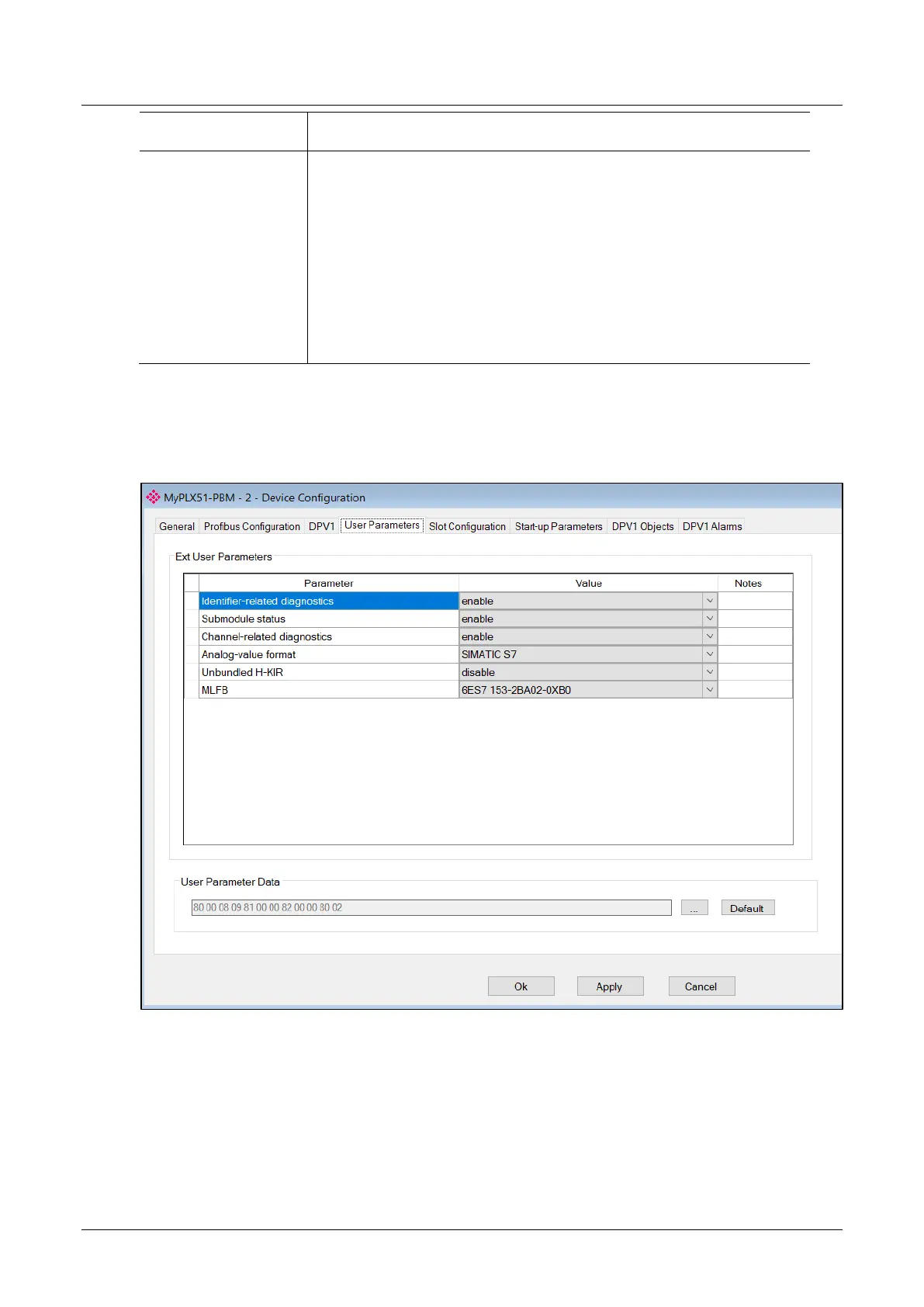PLX51-PBM Setup
PROFIBUS DPV0/DPV1 Master or Slave to EtherNet/IP™ or Modbus® Gateway User Manual
ProSoft Technology, Inc. Page 51 of 196
This will force the PLX51-PBM to use Service Access Point (SAP) 50 to
acknowledge alarms.
Enables specific alarms for the slave device to report on if active.
The available alarms are listed below and are only available if specified in the
device’s GSD file:
Pull Plug Alarm
Process Alarm
Diagnostic Alarm
Manufacturer Alarm
Status Alarm
Update Alarm
3.8.4 User Parameters
The User Parameter configuration is shown in the figure below. The device User
Parameter configuration window is opened by either double clicking on the slave
device in the tree or right-clicking the slave device and selecting Configuration.
Figure 3.51 – Device User Parameter configuration parameters
The User Parameter configuration consists of the device specific user configuration.
This is extracted from the device GSD file and can be used to configure device
specific parameters. When one of the parameters is changed the User Parameter
Data will be updated which is sent to the device in the Set Parameter telegram.
