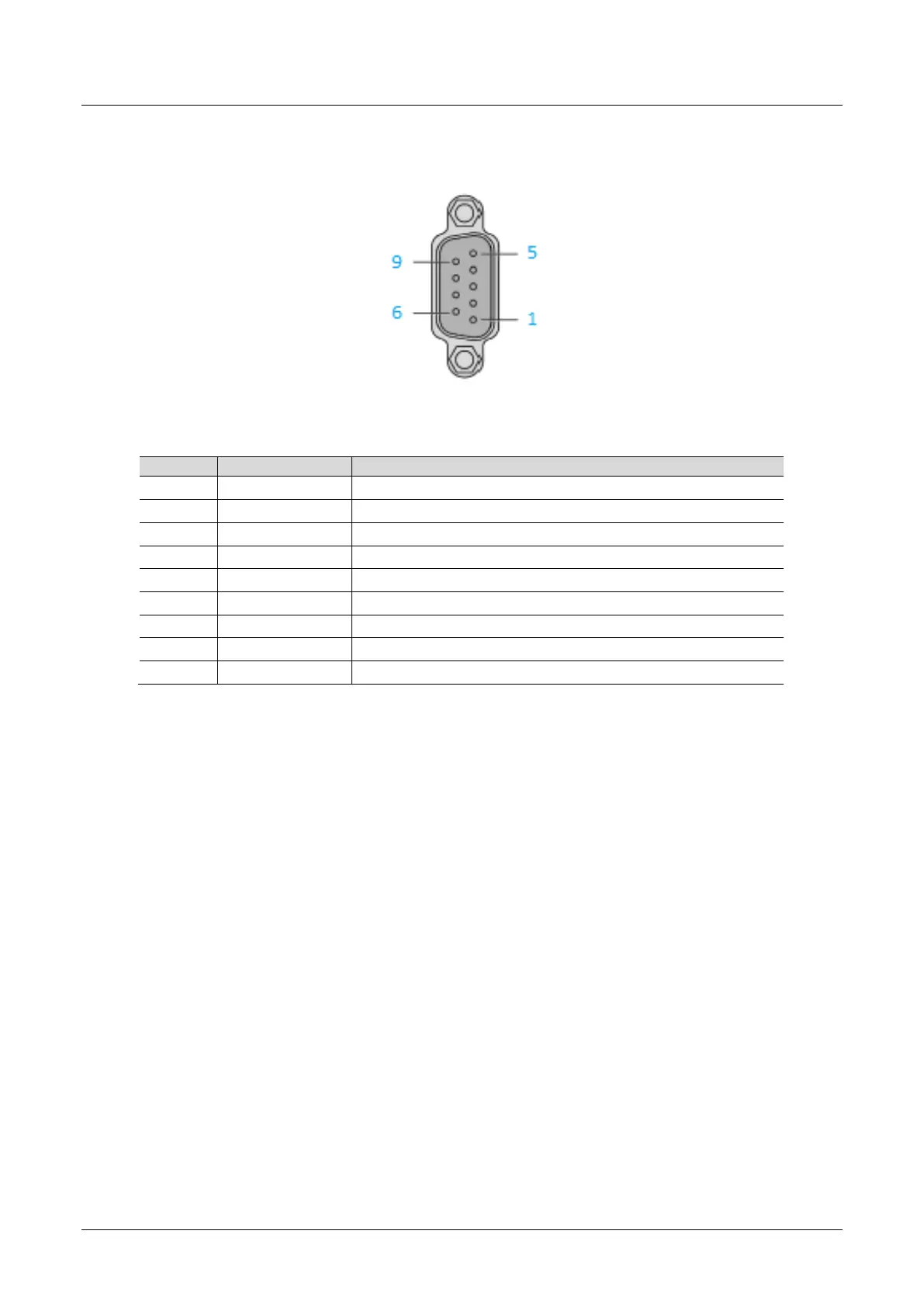PLX51-PBM Installation
PROFIBUS DPV0/DPV1 Master or Slave to EtherNet/IP™ or Modbus® Gateway User Manual
ProSoft Technology, Inc. Page 16 of 196
2.3 PROFIBUS DP Port (RS485)
The PROFIBUS DP port uses a female DB9 connector. This provides connection for
the communication conductors, cable shielding and +5Vdc output power.
Figure 2.7 – PLX51-PBM PROFIBUS DP (RS485) DB9 connector
Table 2.2 – DB 9 Connector layout
Data received and transmit (+)
Control signal to repeater (+)
Reference potential for +5Vdc
+5Vdc for terminating resistors (active termination)
Data received and transmit (-)