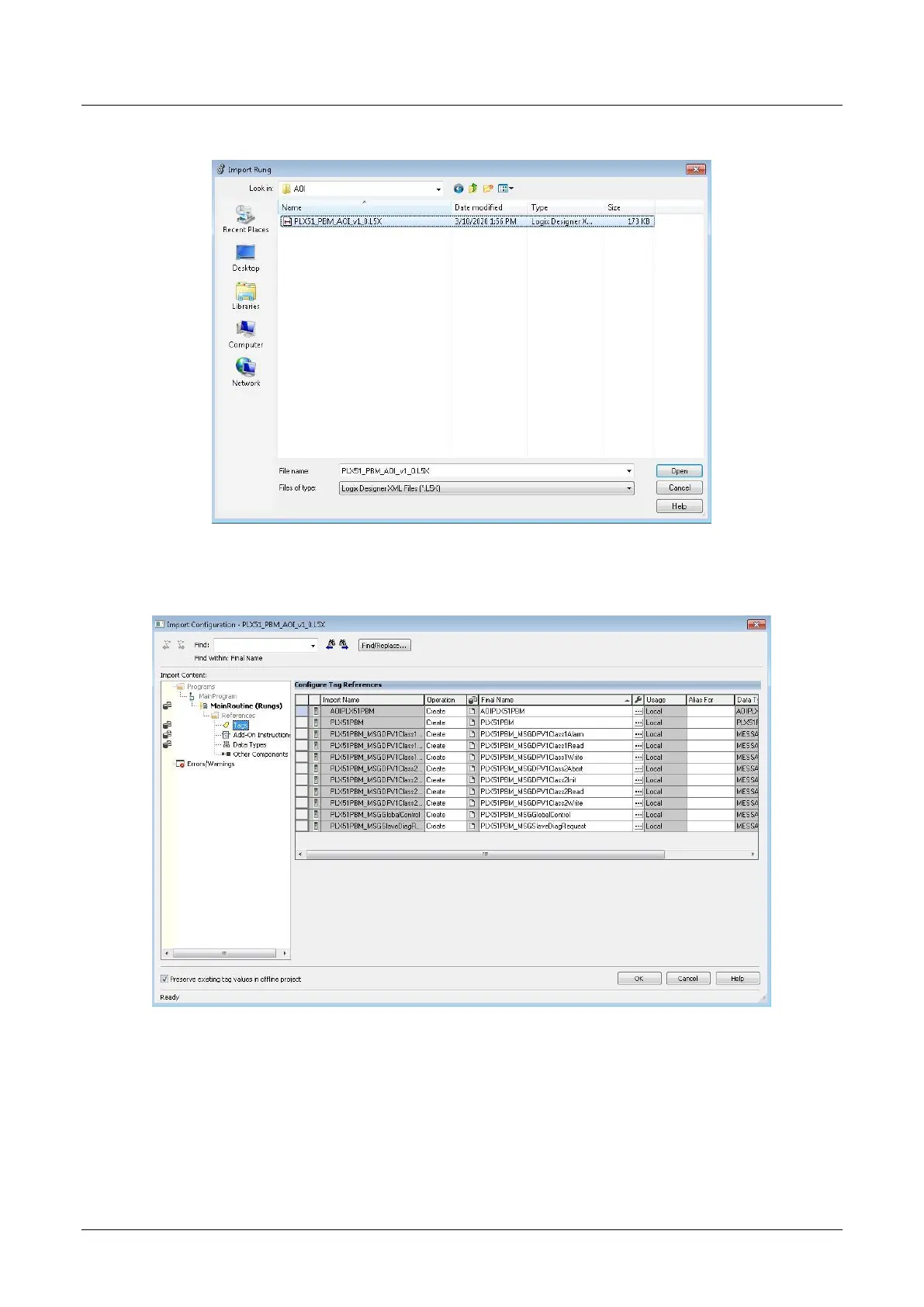PLX51-PBM Setup
PROFIBUS DPV0/DPV1 Master or Slave to EtherNet/IP™ or Modbus® Gateway User Manual
ProSoft Technology, Inc. Page 88 of 196
3 Navigate to the location where the .L5X Add-On Instruction is saved. Select
Open.
Figure 3.102 – AOI File Selection
4 The Import Configuration dialog box opens. It displays the controller tags to be
created.
Figure 3.103 – Controller Tags Imported