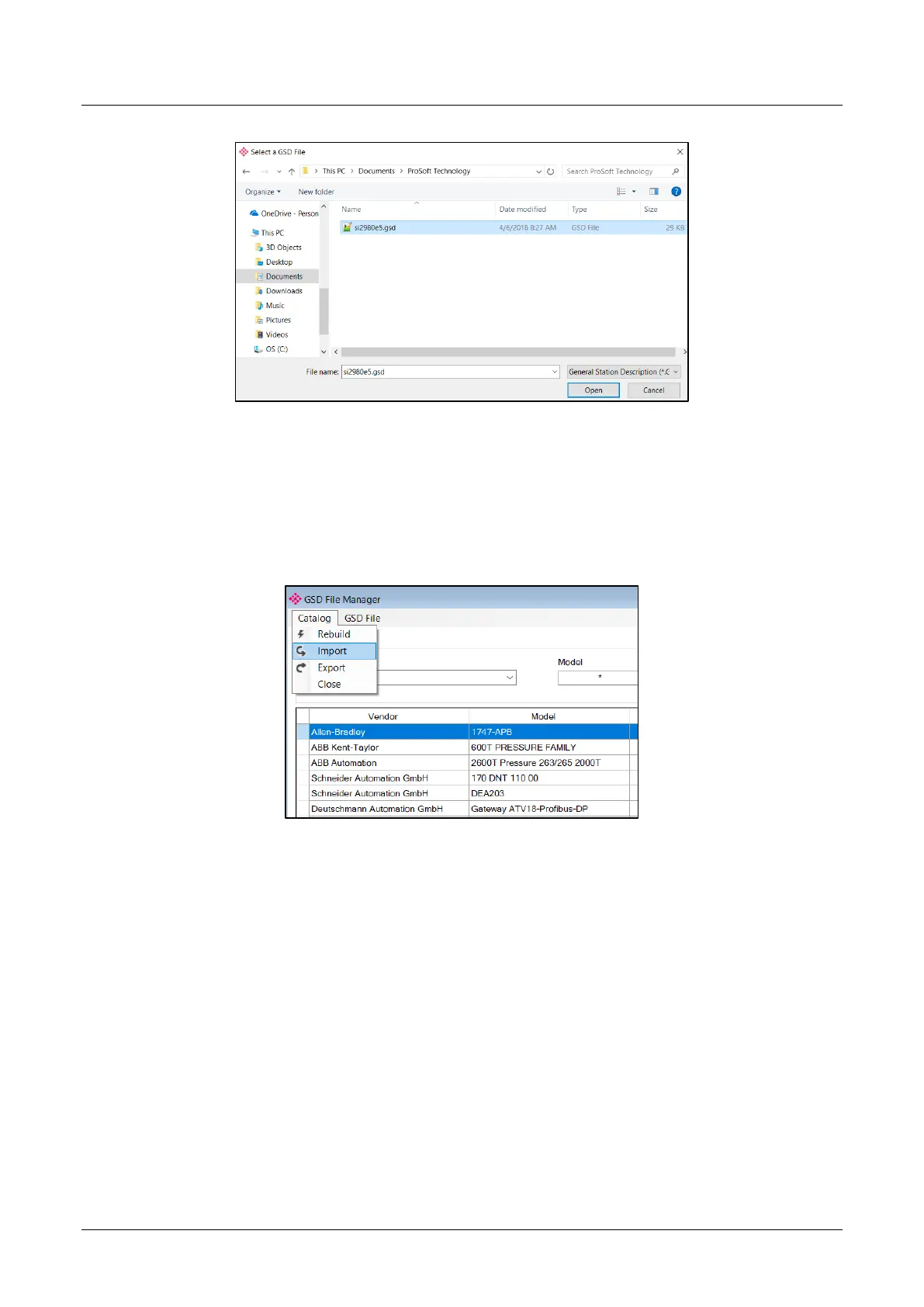PLX51-PBM Setup
PROFIBUS DPV0/DPV1 Master or Slave to EtherNet/IP™ or Modbus® Gateway User Manual
ProSoft Technology, Inc. Page 22 of 196
The required GSD file will need to be selected as shown below:
Figure 3.13 – GSD File Adding
Once the file has been selected the GSD File Management tool will add the slave
device to the device list and recompile the GSD catalog.
A GSD catalog can be exported from another PLX50 Configuration Utility by
exporting the GSD catalog on one PLX50 Configuration Utility and importing it in
another. This is done by selecting either Import or Export under the Catalog menu as
shown below:
Figure 3.14 – GSD Catalog importing