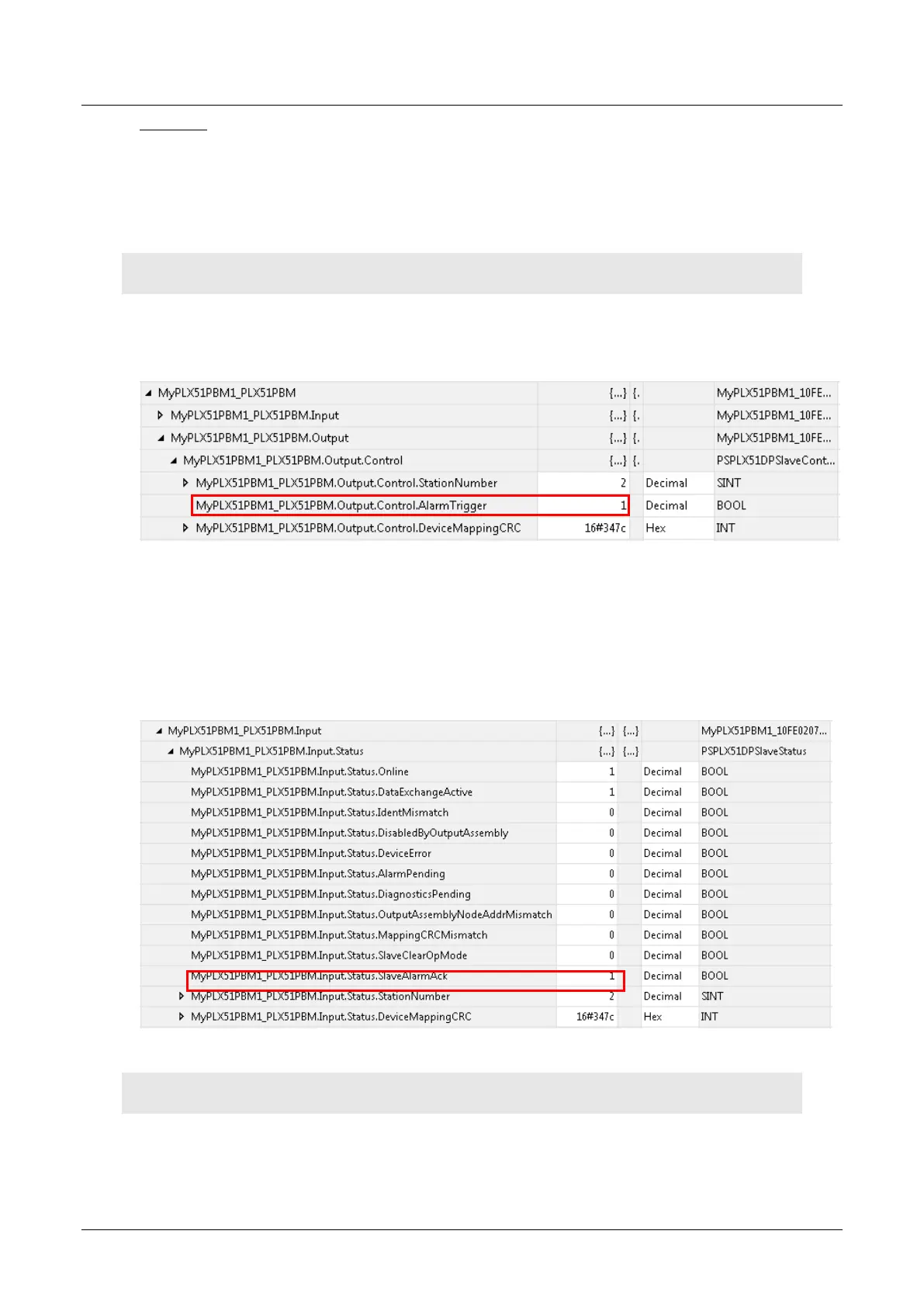PLX51-PBM Operation
PROFIBUS DPV0/DPV1 Master or Slave to EtherNet/IP™ or Modbus® Gateway User Manual
ProSoft Technology, Inc. Page 125 of 196
Alarming
The PLX51-PBM supports DPV1 Alarming when operating as a PROFIBUS Slave.
The user can trigger an alarm from the Logix device output assembly which will notify
the PROFIBUS Master that a new alarm has been generated. When the PROFIBUS
Master sends a DPV1 alarm read command, the PLX51-PBM will access the
configured Logix tag to provide the required data for the specific alarm.
NOTE: The PLX51-PBM can only allow one alarm to be triggered at a time.
To trigger an alarm notification for the PROFIBUS Master the user will need to toggle
(from 0 to 1) the AlarmTrigger tag in the field device output assembly as shown
below:
Figure 5.8 – PLX51-PBM Slave Alarm Trigger
Once the alarm has been triggered the PLX51-PBM will read the alarm data from the
configured Logix tag and add it to the PROFIBUS diagnostics (which will then be
read by the PROFIBUS Master).
When the PROFIBUS Master acknowledges the alarm the SlaveAlarmAck bit in the
input assembly for the field device will be set indicating to the Logix controller that the
next alarm can be triggered.
Figure 5.9 – PLX51-PBM Alarm Acknowledge
NOTE: An alarm will only be triggered when the AlarmTrigger tag is toggled from 0 to 1.
