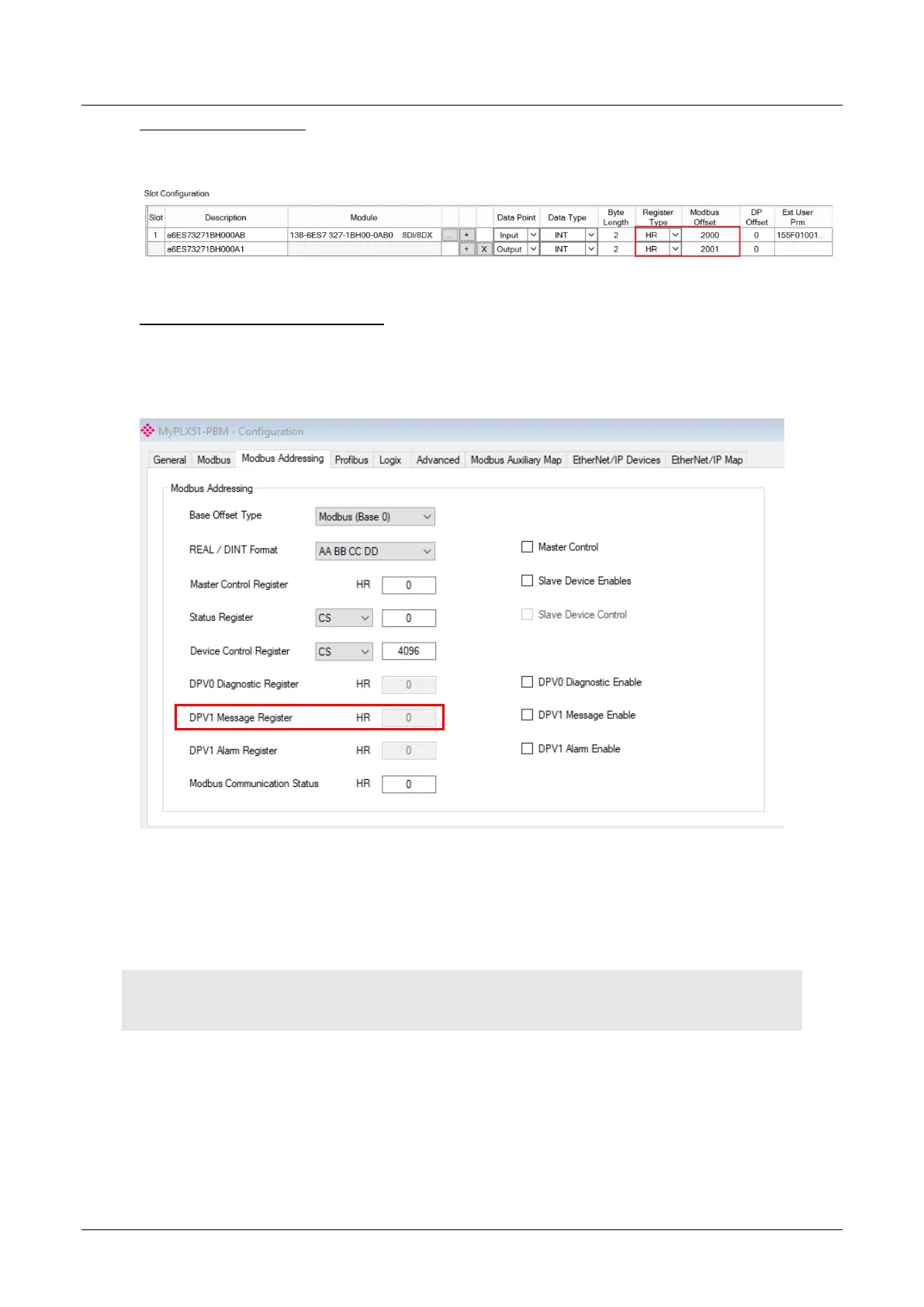PLX51-PBM Operation
PROFIBUS DPV0/DPV1 Master or Slave to EtherNet/IP™ or Modbus® Gateway User Manual
ProSoft Technology, Inc. Page 130 of 196
DPV0 Data Exchange
The DPV0 data exchange for each slave device is configured in the slot
configuration.
Figure 5.11 – Slave Device Slot configuration – Modbus
DPV1 Class 1 Messaging (MS1)
The user can exchange DPV1 Class 1 data with a field device using the configured
Modbus Registers. The user will need to enable DPV1 Messages and set the
required DPV1 Message HR Offset in the Modbus addressing tab of the
Configuration window (see below).
Figure 5.12 – DPV1 Message Holding Register parameters
The user will need to setup the required messaging parameters in the Holding
Register fields and then set the trigger bit to enable the DPV1 Message transaction
to begin. Once the transaction is complete the response part of the Holding Registers
will be updated.
NOTE: The user will need to toggle the trigger Holding Register from 0 to 1 before the transaction will
begin.
