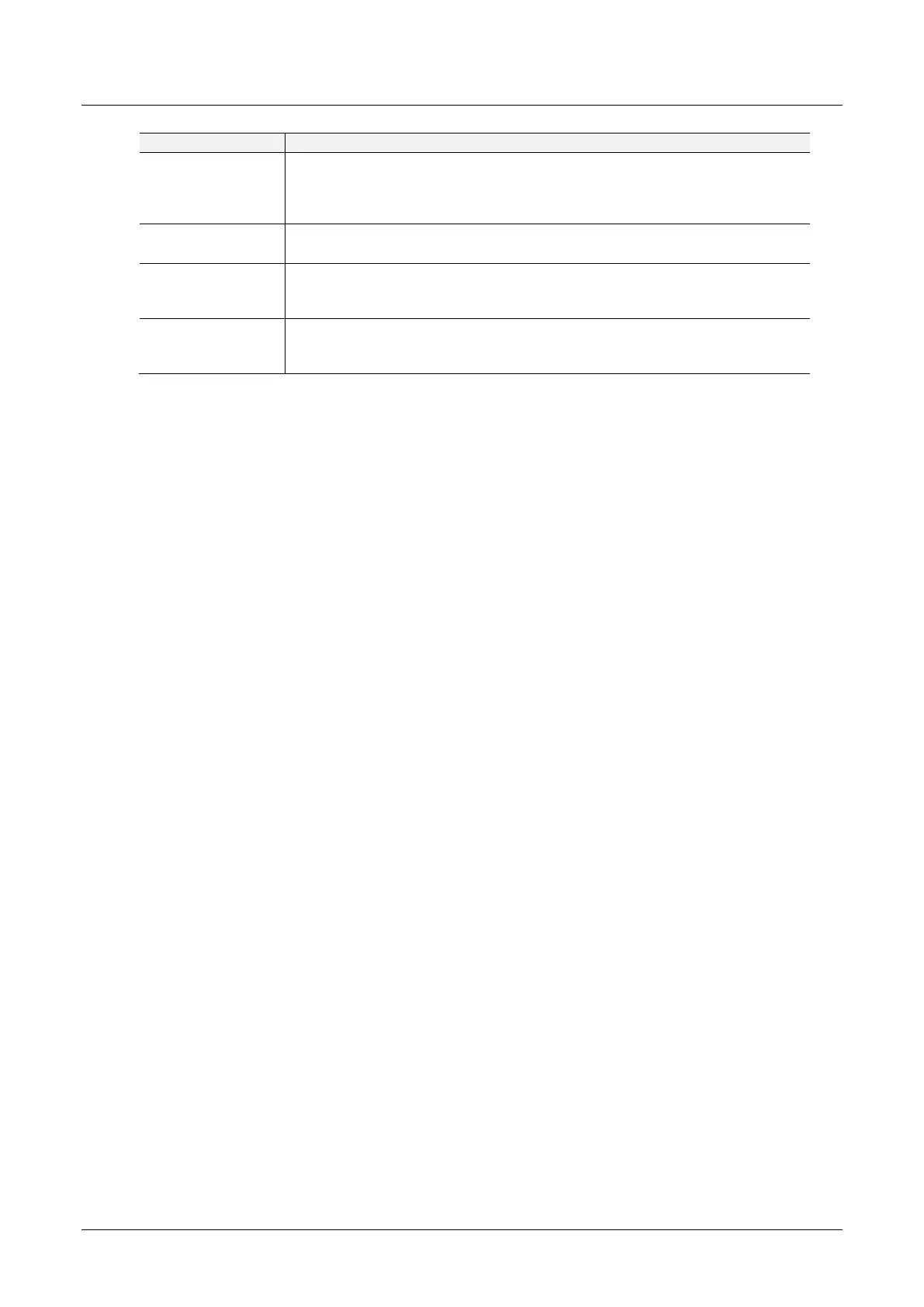PLX51-PBM Installation
PROFIBUS DPV0/DPV1 Master or Slave to EtherNet/IP™ or Modbus® Gateway User Manual
ProSoft Technology, Inc. Page 14 of 196
Table 2.1. - DIP Switch Settings
Used to force the module into “Safe Mode”. When in “Safe Mode” the module will
not load the application firmware and will wait for new firmware to be downloaded.
This should only be used in the rare occasion when a firmware update was
interrupted at a critical stage.
This will force the module into DHCP mode which is useful when the user has
forgotten the IP address of the module.
This DIP Switch is used to lock the configuration from being overwritten by the
PLX50 Configuration Utility. When set the PLX50 Configuration Utility will not be
able to download to the PLX51-PBM module.
When this DIP Switch is set at bootup it will force the module Ethernet IP address
to 192.168.1.100 and network mask 255.255.255.0. The user can then switch the
DIP switch off and assign the module a static IP address if needed.