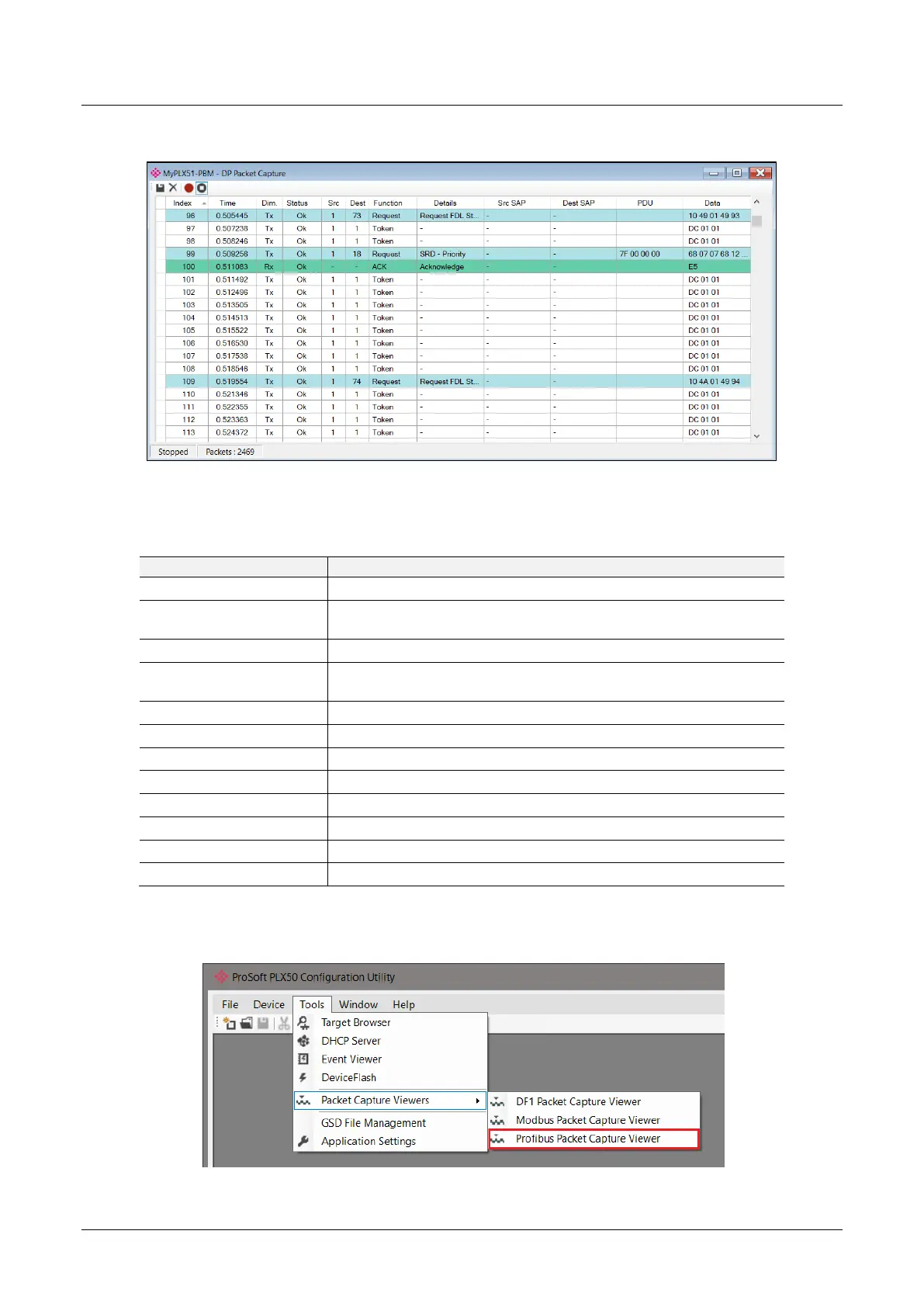PLX51-PBM Diagnostics
PROFIBUS DPV0/DPV1 Master or Slave to EtherNet/IP™ or Modbus® Gateway User Manual
ProSoft Technology, Inc. Page 181 of 196
When the capture process is stopped then the PROFIBUS capture will be presented
as shown below.
Figure 8.31 - PROFIBUS Packet Capture complete
The captured PROFIBUS packets are tabulated as follows:
Table 8.11 - PROFIBUS Packet Capture fields
The packet index incremented for each packet sent or received.
The time is measured in microseconds (us) and is started at a fraction
of a second and continued until the packet capture is done.
The direction of the packet, either transmitted (Tx) or received (Rx).
The status of the packet. Received packets are checked for valid
PROFIBUS constructs and valid checksums.
PROFIBUS node address of the message source.
PROFIBUS node address of the message destination.
The PROFIBUS function (e.g. Token, Request, etc.)
Additional details associated with the PROFIBUS command/function.
The source Service Access Point (SAP) when used.
The destination Service Access Point (SAP) when used.
The PROFIBUS packet payload.
The packet’s raw data displayed in space delimited hex.
The packet capture can be saved to a file for further analysis, by selecting the Save
button on the toolbar. Previously saved PROFIBUS Packet Capture files can be
viewed by selecting the PROFIBUS Packet Capture Viewer option in the tools menu.
Figure 8.32 - Selecting the PROFIBUS Packet Capture Viewer