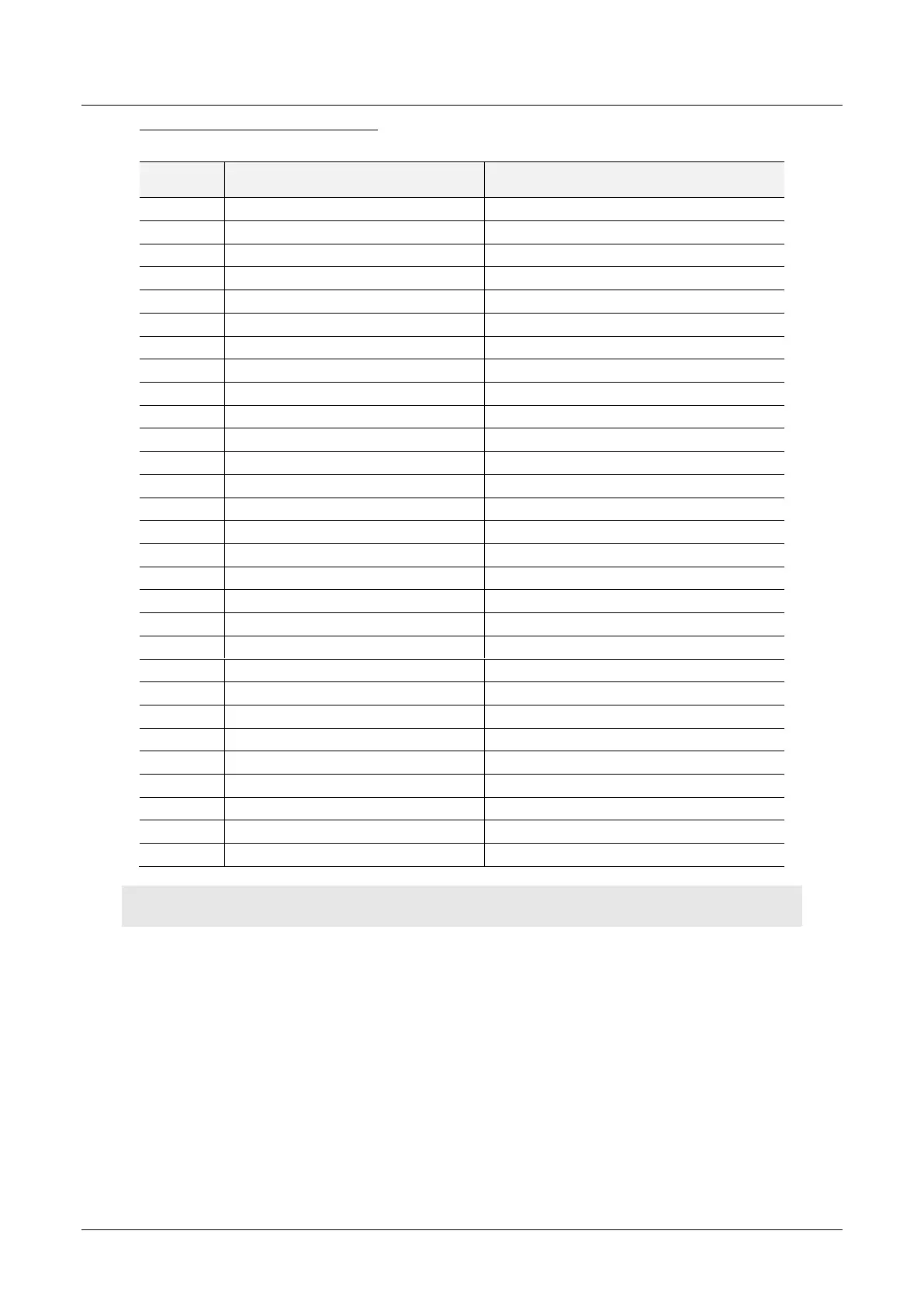PLX51-PBM Appendix
PROFIBUS DPV0/DPV1 Master or Slave to EtherNet/IP™ or Modbus® Gateway User Manual
ProSoft Technology, Inc. Page 194 of 196
DPV1 Extended Status - Byte 2
Table 11.4 – DP Extended Status Response codes (DPV1 Error) – Byte 2
NOTE: With a DPV1 Read/Write Error, Extended Status Byte 3 will be manufacturer specific.
