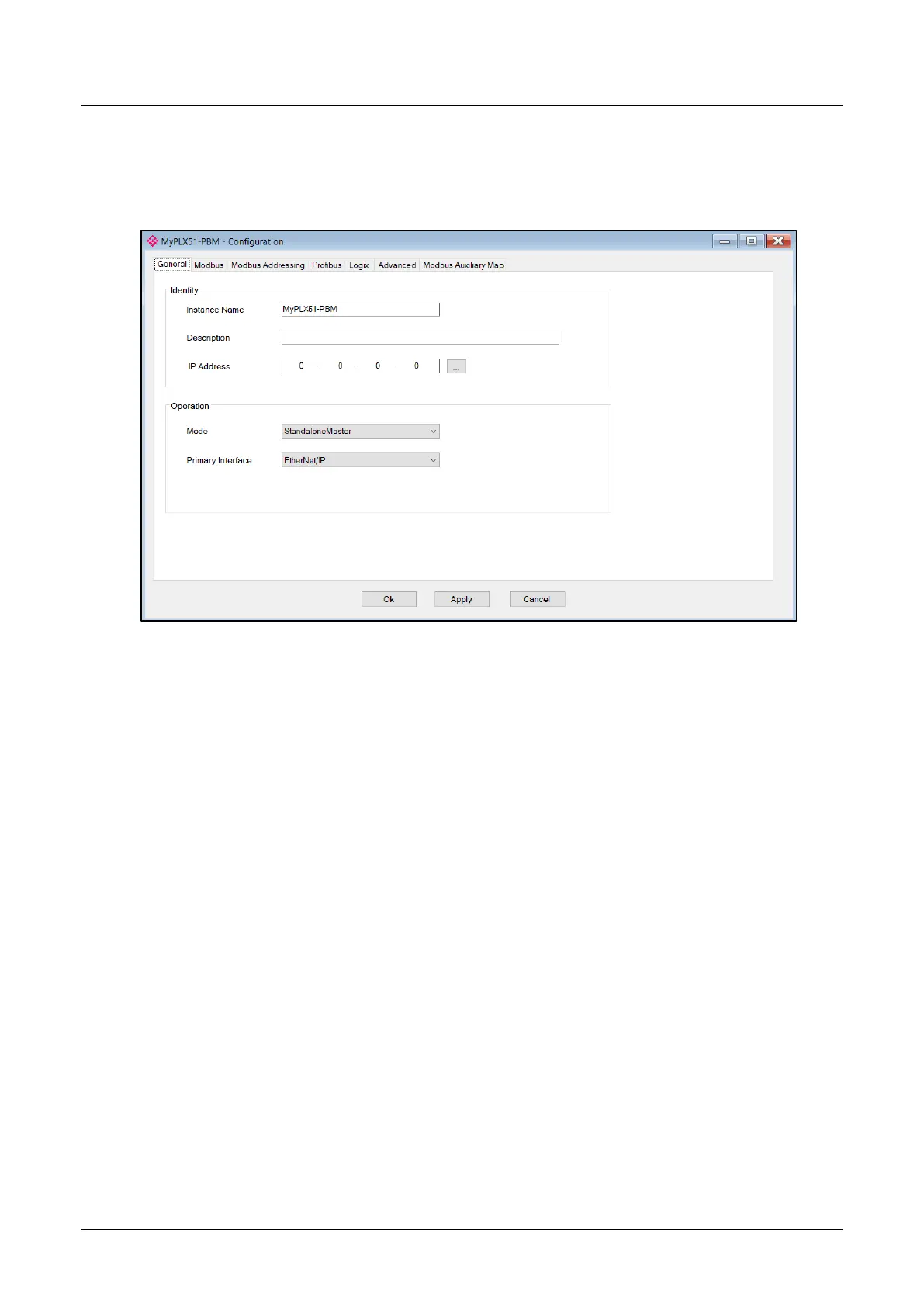PLX51-PBM Setup
PROFIBUS DPV0/DPV1 Master or Slave to EtherNet/IP™ or Modbus® Gateway User Manual
ProSoft Technology, Inc. Page 24 of 196
The device will appear in the Project Explorer tree as shown below, and its
configuration window opened.
The device configuration window can be reopened by either double clicking the
module in the Project Explorer tree or right-clicking the module and selecting
Configuration.
Figure 3.18 – PLX51-PBM configuration