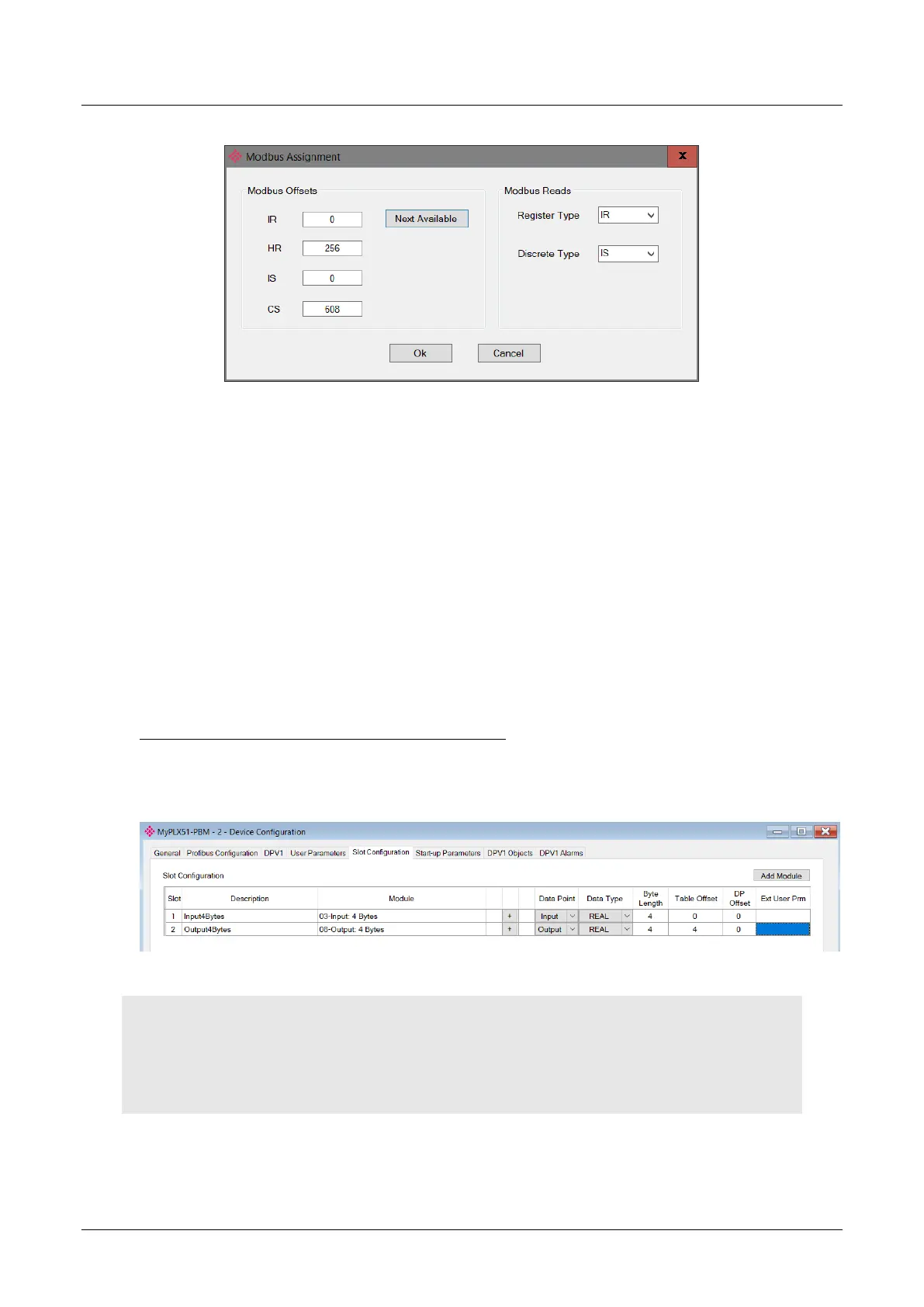PLX51-PBM Setup
PROFIBUS DPV0/DPV1 Master or Slave to EtherNet/IP™ or Modbus® Gateway User Manual
ProSoft Technology, Inc. Page 72 of 196
After selecting this option, the Modbus Assignment form will open.
Figure 3.90 – Modbus Assignment
The Modbus Offsets for each Modbus data type will default to the next available
register after the last one referenced. These offsets will be used as the starting
registers for the auto-assignment, and can be modified by the user as required.
The Next Available button, will return the offsets to their default values.
The automatic assignment of registers will take into account the data type of each
data point. In the case of Modbus reads, the assigned type could be either an Input
Register (IR) or Holding Register (HR) for non-Booleans and either a Digital Input
(IS) or Coil (CS) for Booleans.
The user can specify their preference using the Register Type and Discrete Type
combo box options in the Modbus Reads section.
Once the Ok button has been clicked, the Modbus Register Type and Modbus
Offset for the selected, and subsequent items, will be updated.
Slot Configuration – Explicit EtherNet/IP Specific
When using Explicit EtherNet/IP as the Primary Interface, it is important to configure
the Table Offset correctly to ensure that multiple Data Points are not mapped to the
same Data Table area.
Figure 3.91 – Slot configuration – Explicit EtherNet/IP Example
IMPORTANT: It is important that the Data Point Register Type and Data Table Offset does not result in
multiple Data Points overlapping. Such conflicts will cause unexpected results.
IMPORTANT: The range of configured Data Table Offsets for each register type may not exceed
10,000.