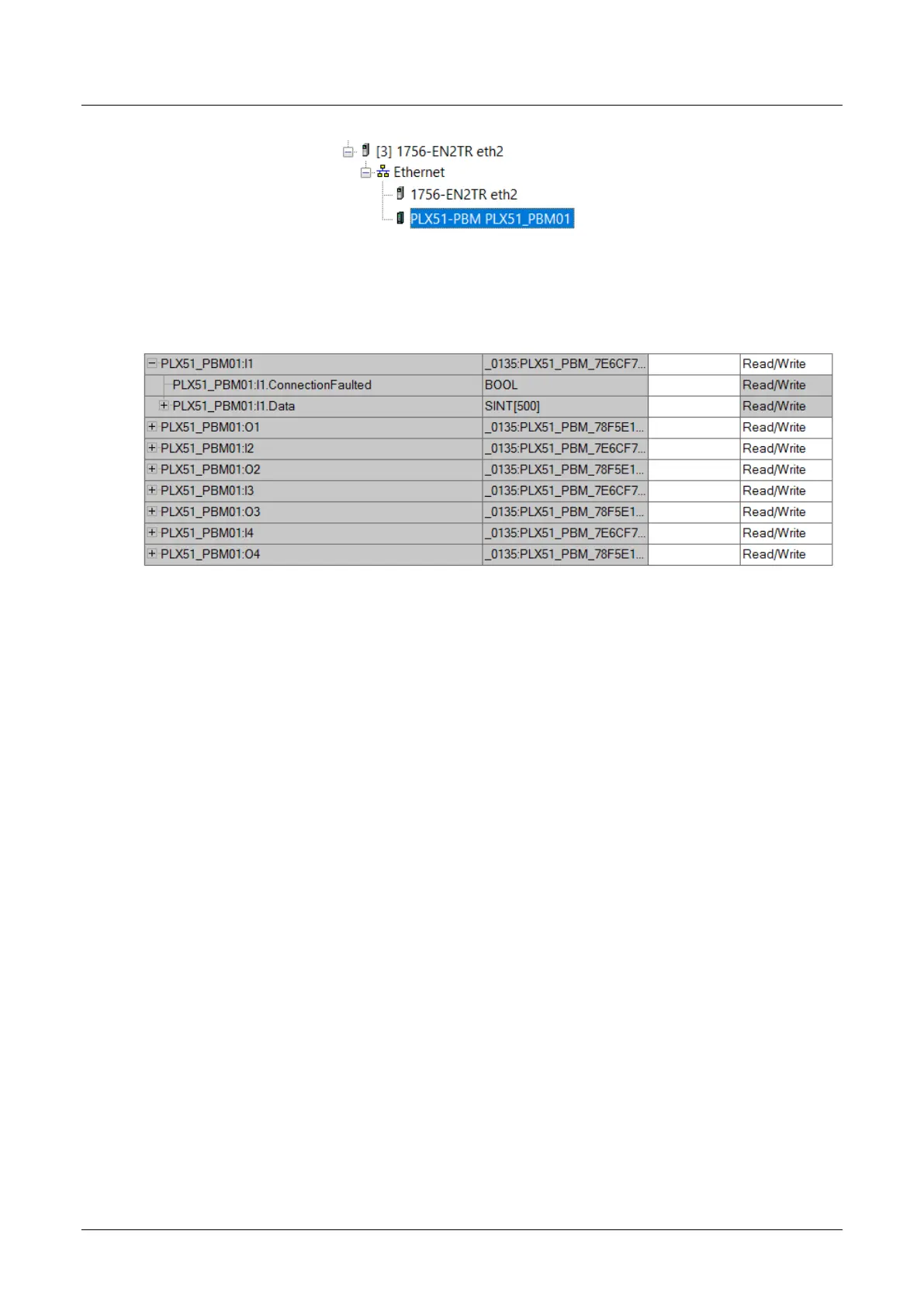PLX51-PBM Setup
PROFIBUS DPV0/DPV1 Master or Slave to EtherNet/IP™ or Modbus® Gateway User Manual
ProSoft Technology, Inc. Page 78 of 196
Once the instantiation is complete the module will appear in the Logix IO tree.
Figure 3.101 – Logix IO tree
The Module Defined Data Types will automatically be created during the instantiation
process. These data types provide meaningful structures to the module data. An
excerpt of the Input Image is shown in the following figure.
Figure 3.102 – Module Defined Data Type