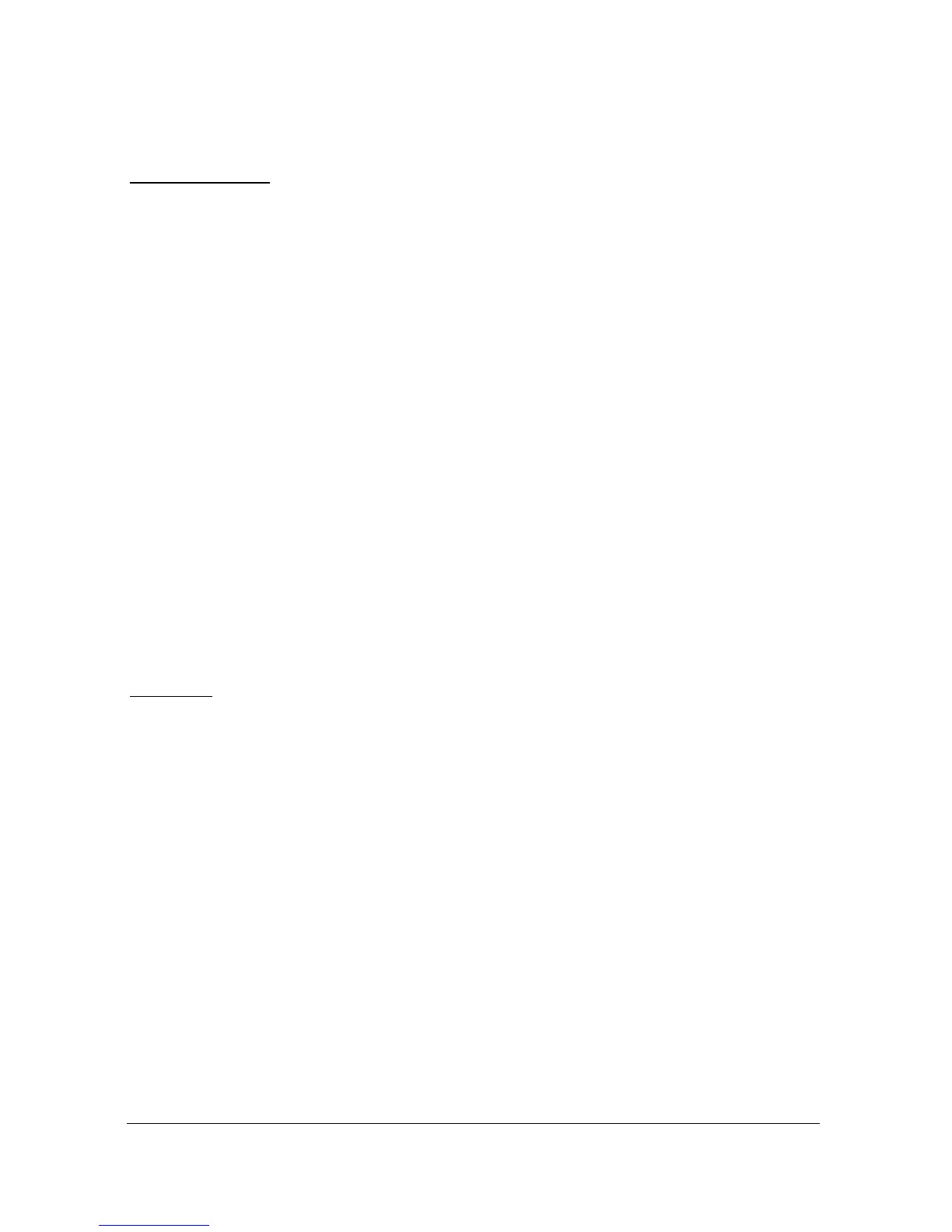Page 129
Pump “Advanced” Parameters
The following parameters are used to set the “Advanced” Pump features.
Pump Run On
P1 and P2
This feature is used to periodically allow the pumps to continue operating
below their normal “OFF” point, in order to discharge any sediment that
may have settled at the bottom of the vessel.
P*349 Prime Level
Sets the required level to ensure pumps are fully primed after a pump run on
has occurred. Following a pump run on, any pump, whose “ON” point is
below the Prime Level will be held “OFF” until the Prime Level has been
exceeded.
P*350 Run Interval
Set required time period, in hours, at which pump run on should occur.
P*351 Run Duration
This parameter sets the length of time, in seconds, that pumps will run on
for, it should be noted that only one run on is allowed per Run Interval.
Starting
P1 and P2
This feature is used to reduce the effects of power surges, caused by
switching of pumps, in the following instances, (P352) Power surge (mains
or hydraulic) that is generated when multiple pumps are started
simultaneously, (P353) Power resumption following a power failure.
P*352 Start Delay
Set the required time period, in seconds, that should elapse between pumps
starting. Default = 10 seconds.
P*353 Power Delay
Set the required time period, in seconds, that should elapse before pumps are
allowed to start following a power failure. Default = 10 seconds.
