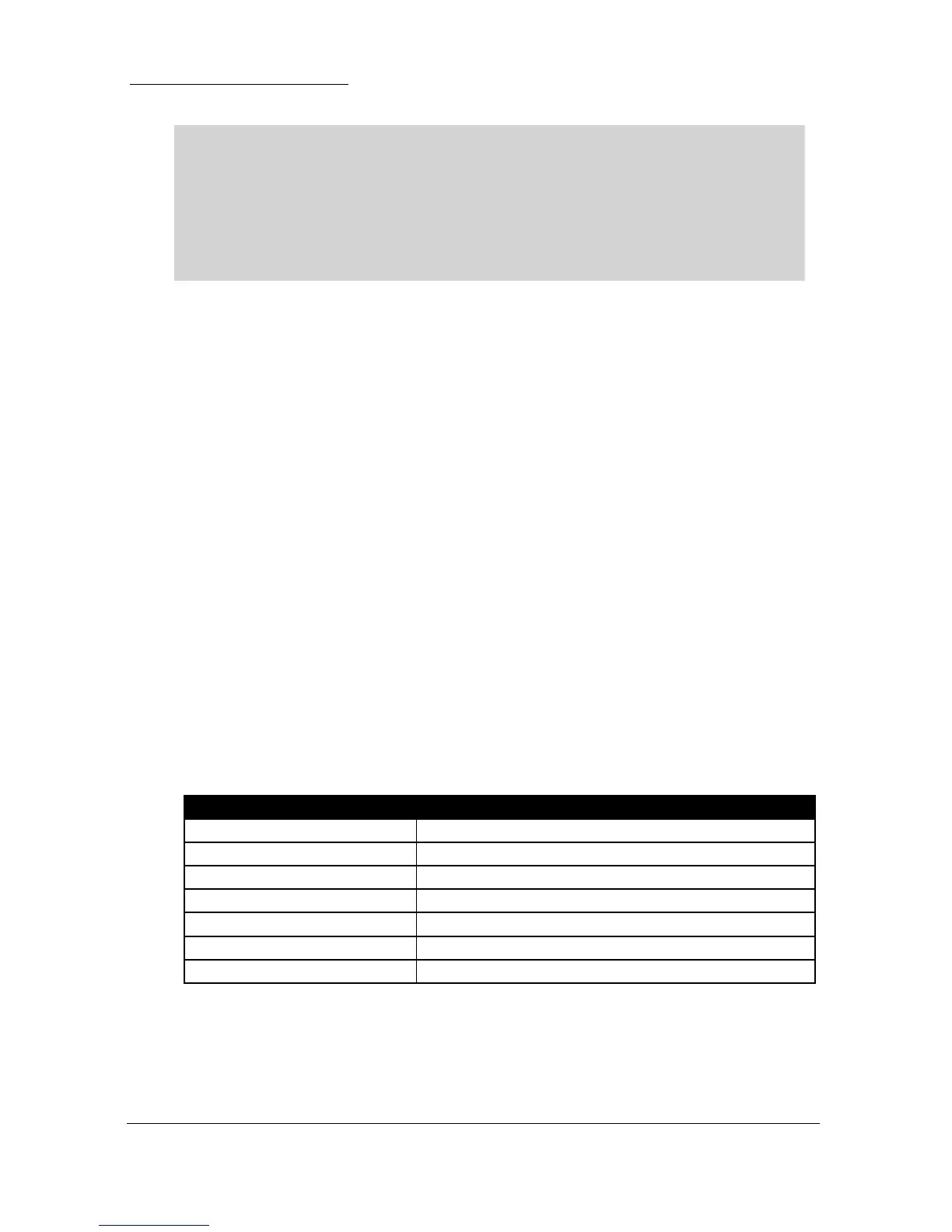Page 188
Daylight Saving Time
P1 and P2
Important Information
In order to ensure the correct operation of Daylight Saving Time P*932
Time should be checked, and adjusted if necessary, to ensure that it is set
for the current valid time..
P*970 DST Enable
When Enabled (set to 1) the internal clock will be automatically adjusted to
compensate for the difference between standard time and Daylight Saving
Time. Default = 0 (Off)
P*971 DST Difference
This parameter sets the time difference between standard time and Daylight
Saving Time. The time difference is entered in HH:MM. Default = 01:00
P*972 DST Start Time
This parameter is used to set the time of day at which Daylight Saving
Time will start, the time is entered in the format HH: MM (24-hour
format). Default = 02:00
P*973 Start Day
Use this parameter to enter the day of the week (P*974) that Daylight
Saving Time is to start.
DST will start on a Monday
DST will start on a Tuesday
DST will start on a Wednesday
DST will start on a Thursday
DST will start on a Friday
DST will start on a Saturday
DST will start on a Sunday
