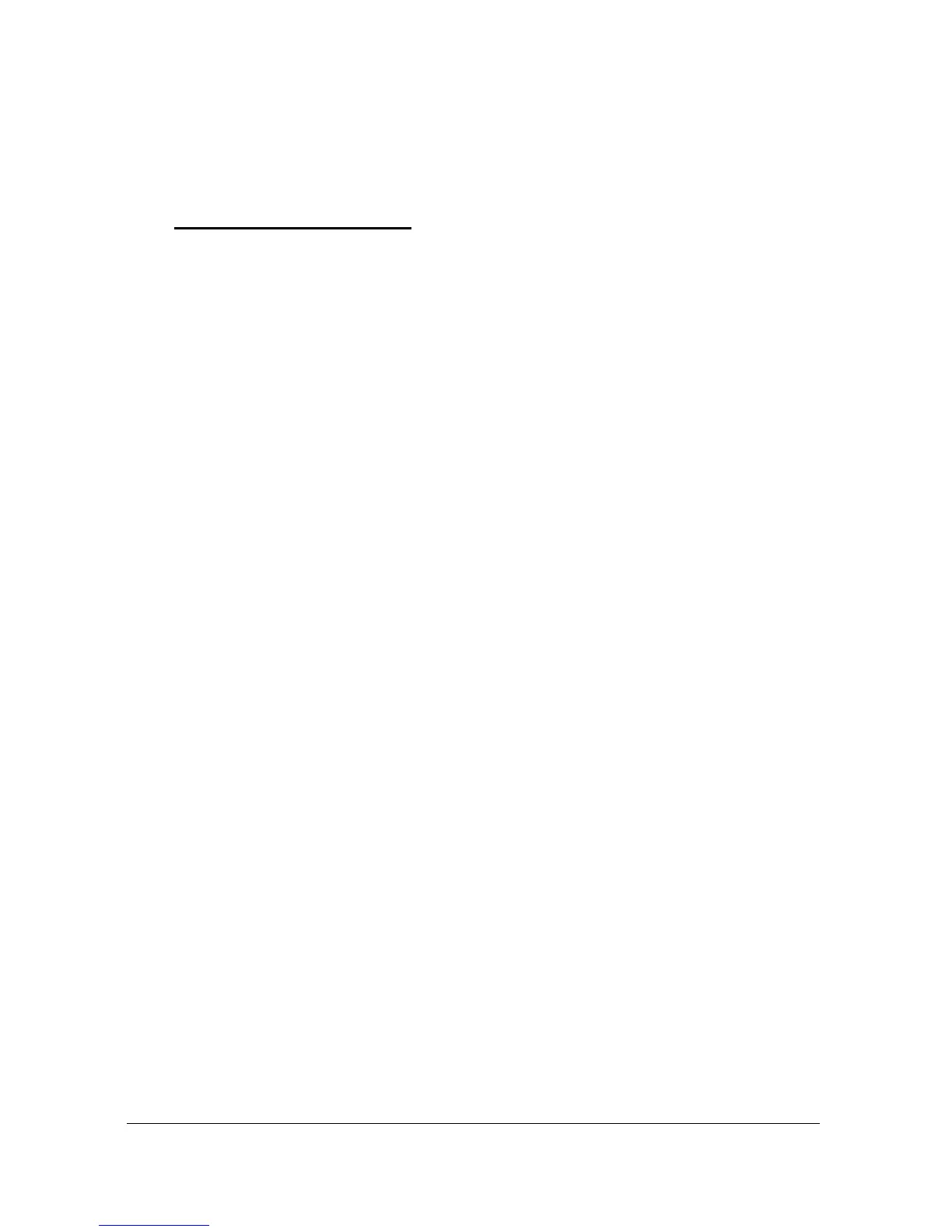Page 54
Pump
If you want to set-up a pump application, as described in the following
examples, then choose 2 for pump. You will then be given a choice of 1 =
Level App., 2 = Pump Down or 3 = Pump Up.
Choose Your Application
If you want to set-up a pump down (sump control) application, as described
in the following example 1 then choose 2 for pump followed by 2 for
pump down.
If you want to set-up a pump up (reservoir control) application, as
described in the following example 2 then choose then choose 2 for pump
followed by 3 for pump up.
Once you have chosen your application you will be asked a series of
questions which are answered by choosing the appropriate option as detailed
in the flow chart below. Once all of the questions have been answered you
will be prompted to provide further information, as detailed in the tables
below, in order to complete the programming of the unit.
