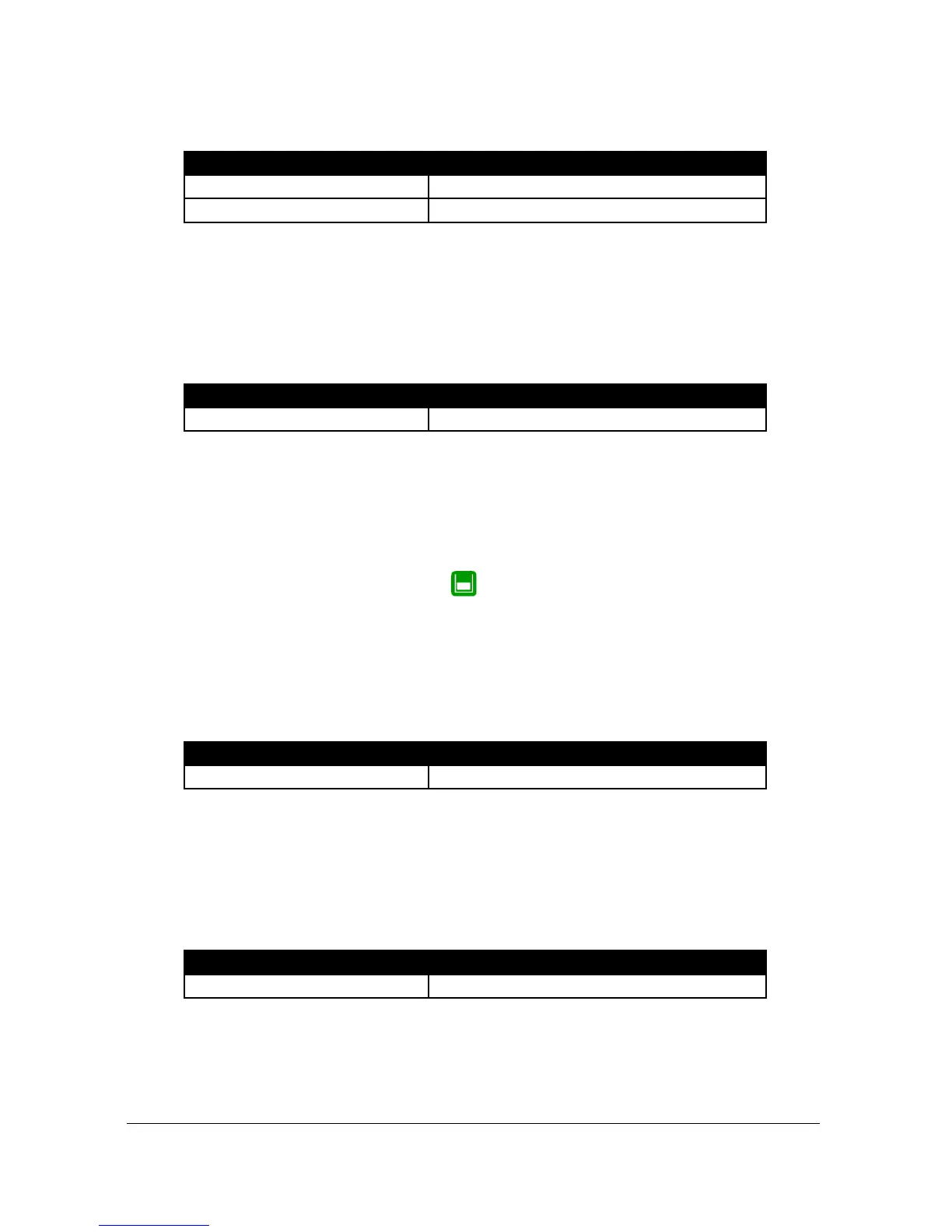Page 53
When prompted “For more options hit ENTER”, press ENTER. Use the
left and right arrow keys and the ENTER key to access the following
parameters and change their values to those shown below.
Press ENTER to save the new values.
Press CANCEL and when Quick Setup is displayed scroll across to the
Relays menu. Press ENTER and press ENTER again when * Relay 1 is
shown on the screen. Scroll across to P*216 and set the following. This will
set up the differential control relay.
After pressing ENTER to save the parameter, press CANCEL until Relays
is displayed on the screen.
On the wallmount model, to display the Differential on the main display line
of the upper LCD, Point 1 Level on the auxiliary display of the upper LCD
and Point 2 Level on the main display on the lower LCD, change the
following parameters. Press the hotkey to switch back to point 1. The
upper LCD should now show Relays. Press the Right arrow key until
Display is shown on the screen. Press ENTER and press ENTER again
when P1 Options is displayed on the screen. Use the left and right arrow
keys and ENTER key to change the following parameter and press ENTER
to save the new value.
After pressing ENTER to save the parameter, press CANCEL to display P1
Options on the screen. Press the Right arrow key until P1 Auxiliary is
displayed and press ENTER.
Use the left and right arrow keys and ENTER key to change the following
parameter and press ENTER to save the new value.
Programming is now complete and the unit can be returned to the run mode,
press CANCEL until Run Mode? Is displayed on the LCD press ENTER,
and the Ultra Twin will return to the Run Mode.
