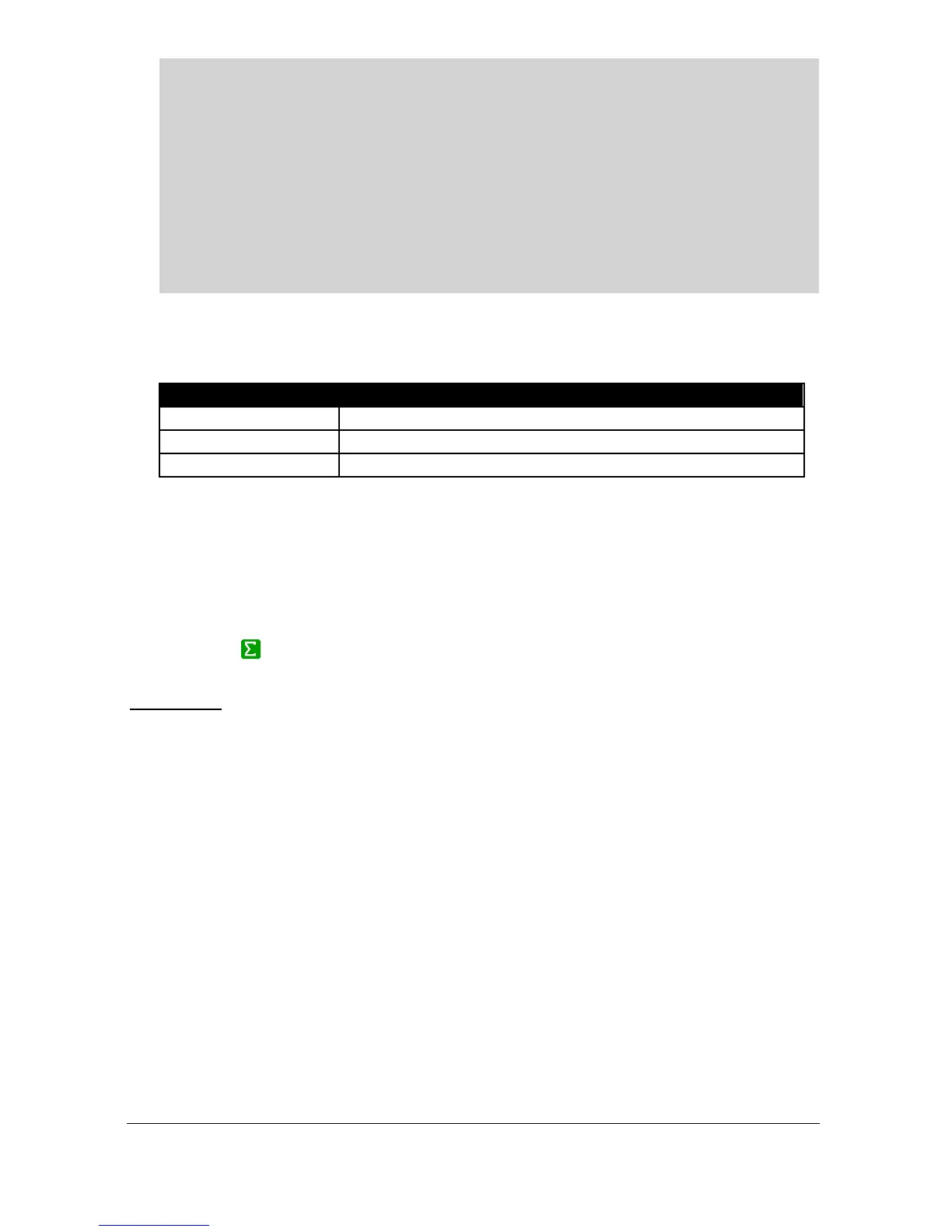Important Information
When the auxiliary display is to be used to show the value of the average,
differential or sum of two points of measurement, then both points must be set
to the same units of measurement. In the case of flow P1-100 and P2-100 are
set for 4 (OCM Head) or 5 (OCM Flow), then P1-706, P2-706 (Volume
Units) & P1-707, P2-707 (Time Units) must be the same. And in case the of
Volume then P1-100 and P2-100 are set for 6 (Volume) then P1- 605, P2-605
(Volume Units) must be the same.
When a resettable totaliser (Totaliser (R)) is selected to be displayed, the
auxiliary display will scroll between the resettable totaliser and the relevant
totaliser units.
The resettable totaliser can be reset whilst in run mode via the “Totaliser”
hot key by pressing “0” whilst Total (R) is displayed.
Totaliser
P1 or P2
The Ultra Twin has two totalisers which can be used to record and totalise
flow, by default totaliser 1 (P1-820) will be allocated to point 1 and totaliser
2 (P2-820) to point 2, but when both points of measurement are being used
to calculate OCM Head or OCM Flow (P1-100 and P2-100 = 4 or 5) either
totaliser can be allocated the average of point 1 & 2, or the sum of 1 + 2.
Both totalisers have an associated resetteble totaliser P1-821 Totaliser 1 (R)
and P2-821 Totaliser 2 (R) which can be displayed on the auxillary display
and reset whilst in run mode, with its mode of operation being determined
by the Totaliser Mode P1-824, P2-824.
