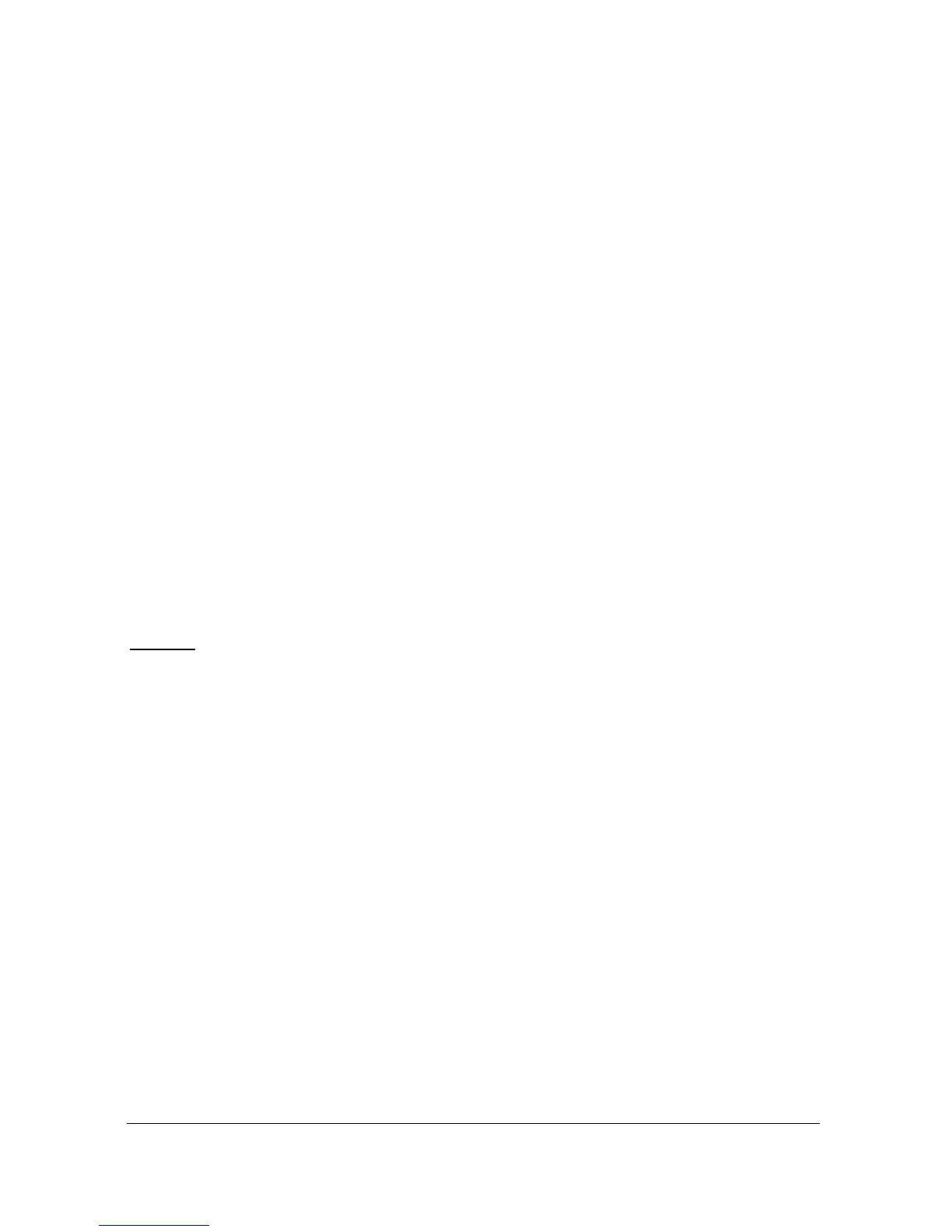Page 181
P1-875, P2-875 Rate Time
This parameter is the period (in seconds) over which the material level rate
of change is averaged before the Rate Value (P877) is updated. If the Rate
Distance (P876) is exceeded before the Rate Time (P875) has expired then
the Rate Value (P877) will be updated immediately. Default = 60sec.
P1-876, P2-876 Rate Distance
This parameter is the rate Measurement Units (P104) over which the
material level must change before the Rate Value (P877) is updated. If the
Rate Time (P875) expires before the Rate Distance (P876) is exceeded
then the Rate Value (P877) will be updated immediately. Default = 0.164
feet.
P1-877, P2-877 Rate Value
This parameter displays the current rate of change of material level, in
Measurement Units (P104) per minute. It is read only.
P1-878, P2-878 Lower Cutoff
This parameter is used to select the minimum Rate to be calculated, and can
be used to eliminate unwanted updates from effects of ripples/waves on the
surface of the material.
Filters
P1 or P2
The following parameters can be used to filter out unwanted changes of
level caused by a ‘rippled’ or agitated surface.
P1-880, P2-880 Gate Mode
This parameter determines the operation of the gate that is established
around the echo being processed and is used to track the echoes movement
and update the level measurement indication on the display. Please consult
Pulsar for further information and assistance on changing the value of this
parameter, Default = 0 (Fixed)
P1-881, P2-881 Fixed Distance
This parameter determines the width of gate to be used in tracking an echo
and under normal circumstances will not require changing, but it can be
increased in the cases where the surface is moving extremely fast (in excess
of 32.8084 feet/min) to ensure smooth processing of the changing level.
