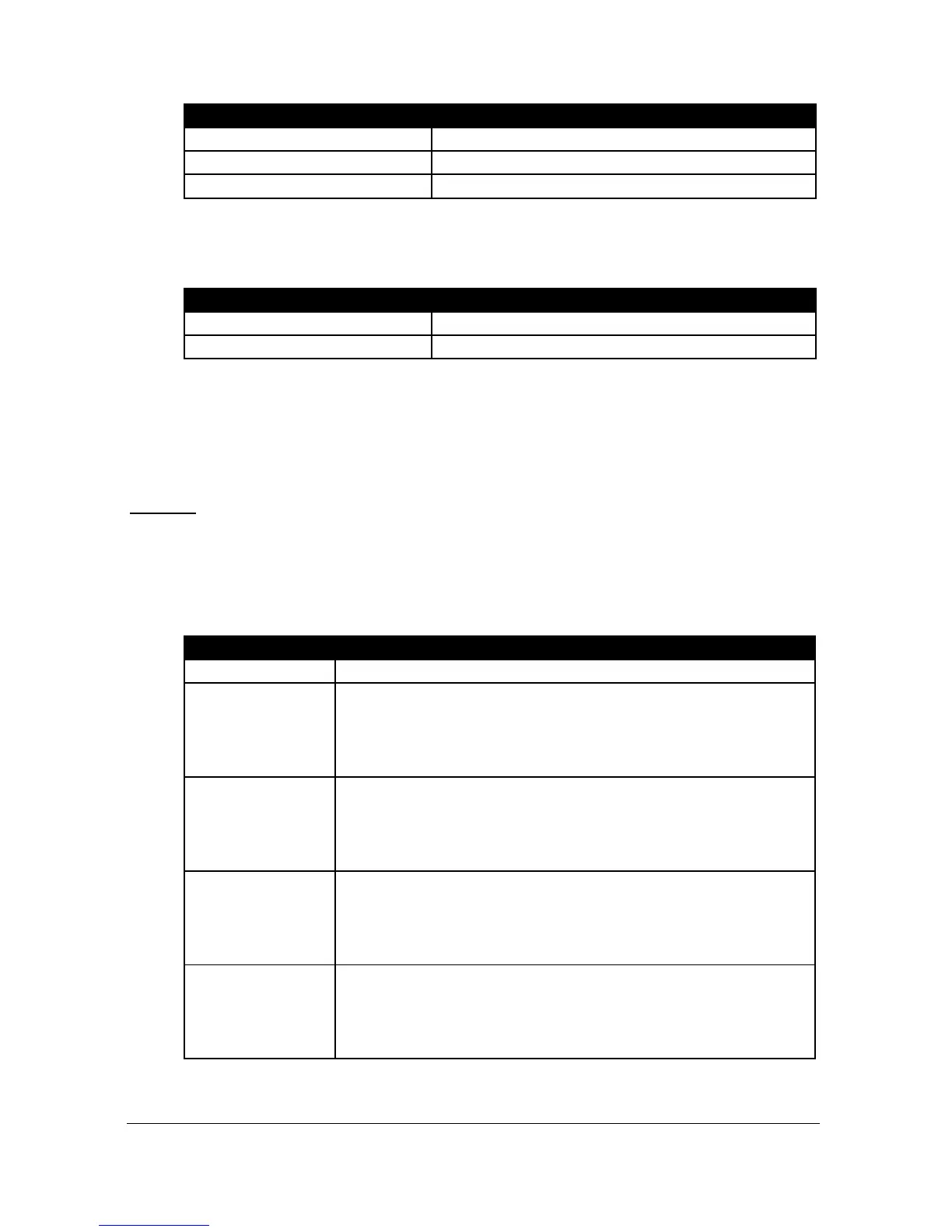Page 168
P1-100, P2-100 = 4 (OCM Head) or 5 (OCM Flow)
Bargraph will be representative of level.
Bargraph will be representative of head.
Bargraph will be representative of flow.
P1-100, P2-100 = 6 (Volume)
Bargraph will be representative of level.
Bargraph will be representative of volume.
mA Output 1 Parameters
Range
P1 and P2
P*830 mA1 Range
This parameter determines the range of the mA output, from the following.
mA output directly proportional to the mA mode
(P*831), so if the reading is 0% then the mA output is
0 mA. If the reading is 100% then the mA output is 20
mA.
mA output directly proportional to the mA mode
(P*831), so if the reading is 0% then the mA output is
4 mA. If the reading is 100% then the mA output is 20
mA.
mA output inversely proportional to the mA mode
(P*831), so if the reading is 0% then the mA output is
20 mA. If the reading is 100% then the mA output is 0
mA.
mA output inversely proportional to the mA mode
(P*831), so if the reading is 0% then the mA output is
20 mA. If the reading is 100% then the mA output is 4
mA.
