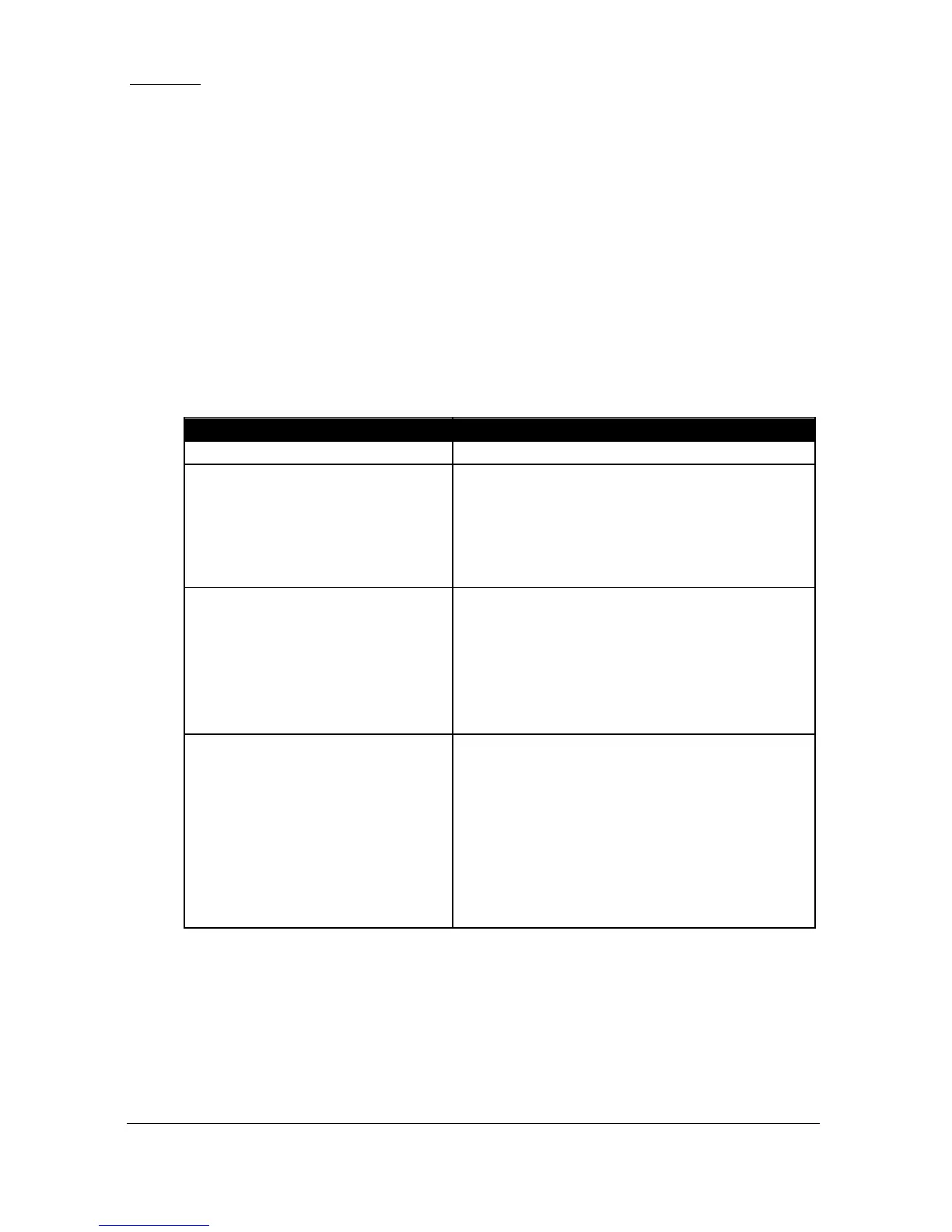Page 117
Pumps
P1 and P2
This option is not available when Mode (P100) is set to 6 = Volume.
When P*210, 220, 230, 240, 250, 260 = 2 (Pump)
When a relay is being used for a pump function, the second parameter
determines the pump duty that will be used to determine the operating
cycle.
P*211, P*221, P*231, P*241, P*251, P*261 - Relay Function,
This parameter defines which pump duty the relay should respond to as
follows.
Relay is always de-energised.
All pumps are used to assist each other
(run at the same time) and each pump
has its own setpoints. (P*213, 223, 233,
243, 253, 263 & P*214, 224, 234, 244,
254, 264).
If a pump fails to meet the demand (due
to malfunction, intake blockage etc.),
then it is stopped and another pump shall
take over. Each pump has its own
setpoints. (P*213, 223, 233, 243, 253,
263 & P*214, 224, 234, 244, 254, 264).
All pumps are used to assist each other
(run at the same time). Each pump has
its own setpoints, (P*213, 223, 233, 243,
253, 263 & P*214, 224, 234, 244, 254,
264) but each time all pumps have
stopped, the setpoints are sequentially
rotated between the pumps to ensure
equal pump use.