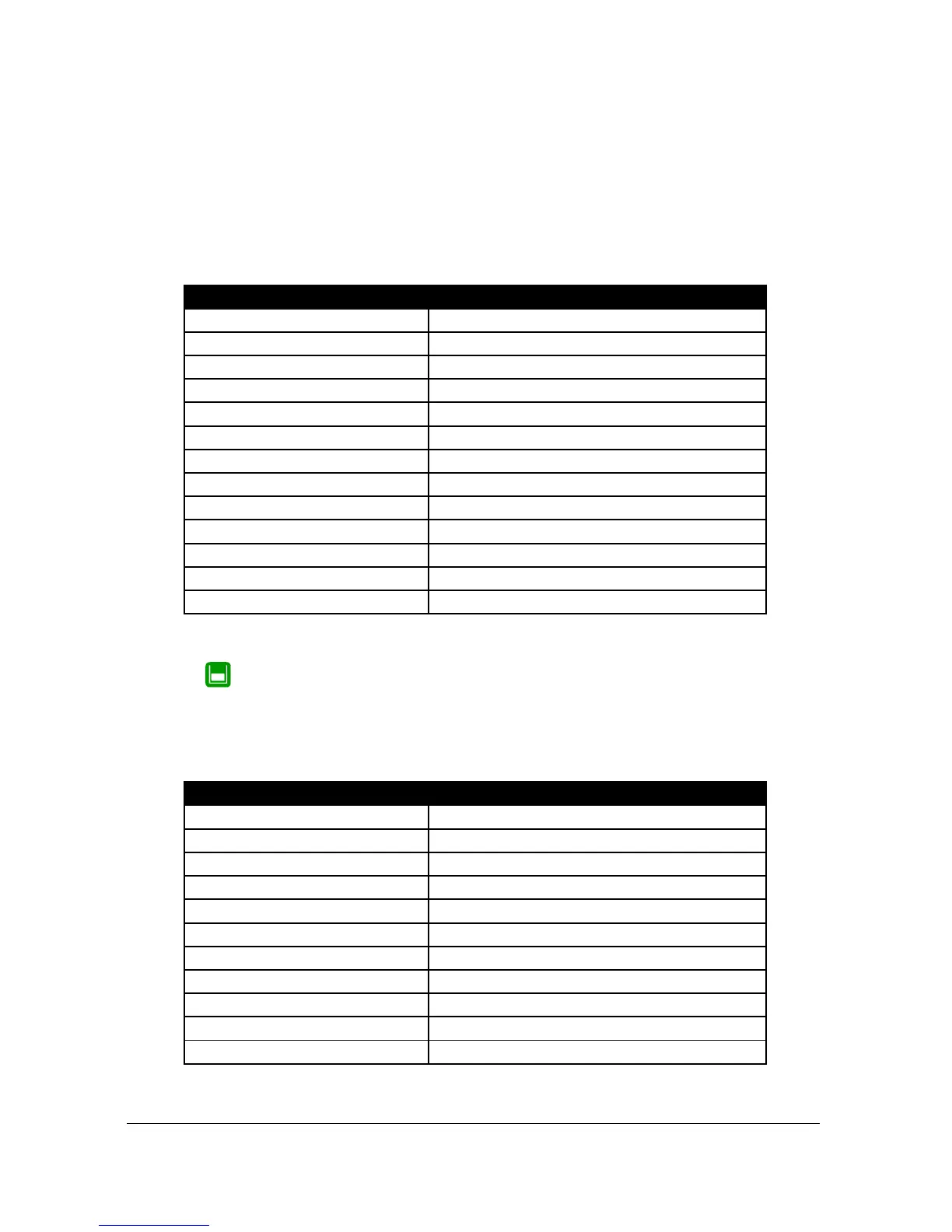Page 52
To program the Ultra Twin for Example 4: Differential Control by using
the Quick Setup menu proceed as follows.
If required access the Program Mode
Key in the passcode 1997 and press ENTER
At the Quick Setup menu for Point 1 press ENTER and as prompted by
the questions, select the relevant option and ENTER.
Press CANCEL to come out of the Quick setup menu for point 1 and press
the hotkey to switch to point 2.
At the Quick Setup menu for point 2 press ENTER and as prompted by the
questions, select the relevant option and ENTER.
