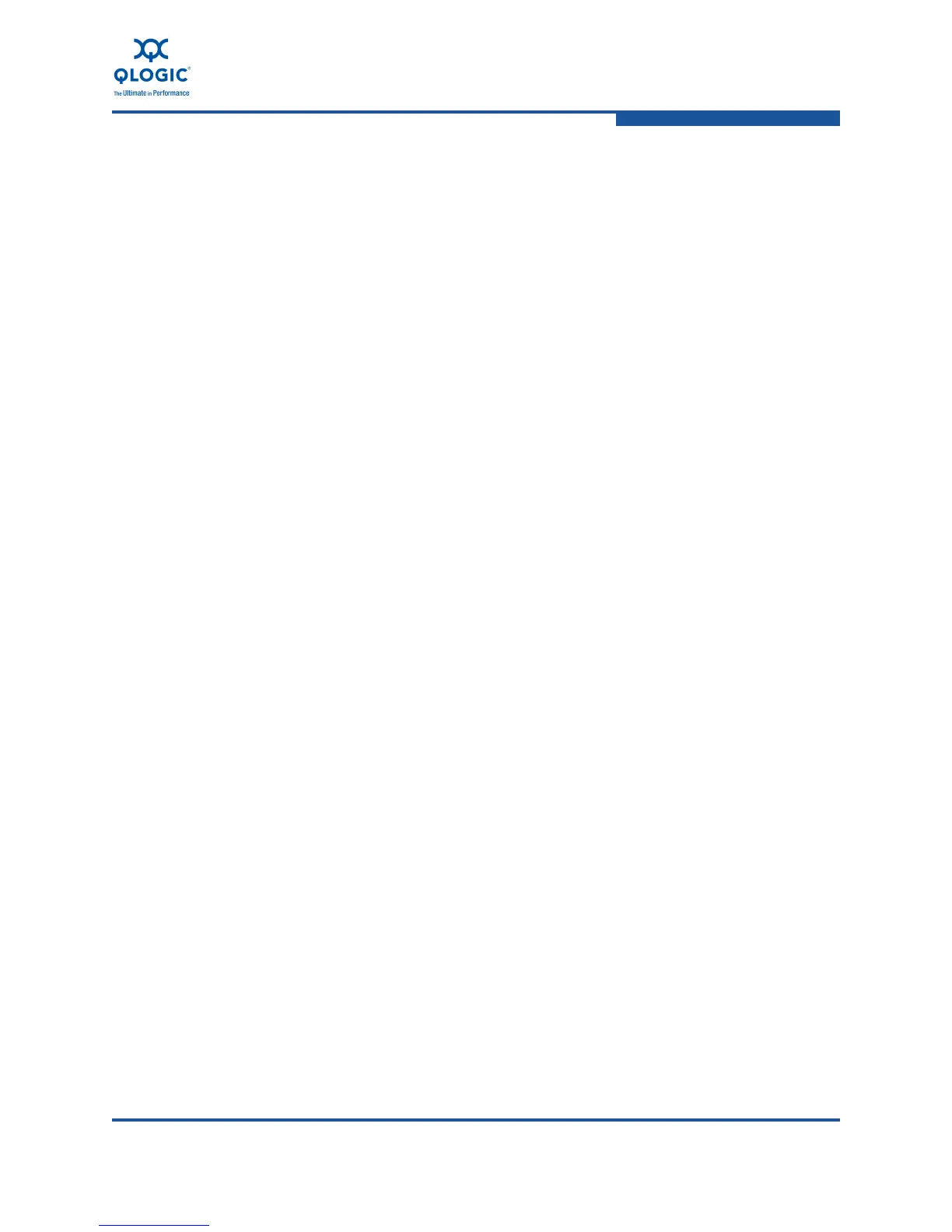FE0254601-00 A xi
User’s Guide Converged Network Adapter
8100 Series Adapters
List of Figures
Figure Page
i Illustration of Sample Motherboard and Slots . . . . . . . . . . . . . . . . . . . . . . . . . . . . . xxviii
1-1 Encapsulated Fibre Channel . . . . . . . . . . . . . . . . . . . . . . . . . . . . . . . . . . . . . . . . . . 1-2
1-2 Combined SAN and LAN Function on One Converged Network Adapter . . . . . . . . 1-3
1-3 FCoE Deployment . . . . . . . . . . . . . . . . . . . . . . . . . . . . . . . . . . . . . . . . . . . . . . . . . . 1-5
1-4 8100 Series Adapter Components . . . . . . . . . . . . . . . . . . . . . . . . . . . . . . . . . . . . . . 1-6
1-5 Driver Model. . . . . . . . . . . . . . . . . . . . . . . . . . . . . . . . . . . . . . . . . . . . . . . . . . . . . . . 1-8
3-1 Select an Adapter and a Windows Operating System . . . . . . . . . . . . . . . . . . . . . . . 3-3
3-2 Download Drivers for Windows Servers. . . . . . . . . . . . . . . . . . . . . . . . . . . . . . . . . . 3-4
3-3 Adapter Hardware . . . . . . . . . . . . . . . . . . . . . . . . . . . . . . . . . . . . . . . . . . . . . . . . . . 3-6
3-4 Drivers Command Output . . . . . . . . . . . . . . . . . . . . . . . . . . . . . . . . . . . . . . . . . . . . 3-7
3-5 Device Properties. . . . . . . . . . . . . . . . . . . . . . . . . . . . . . . . . . . . . . . . . . . . . . . . . . . 3-9
3-6 Sample QLogic Vendor IDs and Device IDs . . . . . . . . . . . . . . . . . . . . . . . . . . . . . . 3-10
3-7 QLogic 8100 Series Adapter Device Entries . . . . . . . . . . . . . . . . . . . . . . . . . . . . . . 3-11
3-8 Installing an NIC Driver . . . . . . . . . . . . . . . . . . . . . . . . . . . . . . . . . . . . . . . . . . . . . . 3-11
3-9 Typical QLogic 8100 Series Ethernet Adapter Port Entries . . . . . . . . . . . . . . . . . . . 3-12
3-10 Updating an NIC Driver . . . . . . . . . . . . . . . . . . . . . . . . . . . . . . . . . . . . . . . . . . . . . . 3-12
3-11 Starting the Hardware Update Wizard . . . . . . . . . . . . . . . . . . . . . . . . . . . . . . . . . . . 3-13
3-12 Confirming the Ethernet Adapter . . . . . . . . . . . . . . . . . . . . . . . . . . . . . . . . . . . . . . . 3-14
3-13 QLogic 8100 Series Adapter Device Entries . . . . . . . . . . . . . . . . . . . . . . . . . . . . . . 3-15
3-14 Installing an FCoE Driver . . . . . . . . . . . . . . . . . . . . . . . . . . . . . . . . . . . . . . . . . . . . . 3-15
3-15 Typical QLogic 8100 Series Adapter Port Entry. . . . . . . . . . . . . . . . . . . . . . . . . . . . 3-15
3-16 Updating an FCoE Driver. . . . . . . . . . . . . . . . . . . . . . . . . . . . . . . . . . . . . . . . . . . . . 3-16
3-17 Confirming the FCoE Adapter . . . . . . . . . . . . . . . . . . . . . . . . . . . . . . . . . . . . . . . . . 3-16
3-18 QLogic 8100 Series Adapter Device Entries—Windows 2008 . . . . . . . . . . . . . . . . 3-17
3-19 Installing an NIC Driver—Windows 2008 . . . . . . . . . . . . . . . . . . . . . . . . . . . . . . . . 3-18
3-20 Typical Ethernet Adapter Port Entries for Windows 2008 . . . . . . . . . . . . . . . . . . . . 3-18
3-21 Updating an NIC Driver for Windows 2008 . . . . . . . . . . . . . . . . . . . . . . . . . . . . . . . 3-18
3-22 Starting the Update Driver Software Wizard . . . . . . . . . . . . . . . . . . . . . . . . . . . . . . 3-19
3-23 Select Driver Software . . . . . . . . . . . . . . . . . . . . . . . . . . . . . . . . . . . . . . . . . . . . . . . 3-19
3-24 QLogic 8100 Series Adapter Device Entries for Windows 2008 . . . . . . . . . . . . . . . 3-20
3-25 Installing an FCoE Driver for Windows 2008 . . . . . . . . . . . . . . . . . . . . . . . . . . . . . . 3-21
3-26 Typical QLogic 8100 Series Adapter Port Entry. . . . . . . . . . . . . . . . . . . . . . . . . . . . 3-21
3-27 Updating an FCoE Driver for Windows 2008 . . . . . . . . . . . . . . . . . . . . . . . . . . . . . . 3-21
3-28 Starting the Update Driver Software Wizard . . . . . . . . . . . . . . . . . . . . . . . . . . . . . . 3-22
3-29 Select Driver Software . . . . . . . . . . . . . . . . . . . . . . . . . . . . . . . . . . . . . . . . . . . . . . . 3-22
3-30 Prompt to Reboot. . . . . . . . . . . . . . . . . . . . . . . . . . . . . . . . . . . . . . . . . . . . . . . . . . . 3-23
3-31 Select an Adapter and a Windows Operating System . . . . . . . . . . . . . . . . . . . . . . . 3-24
3-32 Download the Windows SuperInstaller . . . . . . . . . . . . . . . . . . . . . . . . . . . . . . . . . . 3-24
3-33 Specify Additional Device. . . . . . . . . . . . . . . . . . . . . . . . . . . . . . . . . . . . . . . . . . . . . 3-25
3-34 Insert Driver Disk . . . . . . . . . . . . . . . . . . . . . . . . . . . . . . . . . . . . . . . . . . . . . . . . . . . 3-26
3-35 Select QLogic FCoE Adapter. . . . . . . . . . . . . . . . . . . . . . . . . . . . . . . . . . . . . . . . . . 3-26