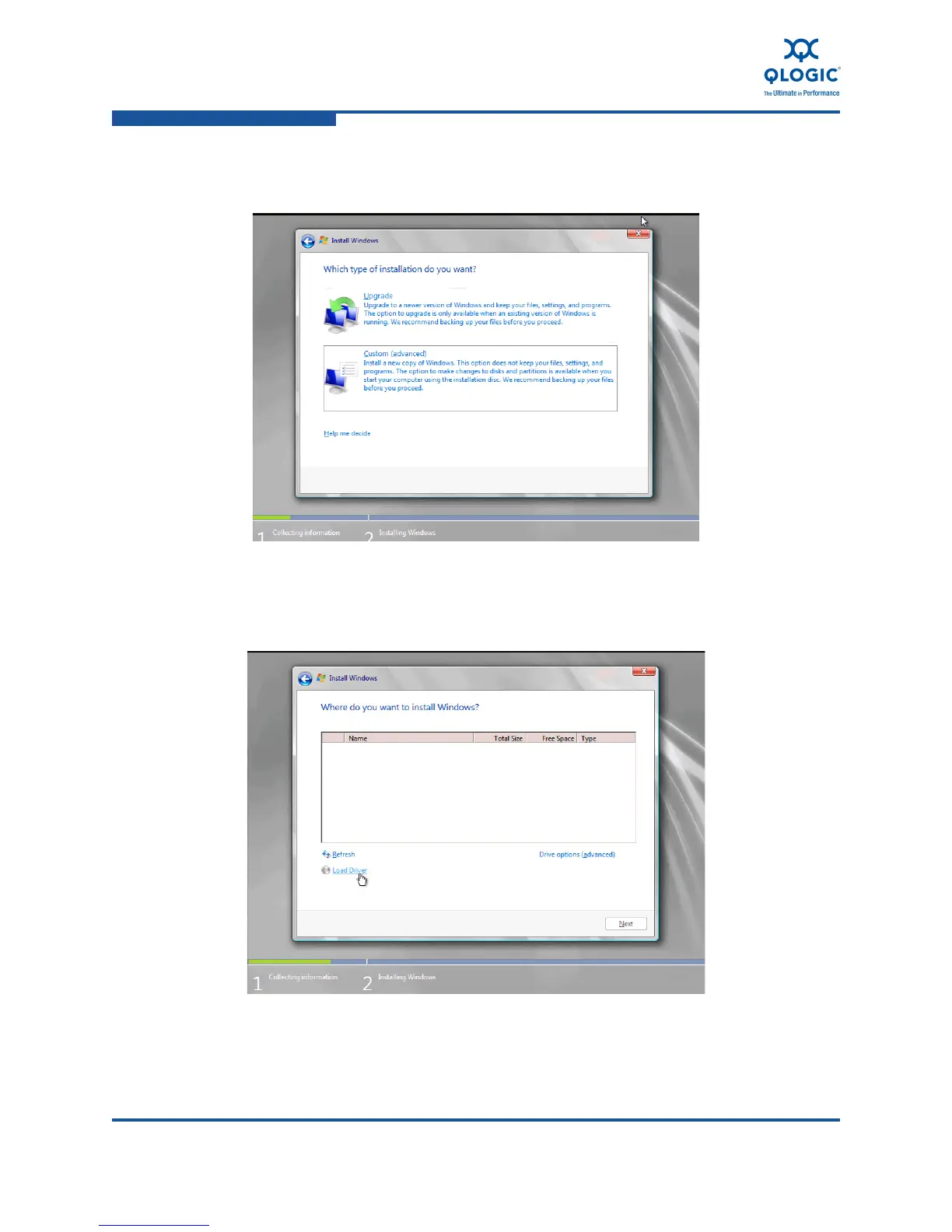3–Installation in a Windows Environment
Installing Software
3-28 FE0254601-00 A
3. When prompted to indicate the type of installation (Figure 3-37), click
Custom (advanced).
Figure 3-37. Windows Installation Type
4. When prompted to indicate where to install Windows (Figure 3-38), click
Load Driver.
Figure 3-38. Windows Installation Location
