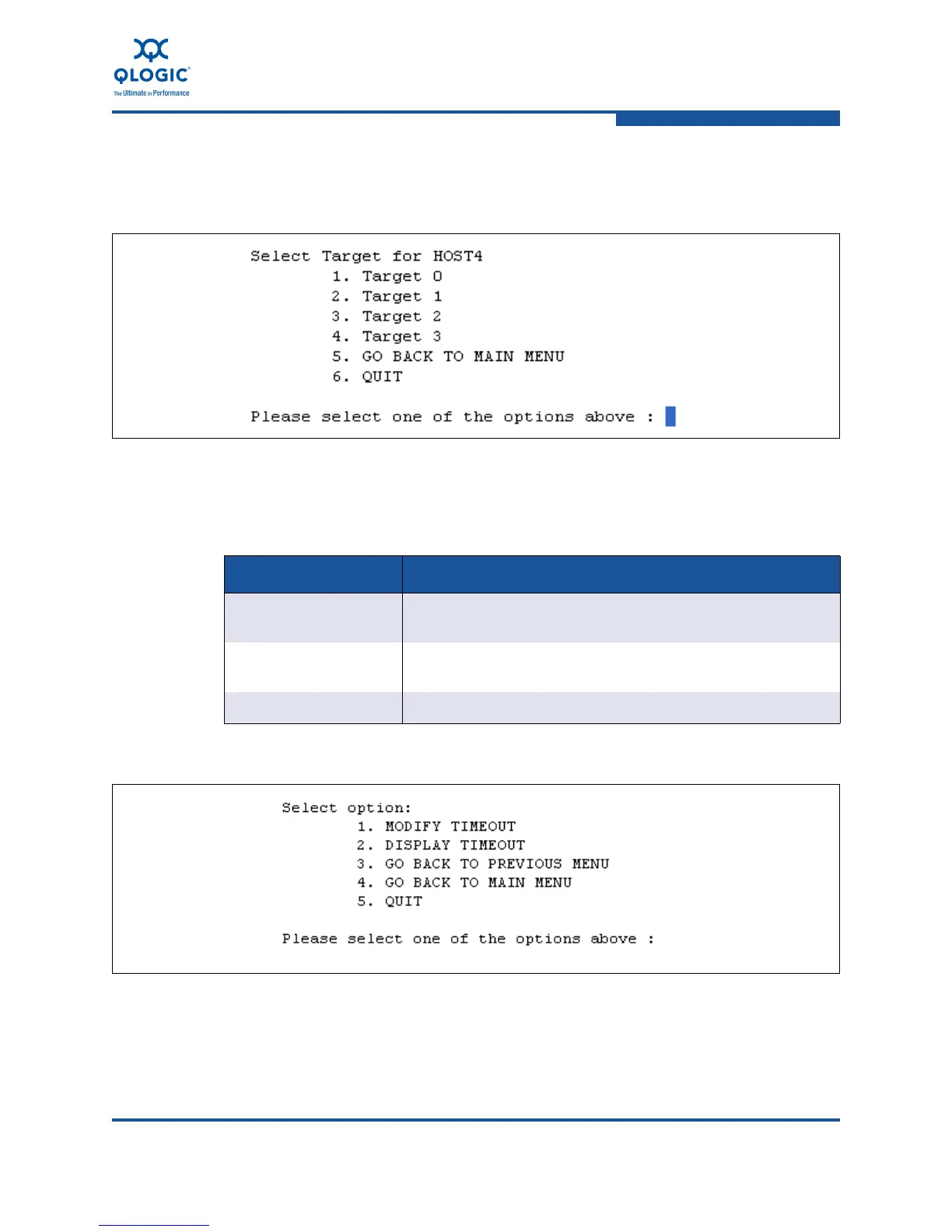8–Configuring FCoE in a Linux Environment
Using the QLogic Linux Utilities
FE0254601-00 A 8-57
Figure 8-23 shows an example of the Select Target for HostX menu. The actual
menu varies depending on the number of targets that are visible through the
QLogic adapter port.
Figure 8-23. Select Target for HostX Menu
Table 8-26 describes the Select Target for HostX menu options.
Figure 8-24 shows the Modify/Display Timeout menu.
Figure 8-24. Modify/Display Timeout Menu
Table 8-26. Select Target for HostX Menu Options
Option Description
TargetX Target device for which to set or display timeout values. This
option opens the Modify/Display Timeout menu (Figure 8-24).
GO BACK TO MAIN
MENU
Return to the main menu.
QUIT Exit the Set Device Command Timeout utility.
