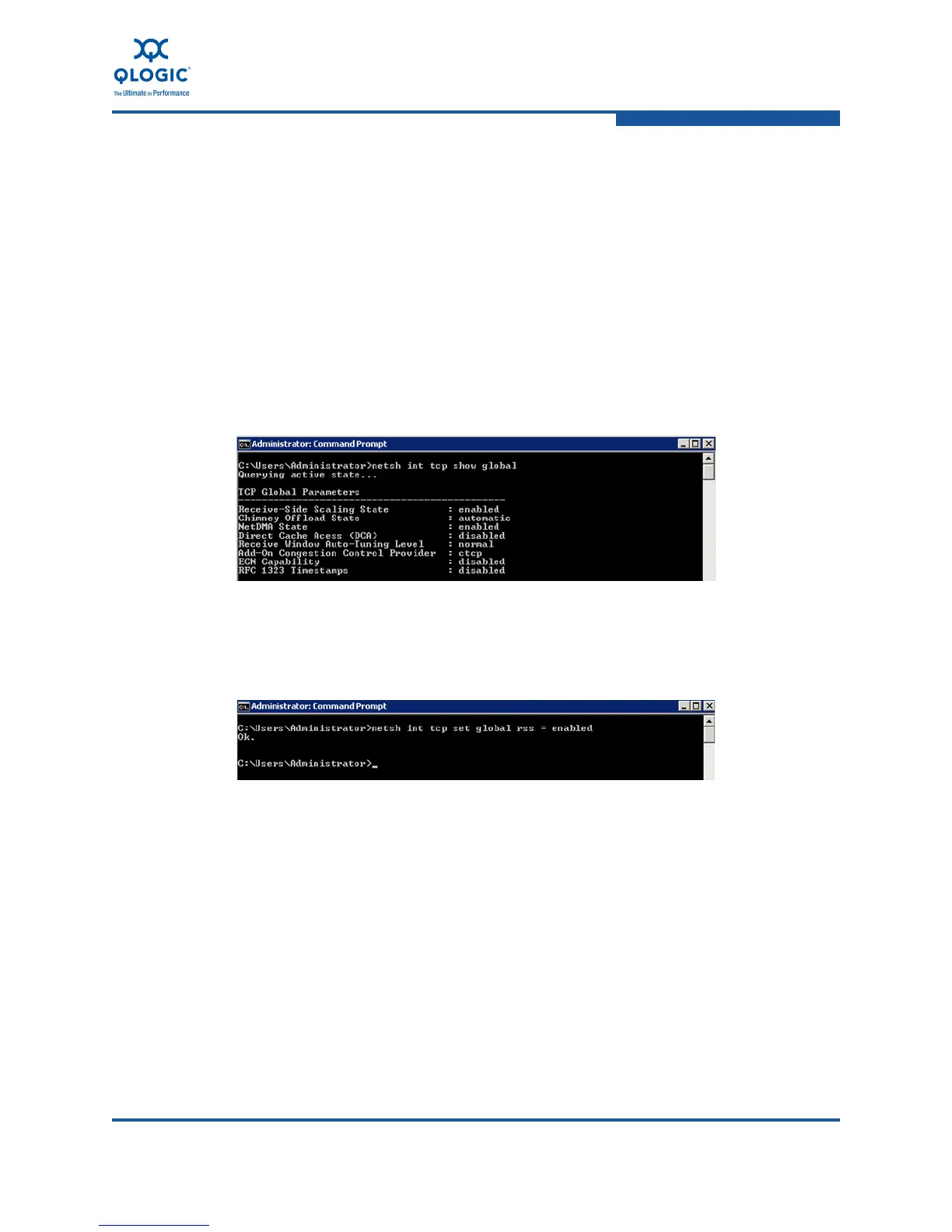6–Configuring NIC Functionality in the Converged Network Adapter
Configuring the NIC in a Windows Environment
FE0254601-00 A 6-11
Network applications that have a large number of short-lived connections, such as
Web servers and data base servers, typically benefit from RSS.
The RSS feature must be enabled on both the QLogic adapter and in the
Microsoft Windows networking stack. By default, RSS is enabled on both the
QLogic the CNA adapter (on a per port basis) and in the Microsoft Windows
networking stack (globally).
Enabling RSS in the Microsoft Networking Stack The current state of
RSS can be displayed and enabled using the following methods:
Windows Server 2008—To display the RSS status as shown in Figure 6-5,
issue the following Windows command as the administrator:
netsh int tcp show global
Figure 6-5. Displaying RSS Status—Windows 2008
To enable RSS as shown in Figure 6-6, issue the following command:
netsh int tcp set global rss = enabled
Figure 6-6. Enabling RSS—Windows 2008
Windows Server 2003—To determine the current RSS status:
1. Click Start, and then select Run.
2. Type regedit, and then click OK.
3. Locate and then click the following registry subkey:
HKEY_LOCAL_MACHINE\SYSTEM\CurrentControlSet\Services\Tcpi
p\Parameters
