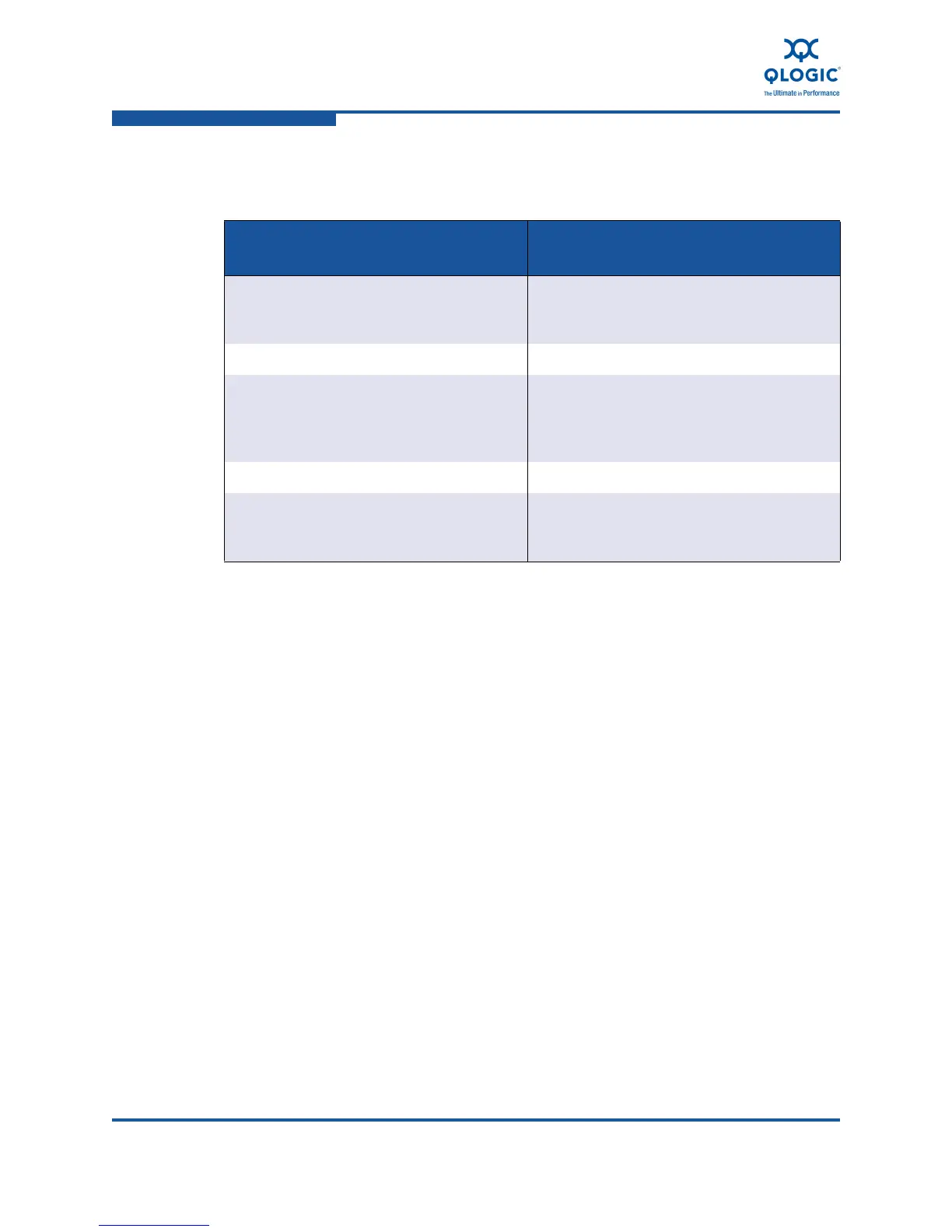8–Configuring FCoE in a Linux Environment
Using the QLogic Linux Utilities
8-54 FE0254601-00 A
Table 8-23 describes the Set Device Command Timeout utility command options.
Table 8-23. Set Device Command Timeout Utility Command Options
Option
(Abbreviation)
Description
<HOST #> QLogic adapter port SCSI host ID (hostX)
as identified in
/sys/class/scsi_host/hostX/
<TARGET #> Target ID connected to the adapter port
<TIMEOUT #> Timeout value (in seconds) to set on the
devices under the targets <TARGET #>
that are visible through the host
<HOST #>.
--help (-h) Displays the help text
--interactive (-i) Opens the Set Device Timeout Command
utility menu interface. Refer to “Menu Inter-
face” on page 8-56.
