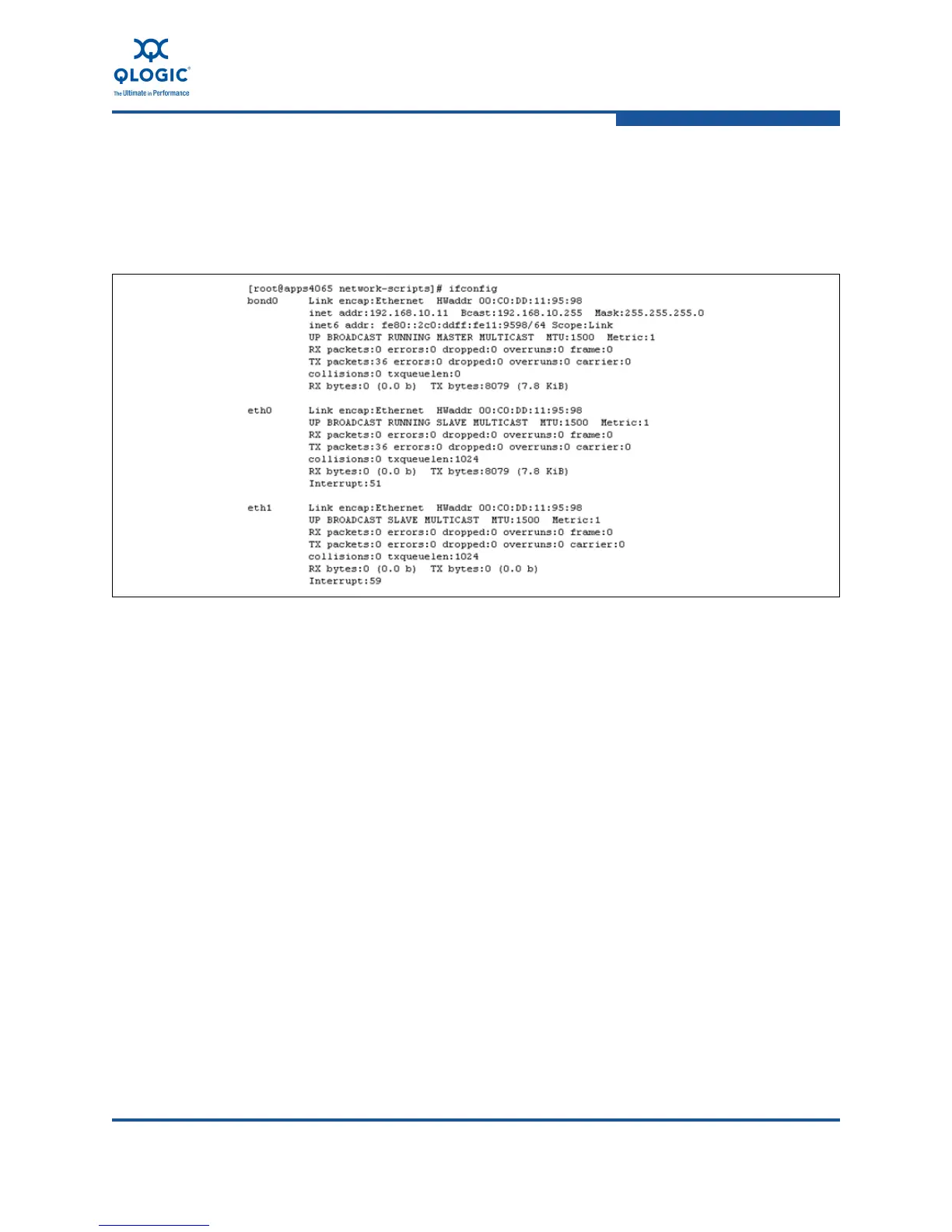6–Configuring NIC Functionality in the Converged Network Adapter
Configuring the NIC in a Linux Environment
FE0254601-00 A 6-51
2. Enter the ifconfig command, and examine the output. Figure 6-34 shows
that the bond0 interface status and IP address information. The MAC
addresses for the two bonded ports (eth0 and eth1) are the same. After the
bond has been brought down and the bonding driver removed, the original
MAC addresses are restored.
Figure 6-34. ifconfig Command Output
Disabling a Bonding Network Interface
To disable a bonding interface, issue the following command:
# ifconfig bondX down
In this command, bondX is the bonding interface. For example:
# ifconfig bond0 down
To remove a physical network interface from a bond, enter the following
command:
# ifenslave -d bondX ethY
In this command:
bondX is the bonding interface.
ethY is the physical network interface to be removed from bondX
For example:
# ifenslave -d bond0 eth1
