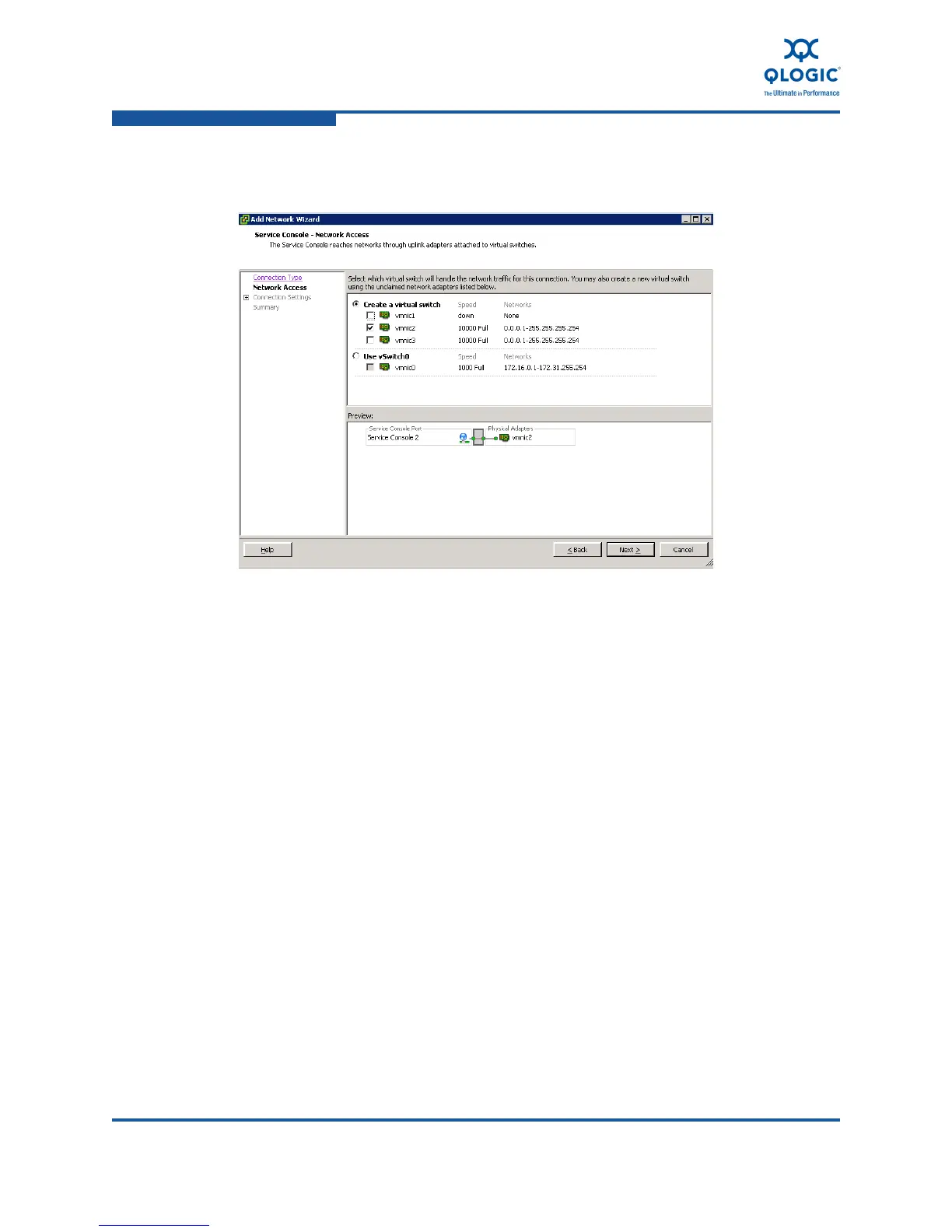5–Installation in a VMware Environment
Configuring NIC Using the vSphere Client
5-14 FE0254601-00 A
7. Click the vmnic associated with the QLogic adapter to be connected to the
new virtual switch, and then click Next.
Figure 5-17. Selecting the Virtual Switch
8. Modify the network label and VLAN ID if needed, and then click Next
(Figure 5-18).
