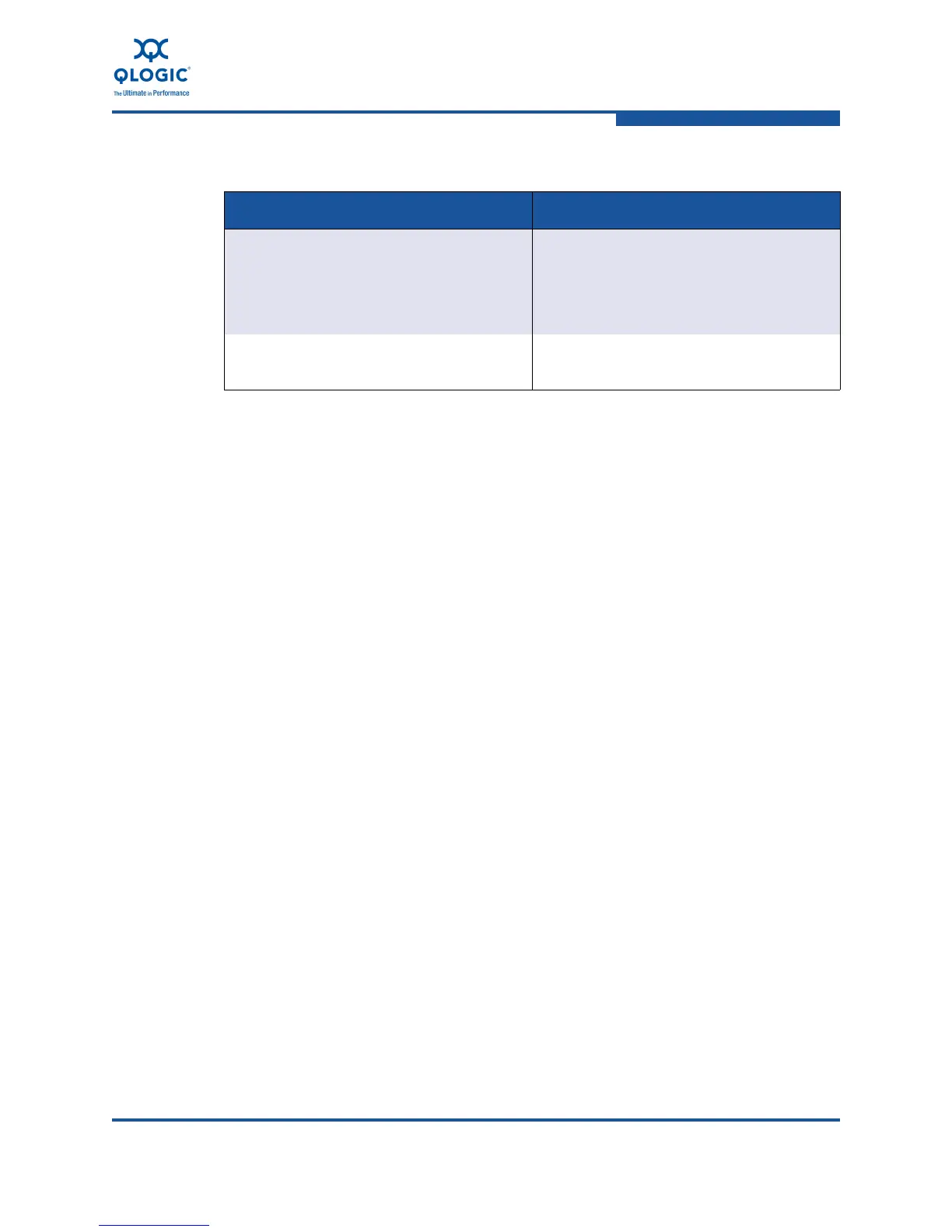8–Configuring FCoE in a Linux Environment
Configuring FCoE Parameters Using QLogic Utilities
FE0254601-00 A 8-9
To modify FCoE driver parameters using sysfs:
1. Change to the sysfs location where the driver parameter resides by issuing
the following command:
#cd /sys/module/qla2xxx/parameters
2. Modify the sysfs entry for the corresponding driver parameter. The
following example sets the maximum queue depth to 64:
#echo 64 > ql2xmaxqdepth
3. Verify the changes. The following example should report 64, if the previous
command was successful.
#cat /sys/module/qla2xxx/parameters/ ql2xmaxqdepth
Configuring FCoE Parameters Using QLogic
Utilities
Table 8-3 describes some of the features and characteristics of the QLogic
QConvergeConsole and Fast!Util utilities. These utilities manage the QLogic 8100
Series Adapters in a Linux environment.
Table 8-2. FCoE Driver Parameters that can be Modified with Sysfs
Sysfs Location Driver Parameters
/sys/module/qla2xxx/parameters ql2xmaxqdepth
ql2xplogiabsentdevice
ql2xqfullrampup
ql2xqfulltracking
/sys/class/scsi_host/hostX/ zio (operation mode)
zio_timer (interrupt delay timer)
