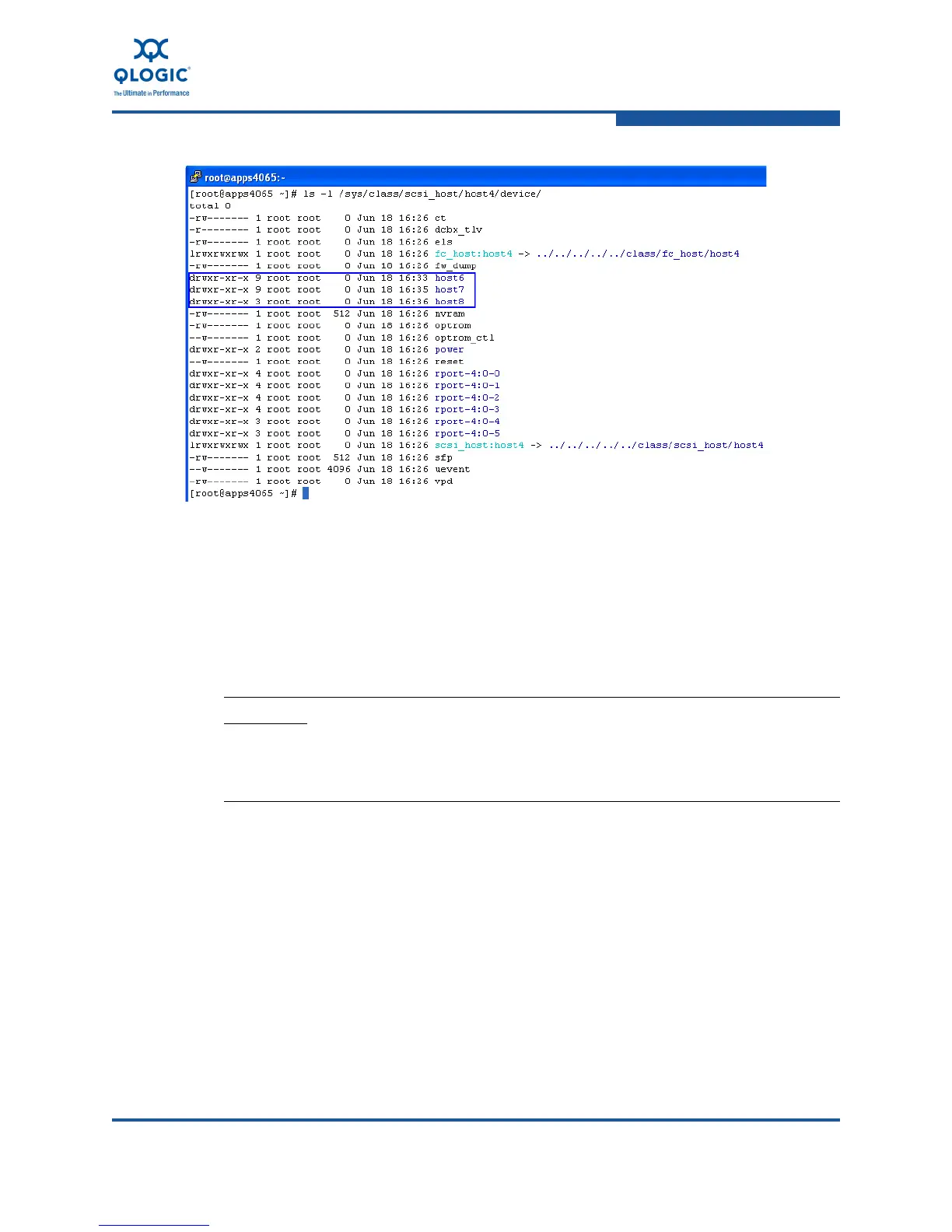8–Configuring FCoE in a Linux Environment
N_Port ID Virtualization
FE0254601-00 A 8-27
Figure 8-10. Displaying All Virtual Ports for Physical Port host4
To verify the state of the virtual port, issue the following command, where X is the
physical port SCSI host ID:
#cat /sys/class/scsi_host/hostX/vport_state
Deleting Virtual Ports
To delete a virtual port using sysfs:
1. Obtain the virtual port WWPN and WWNN by issuing the following
commands, where X is the port SCSI host ID:
#cat /sys/class/scsi_host/hostX/port_name
#cat /sys/class/scsi_host/hostX/node_name
2. Delete the virtual port by issuing the following command, where wwpn and
wwnn are the port WWPN and WWNN, and X is the port SCSI host ID:
#echo wwpn:wwnn > /sys/class/scsi_host/hostX/vport_delete
CAUTION!
Deleting or disabling a virtual port is disruptive, and should not be performed
on a production system or while I/O operations are in progress on LUNs that
are being accessed through the virtual port.
