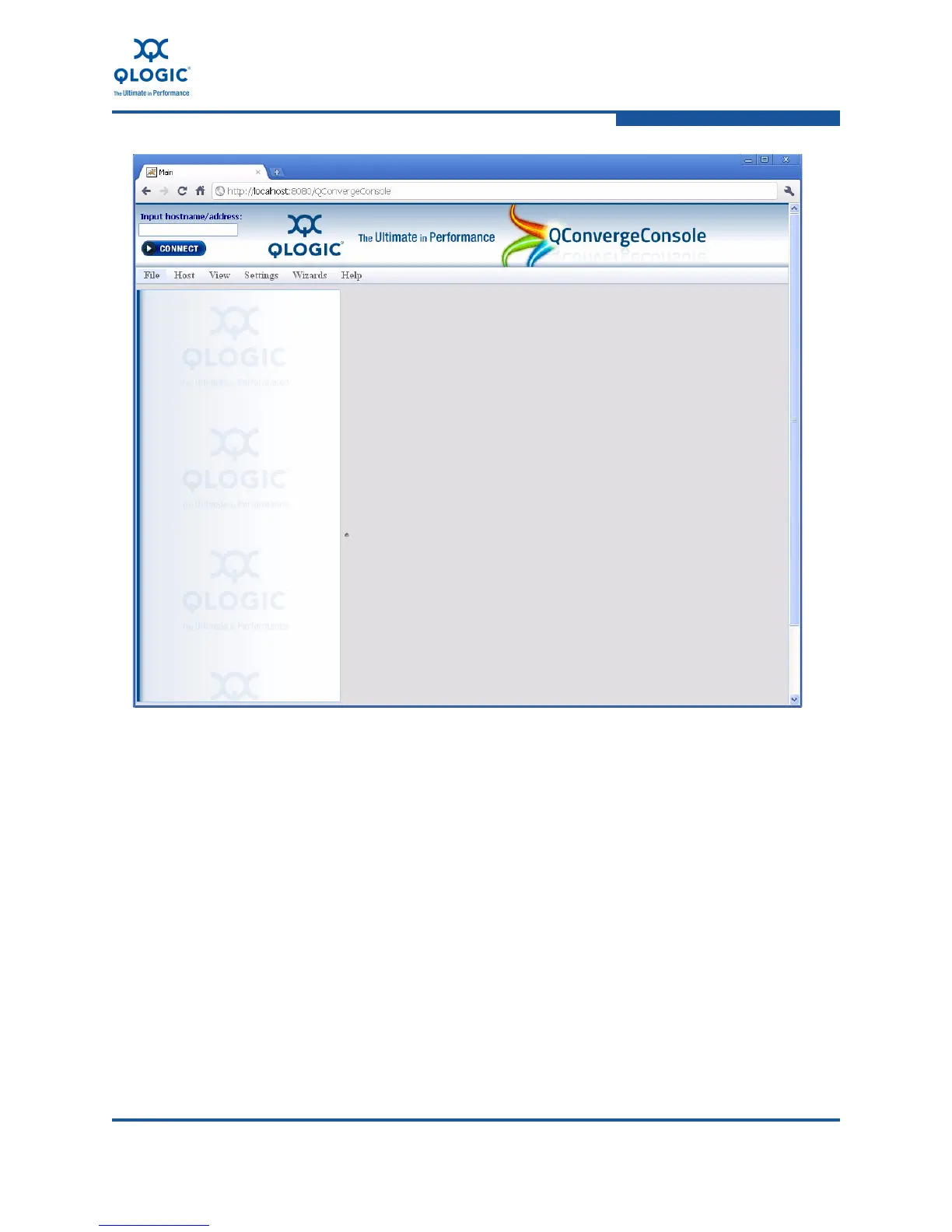4–Installation in a Linux Environment
Management Tool Installation
FE0254601-00 A 4-33
Figure 4-28. QConvergeConsole Main Window on the Server Where
QConvergeConsole Resides
To open QConvergeConsole from a remote computer:
Enter the IP address of the QConvergeConsole server, followed by the
access port and application name in the browser's address bar using the
following format:
http://xxx.xxx.xxx.xxx:8080/QConvergeConsole/
In the following example, the Web address of the QConvergeConsole server
displays (Figure 4-29).
