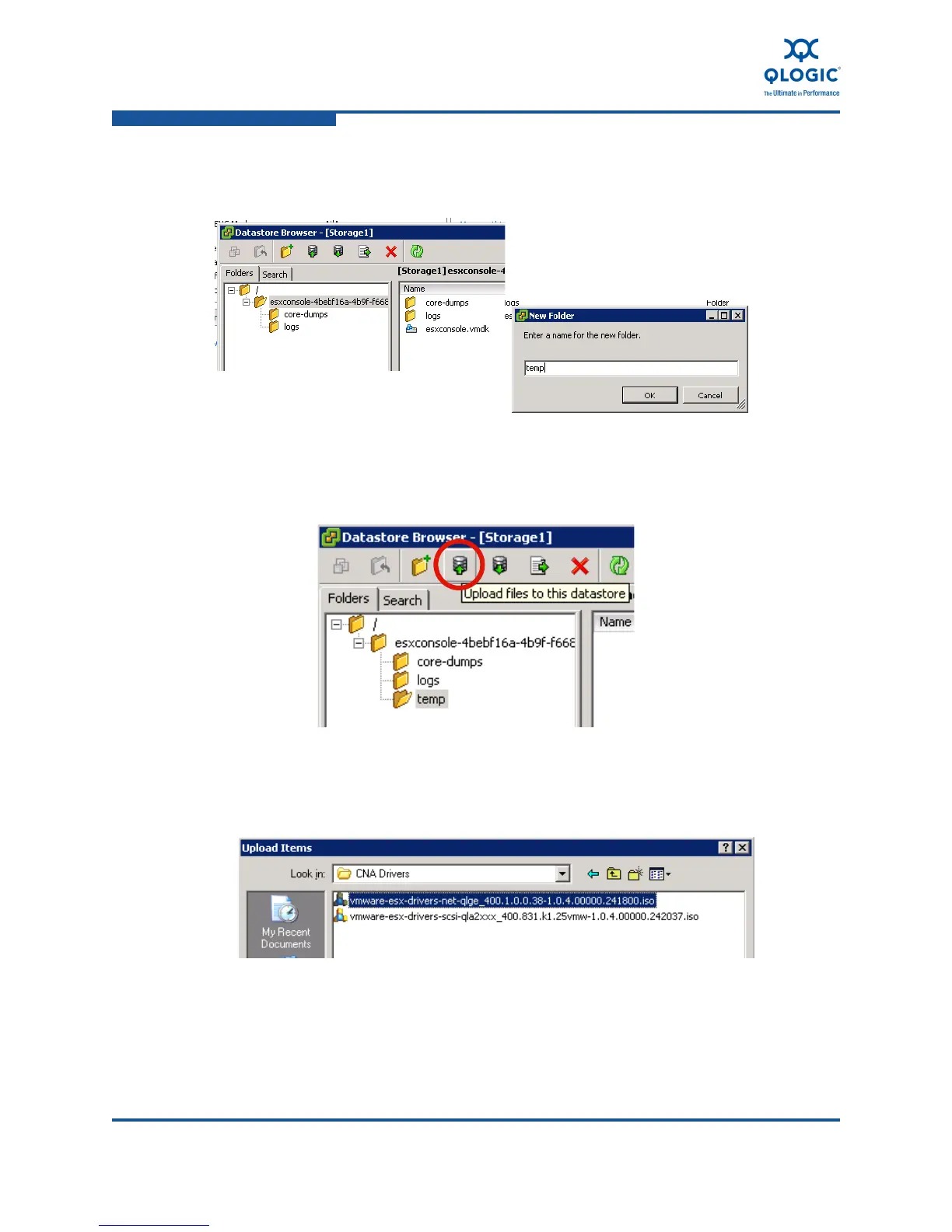5–Installation in a VMware Environment
Installing the FCoE and Networking Drivers
5-6 FE0254601-00 A
10. In the Datastore Browser, create a temporary folder in which to store the
driver ISO files (Figure 5-6).
Figure 5-6. Creating a Temporary Folder in Which to Store the Driver ISO Files
11. Click the Upload icon to upload the driver ISO files into the temporary folder
(Figure 5-7).
Figure 5-7. Opening the Temporary Driver Folder
12. In the Upload Items window, select a driver, and then click Open to upload
the driver into the temporary folder.
Figure 5-8. Uploading Drivers
