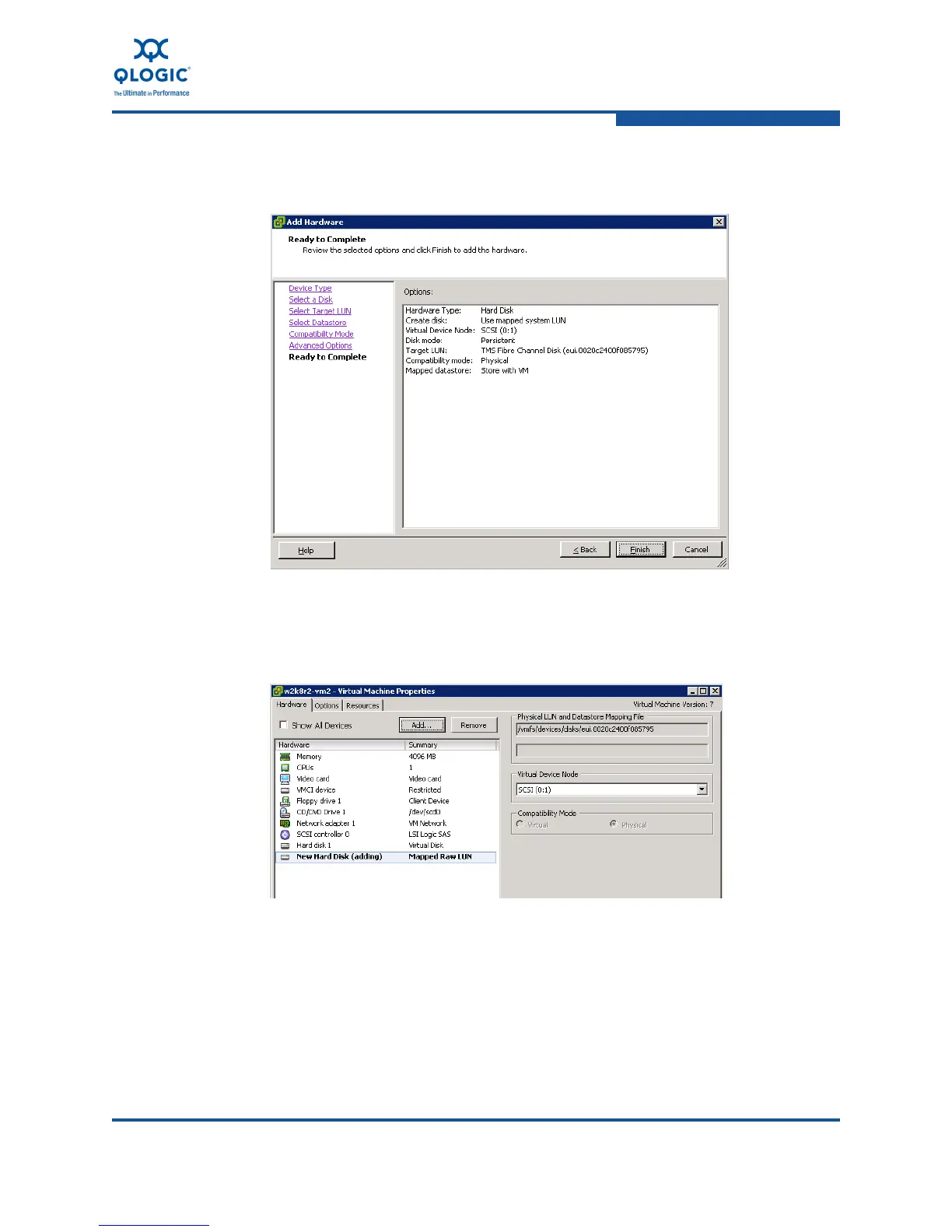5–Installation in a VMware Environment
Configuring a Hard Drive in a Virtual Machine
FE0254601-00 A 5-23
13. Review the disk settings, and then click Finish to complete the configuration
(Figure 5-28).
Figure 5-28. Add Hardware—Ready to Complete
14. Observe the New Hard Disk (adding) entry in the Virtual Machine Properties
window, and then click OK (Figure 5-29).
Figure 5-29. Confirming the New Disk
