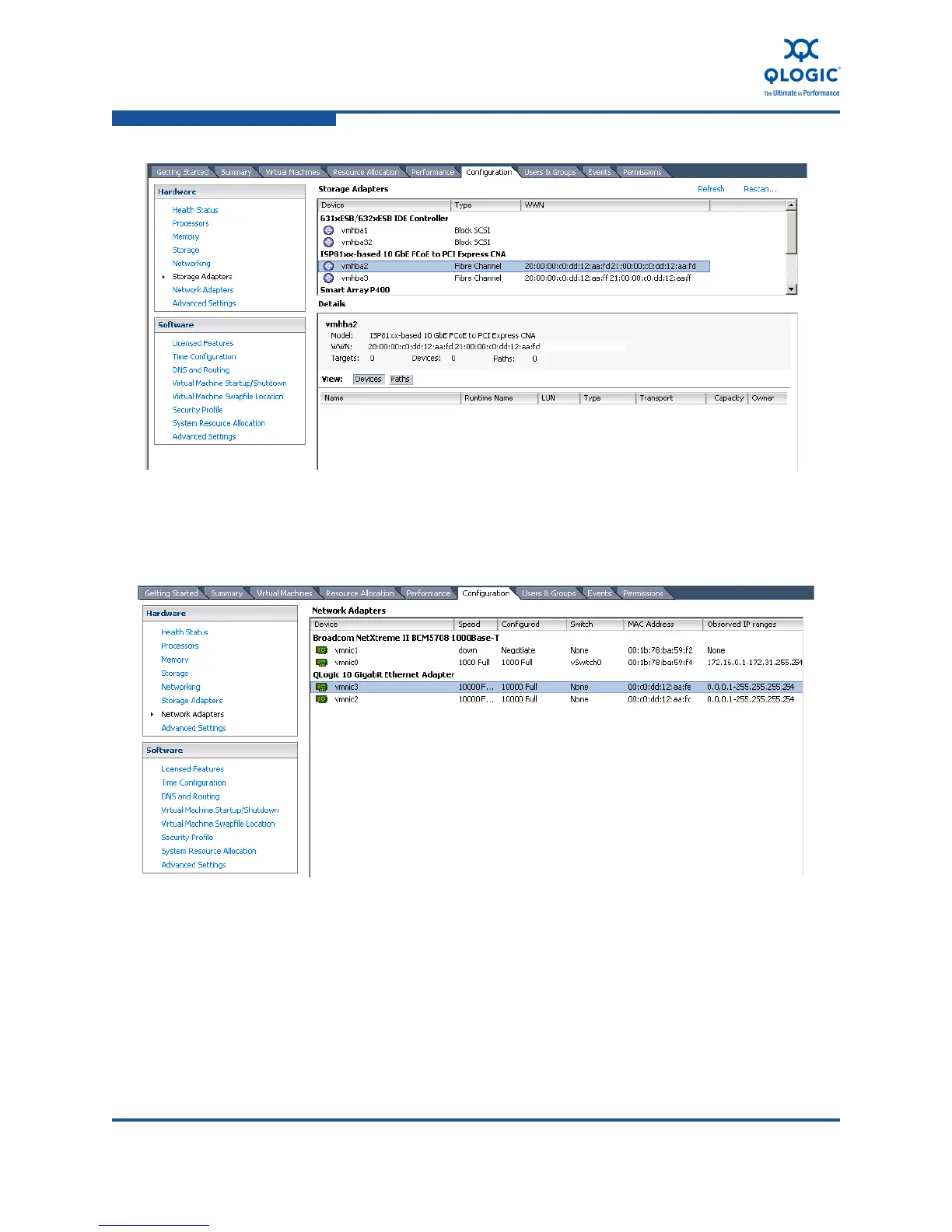5–Installation in a VMware Environment
Configuring NIC Using the vSphere Client
5-12 FE0254601-00 A
Figure 5-13. Displaying Storage Adapters Using the vSphere Client
4. In the Hardware pane, select Network Adapters to display all network
adapters, as shown in Figure 5-14.
Figure 5-14. Displaying Network Adapters Using the vSphere Client
Configuring NIC Using the vSphere Client
To configure the NIC using the vSphere client:
1. Ensure that the necessary guest operating systems have been installed on
the ESX host server.
2. Power off the guest operating systems so that they can be configured.
