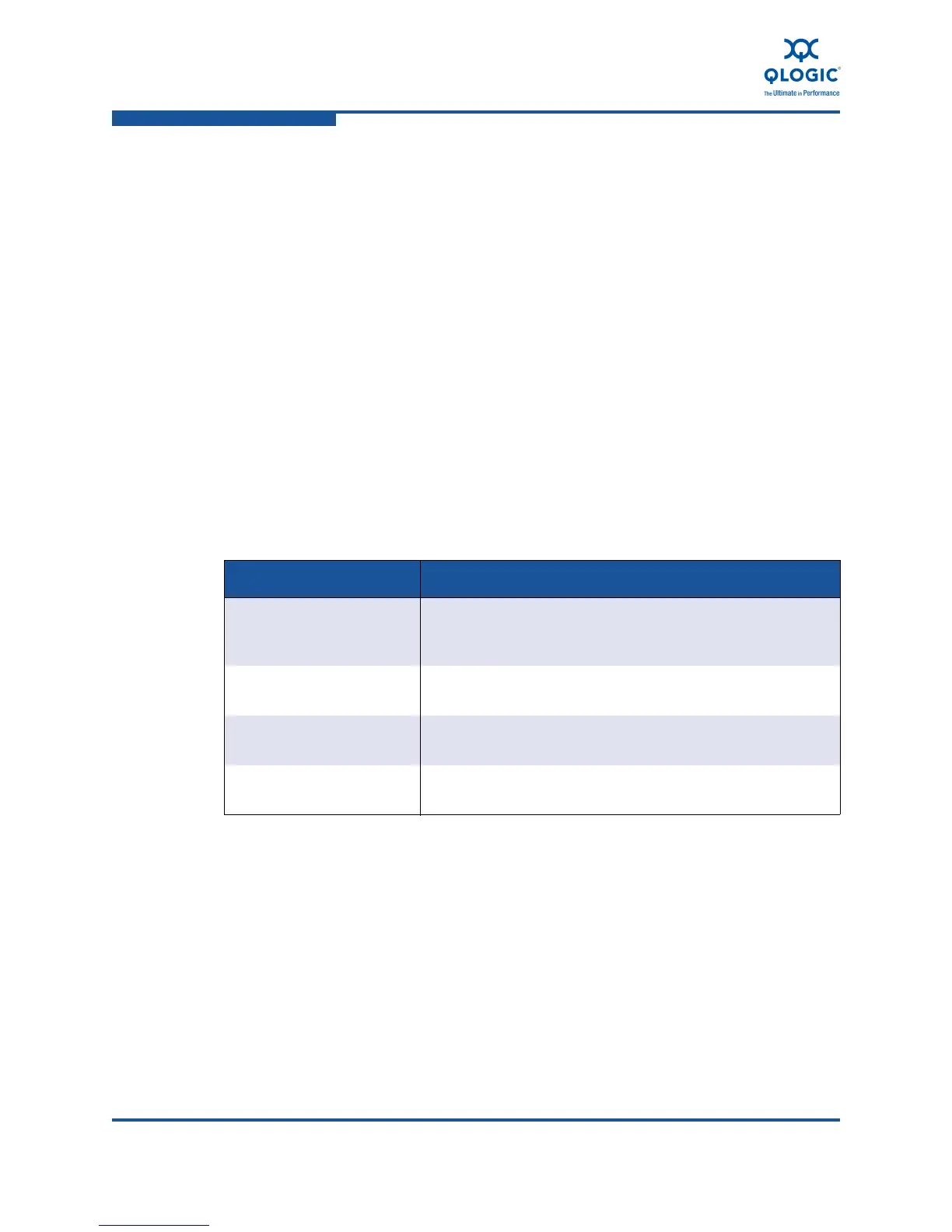8–Configuring FCoE in a Linux Environment
Using the QLogic Linux Utilities
8-48 FE0254601-00 A
FC HBA Snapshot Utility
The FC HBA Snapshot utility displays information about connected QLogic
adapters, including the following:
WWPN
Port ID
All QLogic adapters in the system
LUNs
Parameters or options that can be passed to the QLogic driver
Statistics
By default, the utility uses the sysfs Linux file system, but can also use the proc
file system.
Package Contents
Table 8-16 describes files in the FC HBA Snapshot utility package.
Using the Utility
To display QLogic adapter information, issue the following command:
# ./ql-hba-snapshot.sh <Host number> | <-a/--all> <options>
If you omit <options>, the utility displays information for all QLogic adapters in the
server.
Table 8-16. FC HBA Snapshot Utility Package Files
File Description
COPYING GNU general public license that describes rights to copy,
distribute, and use the open source content in this Linux
tool
ql-hba-snapshot.sh Script file that displays the information about QLogic adapt-
ers installed in the RHEL 5 host
README.ql-hba-snap-
shot.txt
Readme file
revision.qlhbasnapshot.txt Text file that explains the changes that are new in this ver-
sion of the package
