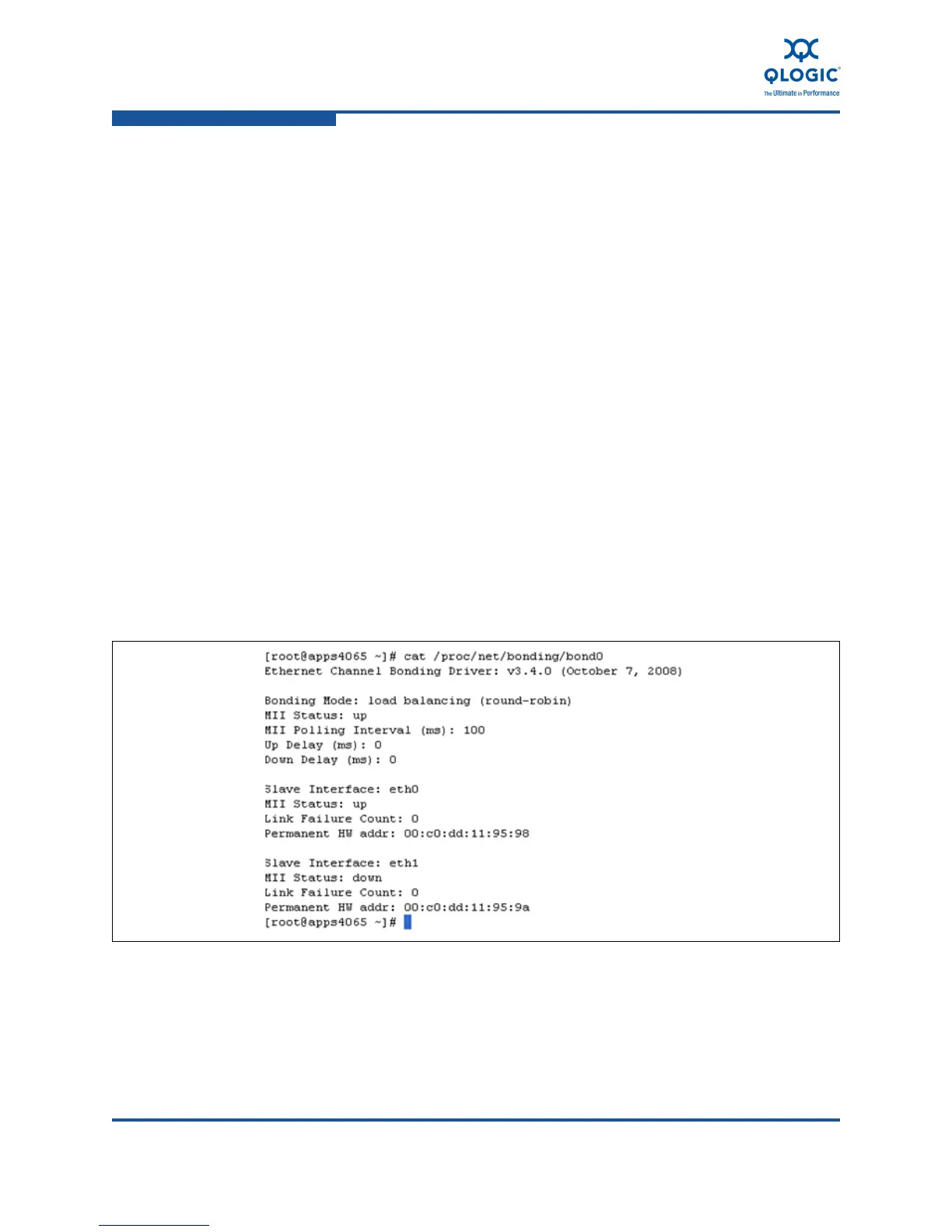6–Configuring NIC Functionality in the Converged Network Adapter
Configuring the NIC in a Linux Environment
6-50 FE0254601-00 A
a. Open the file /etc/sysconfig/network-scripts/ifcfg-ethx.
For example:
# vi /etc/sysconfig/network-scripts/ifcfg-eth0
b. Append the following commands to the file to modify the physical
interface.
MASTER=bond0
SLAVE=yes
c. Save the file, and then exit the editor.
4. Repeat Step 3 for each physical network interface that is to be part of the
bonding interface.
5. Restart the network service by issuing the following command:
# service network restart
Verify the Bonding Configuration
To verify if the bonding interface:
1. Enter the cat /proc/net/bonding/bond0 command, and examine the
bond0 network interface. Figure 6-33 shows that eth0 and eth1 form the
bond0 interface, the bonding mode is round-robin, and eth1 status is down.
Figure 6-33. Examine the Bond0 Network Interface
