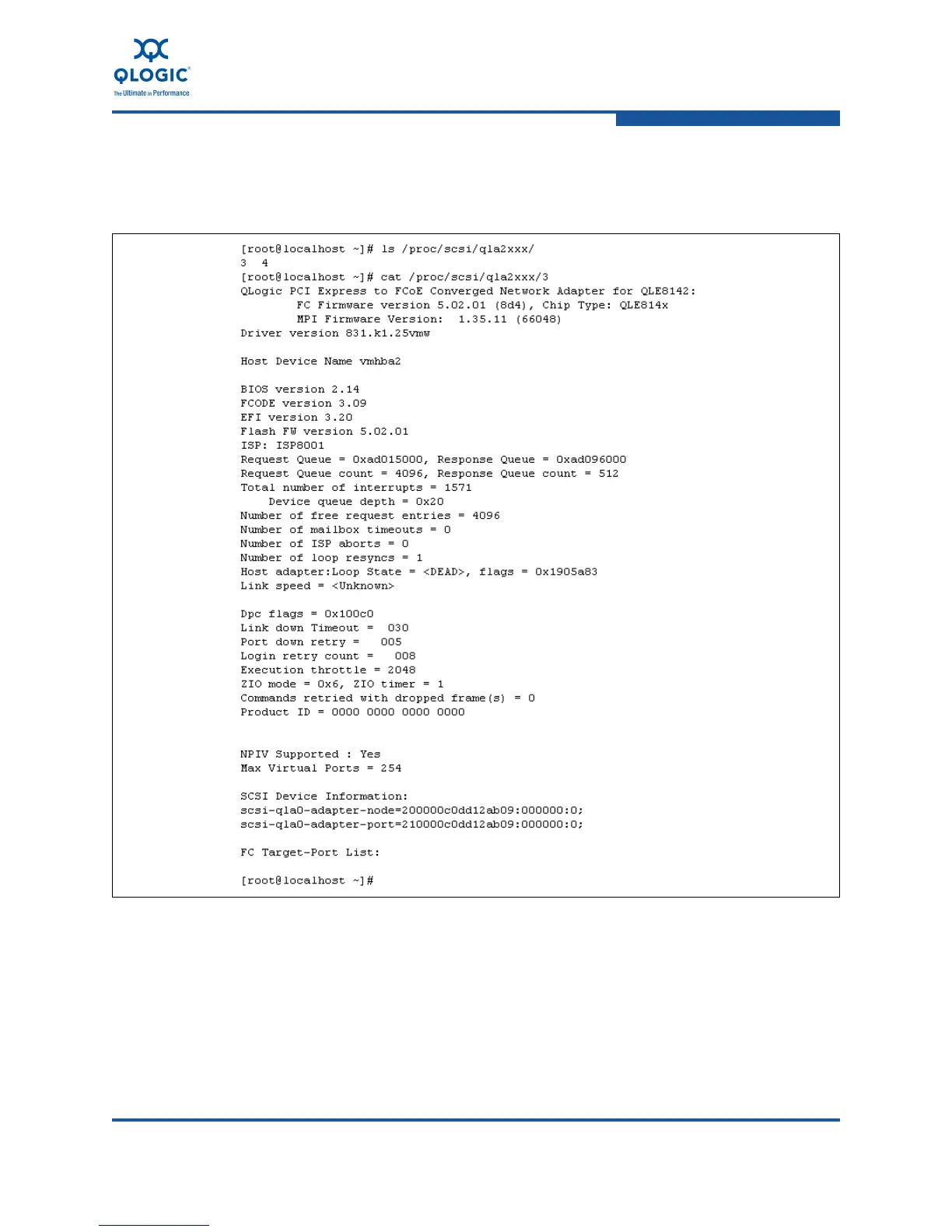5–Installation in a VMware Environment
Installing the FCoE and Networking Drivers
FE0254601-00 A 5-9
The example in Figure 5-10 shows the details for FCoE adapter 3, including
the current state, the firmware version, the driver version, and the boot code
version.
Figure 5-10. Displaying FCoE Adapter Driver Details
5. List details for the QLogic adapter networking driver by issuing the following
command:
ifconfig -a
The example in Figure 5-11 shows all vmnic and vswif interfaces available
on the host.
