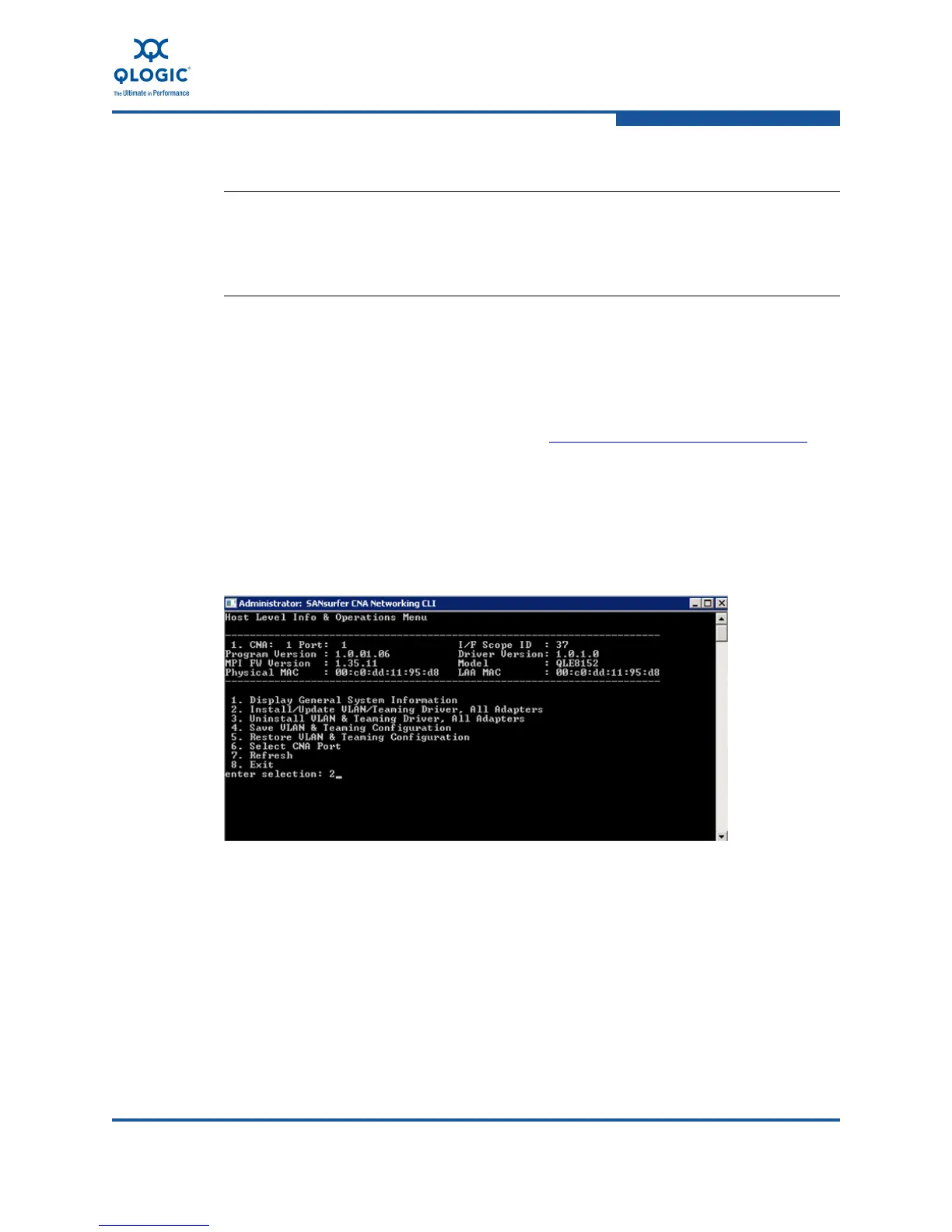6–Configuring NIC Functionality in the Converged Network Adapter
Configuring the NIC in a Windows Environment
FE0254601-00 A 6-17
Creating and Configuring a Team
Two or more QLogic adapter ports must be available in a server to configure
teaming; all members of the team must be QLogic adapter ports. To configure
switch-independent teaming using the NIC function of the QLogic 8100 Series
Adapter:
1. Download and install QConvergeConsole CLI. The installation package and
instructions can be downloaded from http://driverdownloads.qlogic.com/
.
2. Start QConvergeConsole CLI by clicking on its desktop icon.
3. Type 2 and press ENTER to select Host Level Info and Operations from
the main Interactive Menu.
4. Type 2 and press ENTER in the Host Level Info and Operations Menu to
select Install/Update VLAN/Teaming Driver, All Adapters (Figure 6-11).
Figure 6-11. Host Level Info and Operations Menu
5. At the prompt, Do you want to use external source for
VLAN/Teaming driver?, choose one of the following:
No—installs the VLAN/teaming driver bundled with
QConvergeConsole CLI.
Yes—specifies the path to the zip file containing the QLogic
VLAN/teaming driver.
NOTE:
Creating, modifying, or dissolving network teams resets the network
connection. Do not attempt teaming configuration and reconfiguration on
production systems.
