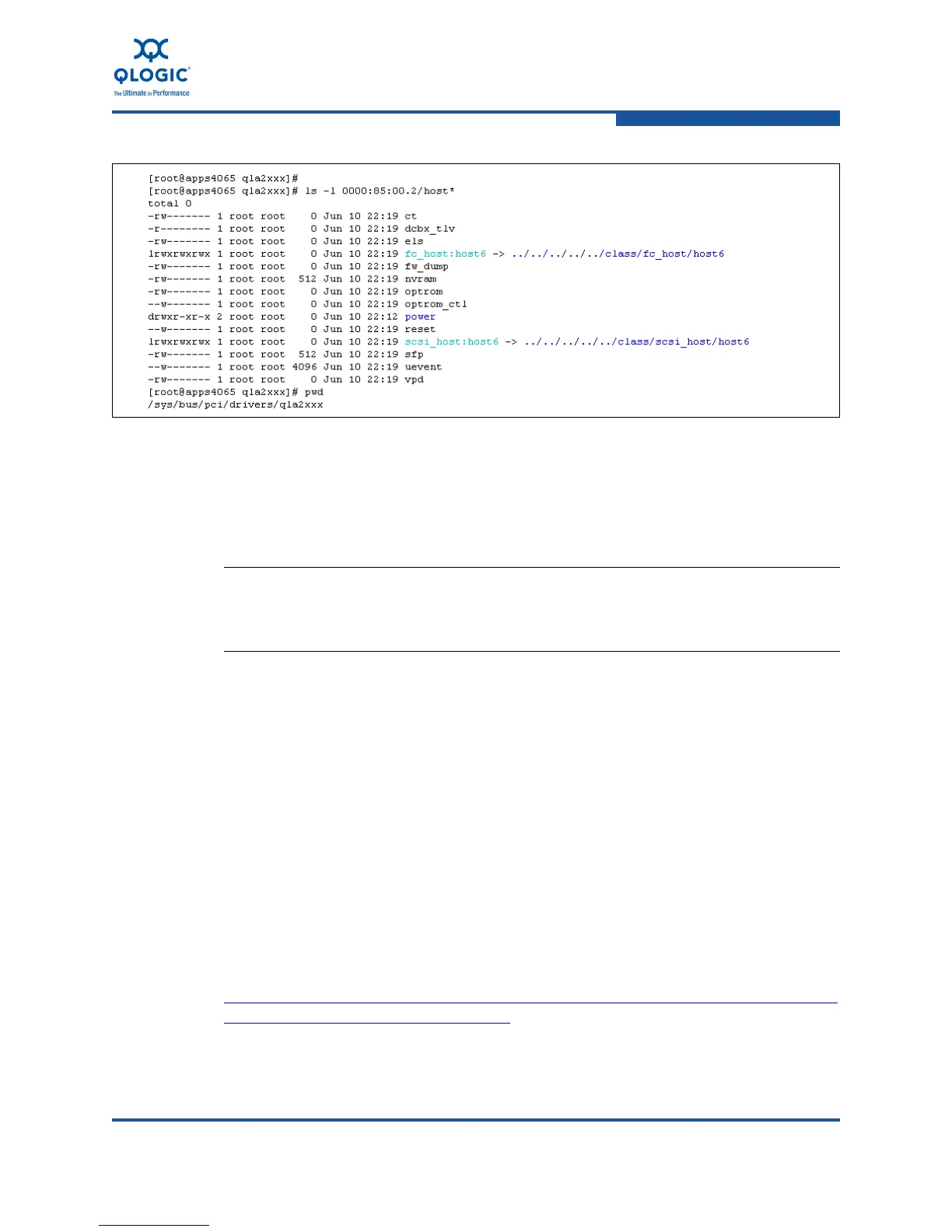8–Configuring FCoE in a Linux Environment
Online Storage Configuration and Reconfiguration
FE0254601-00 A 8-21
Figure 8-8. Identifying the SCSI Host ID
Figure 8-8 shows that the QLogic 8100 Series Adapter FCoE function at PCI
device ID 85:00.2 maps to host6. QLogic driver parameters can now be
configured using /sys/class/scsi_host/host6 and
/sys/class/fc_host/host6.
Displaying and Modifying sysfs Entries
To display sysfs entries, use the Linux Cat command. For example, to display the
adapter firmware version, issue the following command:
#cat /sys/class/scsi_host/host6/fw_version
To modify sysfs entries, use the Linux Echo command. For example, to enable the
beacon on the adapter port, issue the following command:
#echo 1 > /sys/class/scsi_host/host6/beacon
Online Storage Configuration and
Reconfiguration
For information about using RHEL 5 utilities and commands to configure and
reconfigure storage devices, go to
http://www.redhat.com/docs/en-US/Red_Hat_Enterprise_Linux/html/Online_Stora
ge_Reconfiguration_Guide/index.html.
NOTE:
Rebooting the server or reloading the QLogic FCoE driver (qla2xxx) may
change the value of the SCSI host ID.