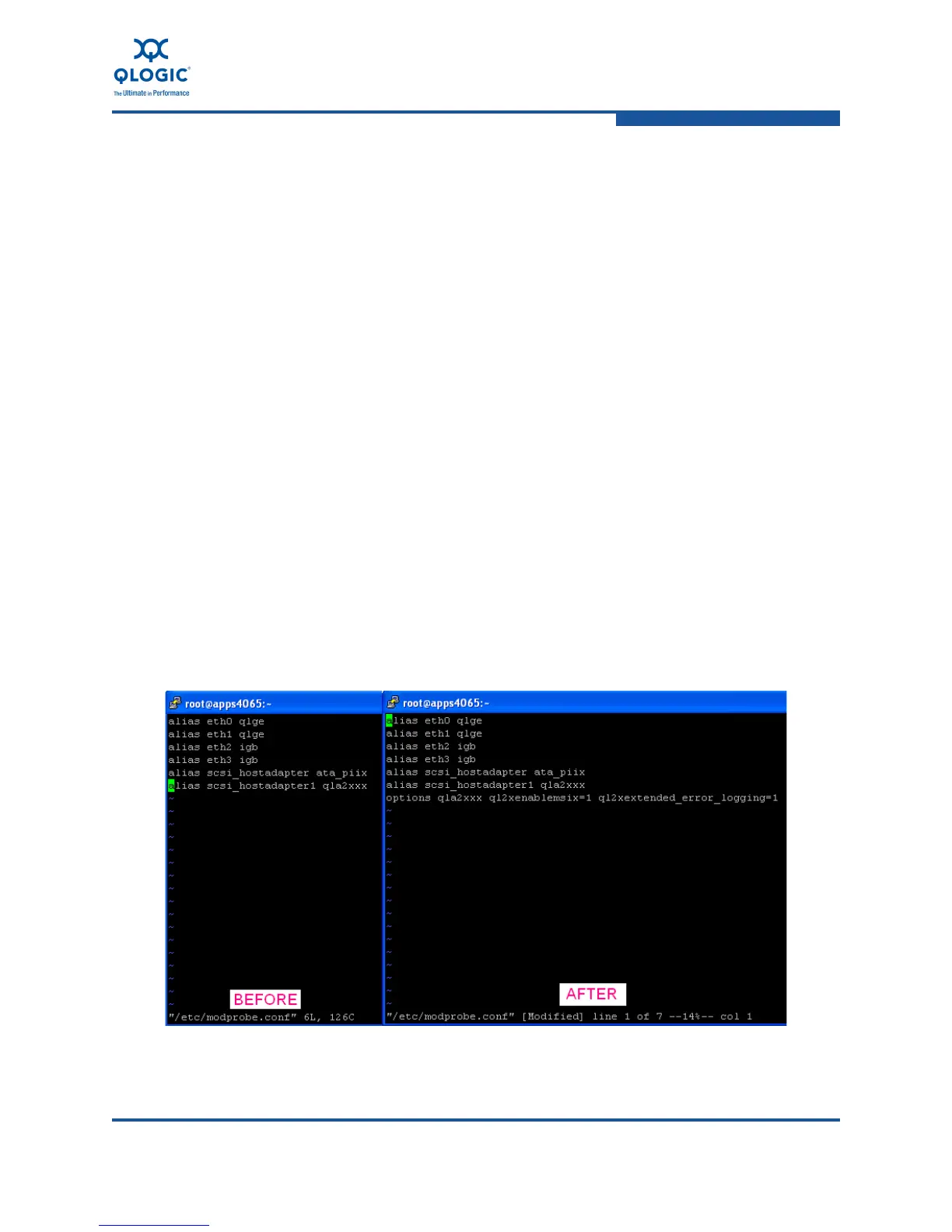8–Configuring FCoE in a Linux Environment
Configuring Driver Parameters Using modprobe
FE0254601-00 A 8-7
2. Load the QLogic FCoE driver module, and specify one or more parameters
separated by a space. The following example enables MSI-X and Extended
Error Logging:
#modprobe –v qla2xxx ql2xenablemsix =1
ql2xextended_error_logging=1
3. Verify the parameter changes by issuing the following commands:
#cat /etc/bus/pci/drivers/qla2xxx/module/parameters/ql2xenablemsix
#cat /etc/bus/pci/drivers/qla2xxx/module/parameters
/ql2xextended_error_logging
Making Persistent Changes Using modprobe
Persistent changes are preserved across server reboots. To make persistent
changes to adapter driver parameters:
1. Open the file /etc/modprobe.conf in read/write mode using a Linux
editor by issuing the following command:
#vi /etc/modprobe.conf
2. Add the options line for the appropriate driver parameter by issuing the
following command:
options qla2xxx ql2xenablemsix=1 ql2xextended_error_logging=1
Figure 8-1 shows the result.
Figure 8-1. Adding the Options Line to modprobe.conf
