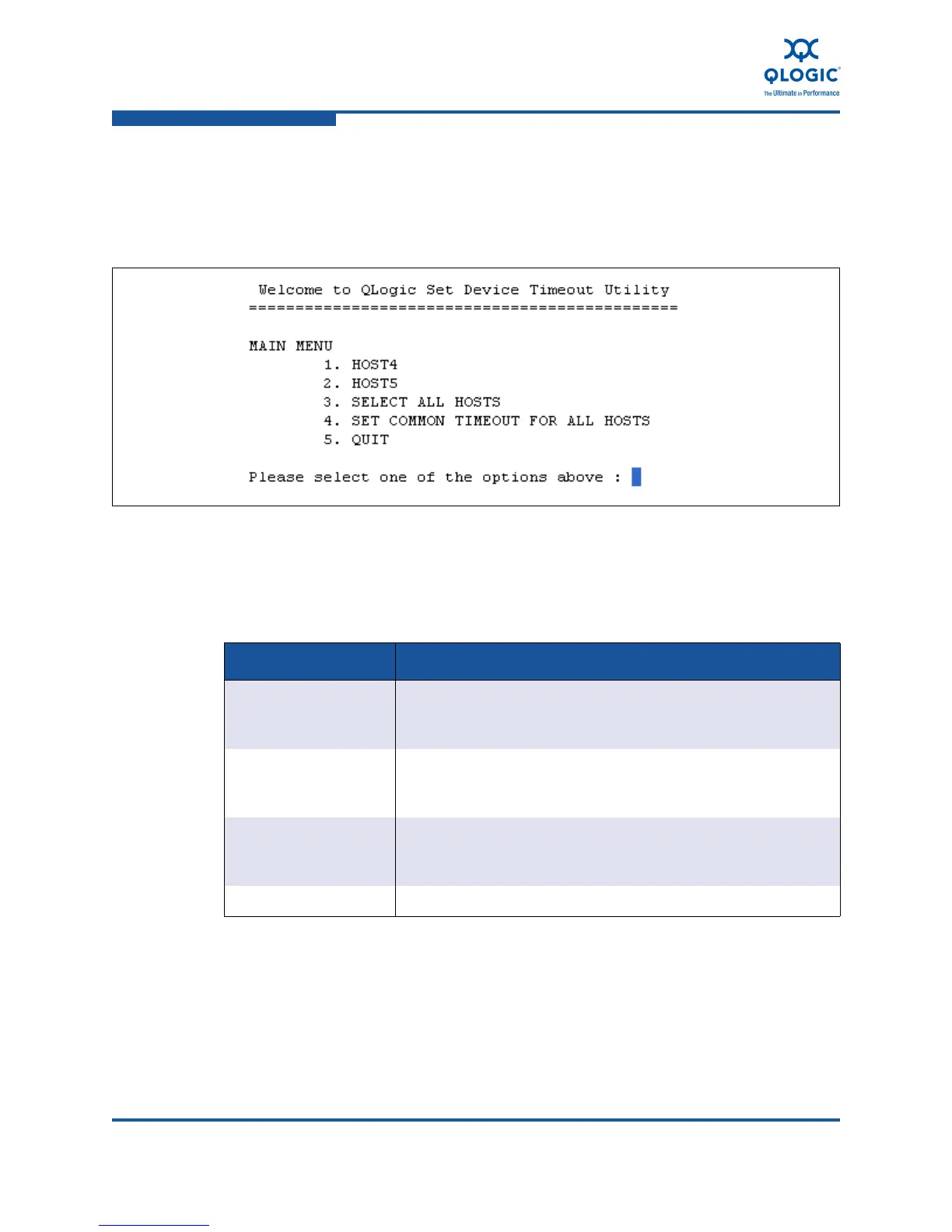8–Configuring FCoE in a Linux Environment
Using the QLogic Linux Utilities
8-56 FE0254601-00 A
Menu Interface
To open the Set Device Command Timeout utility menu interface, issue the
following command to display the menu shown in Figure 8-22:
# ./ql-set-cmd-timeout.sh –interactive
Figure 8-22. Set Device Command Timeout Utility Main Menu
Table 8-25 describes the Set Device Command Timeout Utility Main Menu
Options.
Table 8-25. Set Device Command Timeout Utility Main Menu Options
Option Description
HOSTX Select a QLogic adapter port for which to display or set the tim-
eout value. Selecting this option opens the SELECT TARGET
for HOSTX sub menu (Figure 8-23).
SELECT ALL HOSTS Select the target devices connected to all QLogic adapters for
which to display or set the timeout values. Selecting this option
opens the Modify/Display Timeout menu (Figure 8-24).
SET COMMON
TIMEOUT FOR ALL
HOSTS
Set the timeout value for all the target devices that are visible
by all the QLogic adapters in the server. At the prompt, type a
timeout value in seconds.
QUIT Exit the Set Device Command Timeout utility.
